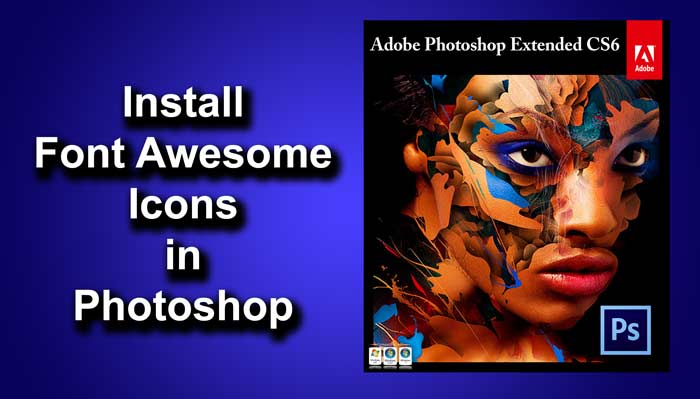Your portfolio is a complete overview of your work as a graphic designer. Whether you are completing an internship, looking for a better job, or a freelancer seeking clients, it is your graphic design portfolio which plays a vital role to stand out behind your potential employers and clients.
No matter where your career is lying, a cool graphic design portfolio can help you crack the projects and win clients for you. It showcases your work, builds confidence, tells your story, and open doors to opportunities. Here are the pro tips to create wonderful graphic design portfolio to attract clients.
1. Decide the purpose
First of all, you should have a clear purpose to create a portfolio. Focus on the effort you would like to do more and present relevant projects for a job. Lay out your skills and strengths to polish your resume so employers can decide whether you are right for their organization.
 If you are seeking clients as a freelancer, present your success stories and focus on how you have helped clients to achieve their milestones. Also, include a few testimonials. If you are just building your brand, you can easily present your own works and experiments you have done before.
If you are seeking clients as a freelancer, present your success stories and focus on how you have helped clients to achieve their milestones. Also, include a few testimonials. If you are just building your brand, you can easily present your own works and experiments you have done before.
2. Present your best work
After all, you may want to present your best work and keep it simple to create an attractive graphic designer portfolio. Keep your best designs ahead and be sure the portfolio doesn’t exceed 20 projects. You should select 10 projects at least. Review your final selection to ensure it represents your profession well. The key is the first project you showcase in the portfolio. It would be seen by many people and referenced in client meetings or interviews.
3. Explain how versatile you are
When it comes to picking the strongest projects, you should ensure presenting most of your work. When deciding between ranges of work vs. quality, prefer quality. Keep in mind that you are as good as poor quality work. Be sure to curate only the best things you have done. Steer clear of poor work in your portfolio, even though it is for a leading brand. Even for a smaller client, outstanding work does the job well. Clients moderator your talent, not your clients. However, it is not wrong to have big brands in your portfolio. But you should prefer quality.
4. Launch a portfolio website
Now putting your work on free platforms is not enough to serve the purpose to create your portfolio, i.e. to stand out and make an impression. These free platforms can save your workload to just another link amongst several others with the same experience. So, you should emerge as someone who is professional and serious to your work. Create your own portfolio website, build your brand and control how your work will be viewed. Invest in a portfolio site and have your own domain name. It will pay off in the long run.
5. Choose the best platform
There is no lack of website builders which make it easy to create and manage your own portfolio. This way, WordPress is the best way to go. You actually don’t need programming skills. You can pick one of the hosted builders to build any business and website. Choose a platform that can help you build the right portfolio and have a lot of options in terms of videos, images, and gallery layouts.
6. Add in your personality
Tell your story in your ‘About Me’ section. This is where you can talk about what you like, your inspirations, and your personal info and how you started off. Your ‘About Me’ page should tell the visitor about what kind of person you are. Clients usually hire the one they like better when it comes to deciding between two different people with the same experience and skills. So, you need to win that choice.
7. Add a resume
Create a page that is dedicated to your resume which tells about your experience, education, clients, and projects. So, you should make it chronological with latest events which are coming ahead. Your resume should be all about your qualifications and work. So, be genuine and add the right details. Don’t add avoidable or irrelevant information. Add the links to your resume that one can download if you are looking for a job.
8. Add your contact details
So you have created an attractive portfolio, have visitors on your site and you have done everything? If you don’t have contact information, it would be difficult for your potential employers, clients, or collaborators to get in touch with you? So, make your contact info visible on your site. Every lead you get from your site might be the big one. Be sure your phone number or email address is active.
9. Create a responsive portfolio
More than half of the browsing takes place on mobile devices. So, your portfolio site should be optimized well and responsive to mobile devices to display your work well on mobile devices. Your website should be loading faster on all devices.
10. Add blog section
On a blog section on your site, you can tell what you are up to and share your experiences behind the scenes of your life as a designer. Write about the projects going on and experiments that you gain when you are free. Stand out with your personality and let others know about you.
11. Get reviews from others
Be sure to get objective feedback from the people before you launch your portfolio site. Your people will find the gaps, flaws, and chances to improve that you might miss or ignore. They can give you constructive feedback and help you recheck your site from a new perspective.
12. Keep your portfolio up-to-date
You need to review and refresh your portfolio from time to time. It is a consistent and constant process. The review must not be all about getting a new project. Be brave to delete the old work that you feel is no longer relevant. Don’t end up with an outdated portfolio. Keep updating it by adding new works. It will keep your portfolio looking fresh as always.
This article is provided by Shaumik. If you are looking for the best courses, TGC India is the best graphic design institute in India.