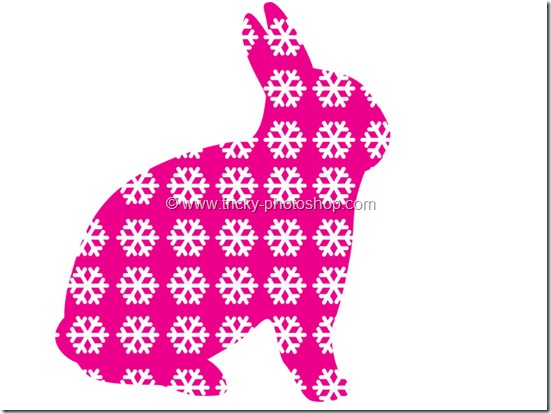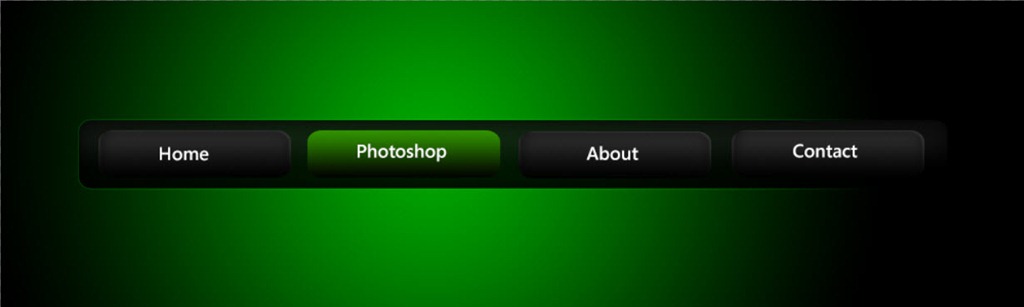STEP 2
I am going to use rounded rectangle tool to be more general. I saw many websites using rounded rectangle for button instead of sharp edge rectangle. Rounded rectangle is bit smoother that’s why I like the rounded rectangle. Any ways it totally depends on you whether you want rounded one or the sharp one.
To select rounded rectangle, simply go to left panel and select rounded rectangular tool. You can also press shift+U again and again until it comes.