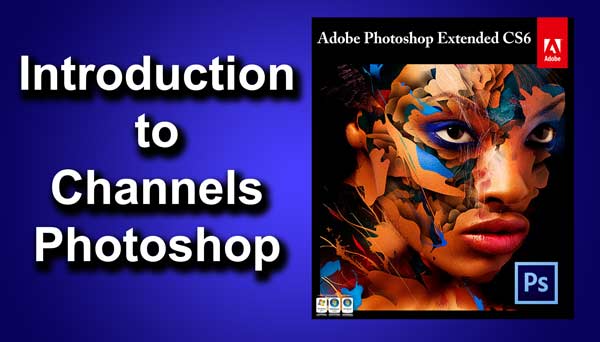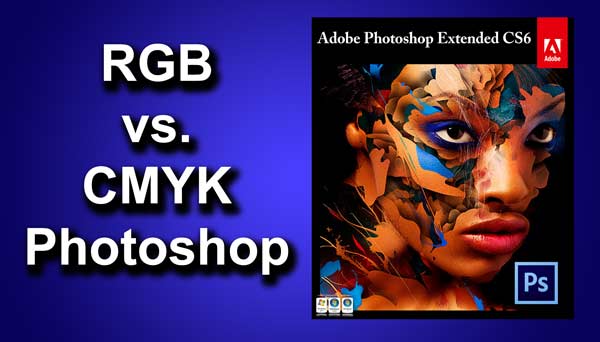Learn how to create high key portrait using Photoshop CS6. Ste by step tutorial on creating high key portrait in Photoshop
Continue readingHow to Create Sunrays in Photoshop CS6 | TrickyPhotoshop
Crop Photo with Round Edges | TrickyPhotoshop
Place an Image Inside a Text using Photoshop CS6 | TrickyPhotoshop
Create Ultra Clean Billiard Ball in Photoshop CS6 | TrickyPhotoshop
Add Polaroid Style Photo Frame in Photoshop CS6 | TrickyPhotoshop
Sharpen an image without adding Noise in Photoshop CS6 | TrickyPhotoshop
What is Channels in Photoshop and how to use it | TrickyPhotoshop
What is channels in Photoshop and how to use to enhance your photo. Read this article for detailed explanation of channels in Photoshop
Continue readingWhat is RGB and CMYK mode in Photoshop CS6 | TrickyPhotoshop
Wanna know the difference between RGB and CMYK mode check it out here.
Continue reading