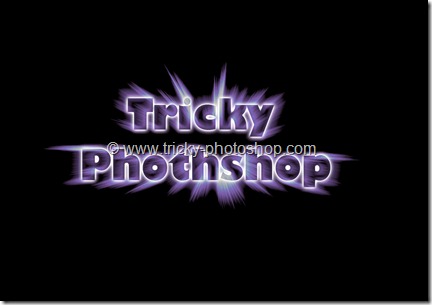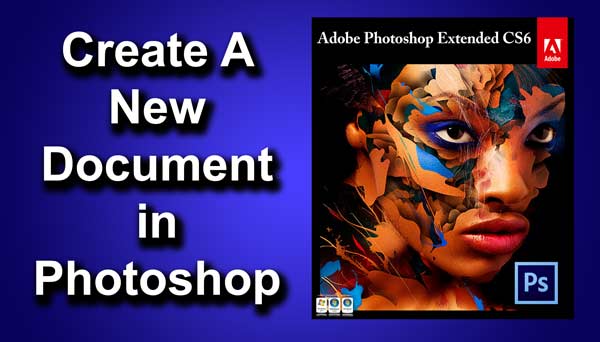>
STEP 4
Now select elliptical marquee tool from the tool panel or you can press shift+M until it comes. I the option panel change the mode to subtract from selection.
Now subtract the selection just like shown below. Note that only bottom part is selected.