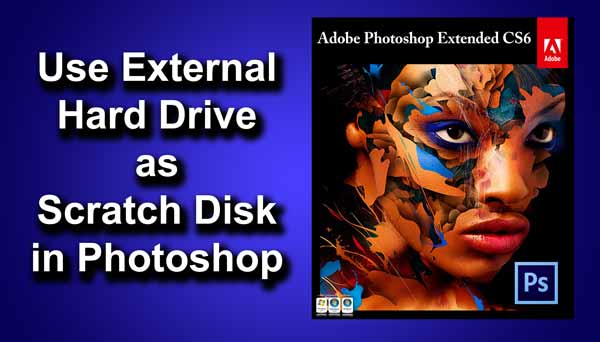Learn how to whiten teeth using Photoshop. Step by step tutorial on whitening of teeth using Photoshop.
Continue readingDarken Hair Part Line in Photoshop | TrickyPhotoshop
Change Hair Color in Photoshop using Blending Modes | TrickyPhotoshop
Sharpen Portrait in Photoshop using Channels | TrickyPhotoshop
Learn how to sharpen your image using Channels. Step by step tutorial on sharpening of an image using Channels.
Continue readingChange Lips Color in Photoshop | TrickyPhotoshop
Learn how to change the shade of the lips. Step by step tutorial on changing the shade fo the lips.
Continue readingCreate Double Exposure Image in Photoshop | TrickyPhotoshop
Create Glossy Lips in Photoshop | TrickyPhotoshop
Learn how to create glossy lips using Photoshop. Step by step tutorial on creating glossy lips using Photoshop.
Continue readingUse External Hard Drive as Scratch Disk for Photoshop
Learn how to use external hard drive as scratch disk in Photoshop. Step by step tutorial on setting up scratch disk in Photoshop.
Continue reading