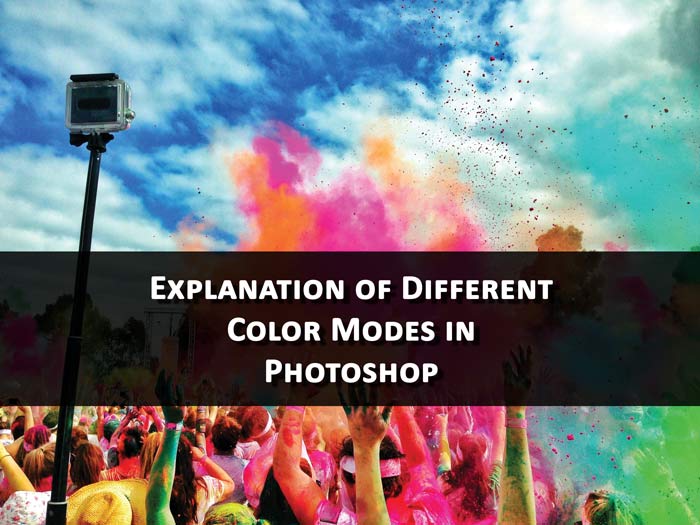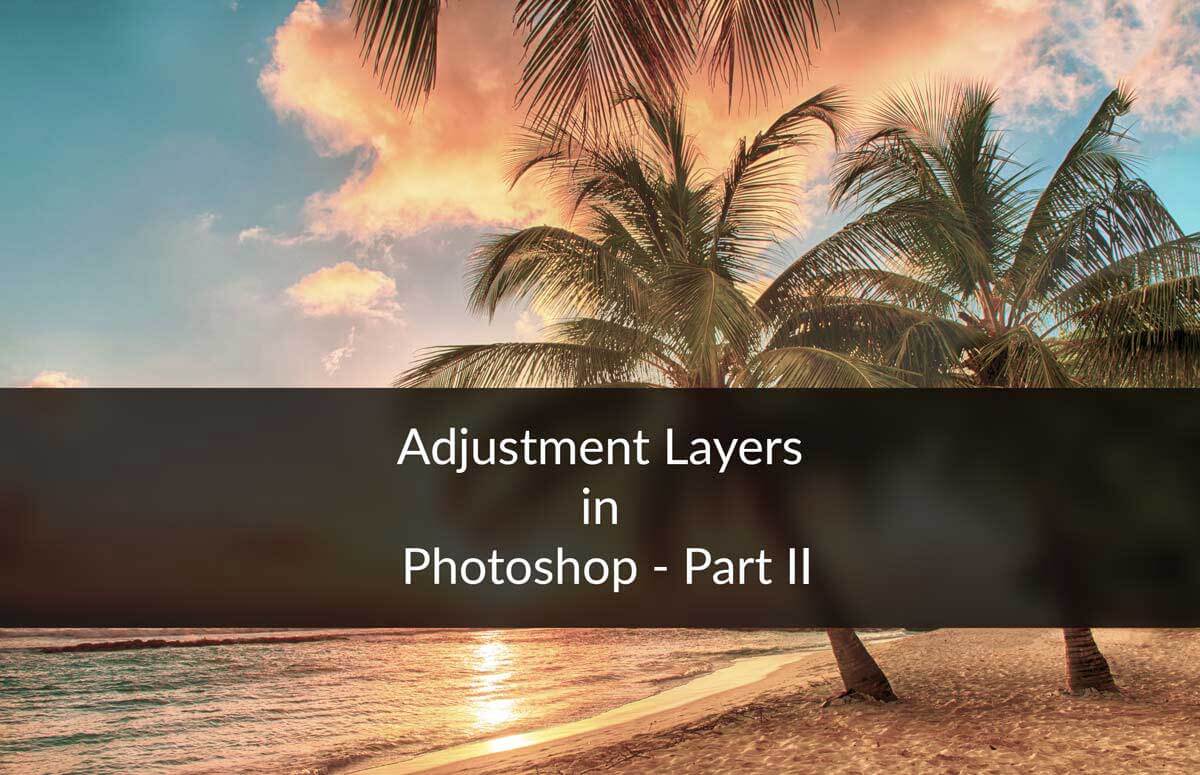STEP 5
I think that the green color is too intense and probably too much saturated as compared to color of the rest of the image. So if we decrease the opacity of “Hair” layer it will decrease the saturation of the green color. I think 59% would be a great value.
After decrease your opacity your image should look like this.
Now I am done with the tutorial.
Read my next tutorial where I will be discussing about Darkening of Hair Part Line using Photoshop.
Thank you for reading this. Hopefully we’ll meet again in after 4 days.