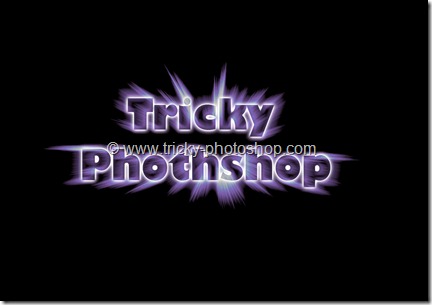STEP 2
Lets duplicate our “layer 0”. Press Ctrl+J/Cmd+J to duplicate our layer. You will see no difference in the image but when you open layer panel (press F7 to open) you’ll see a new layer with name “layer 0 copy”. Rename it to “spot healing” because we are going to use spot healing tool to remove the acne and other spots that ruining her face.