STEP 14
Now press ctrl+shift+alt+E/cmd+shift+opt+E to merge all the layer to a new layer.
Now invert the layer by pressing ctrl+I/cmd+I. You can also do it by going to image>adjustment>invert.
Now press ctrl+L/cmd+L to apply levels.
Now press ctrl+shift+alt+E/cmd+shift+opt+E to merge all the layer to a new layer.
Now invert the layer by pressing ctrl+I/cmd+I. You can also do it by going to image>adjustment>invert.
Now press ctrl+L/cmd+L to apply levels.



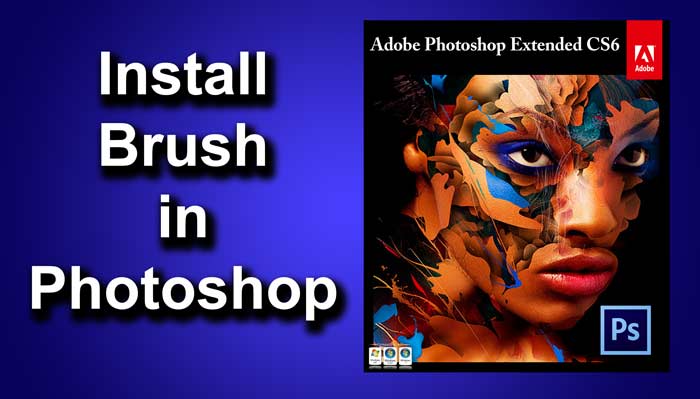
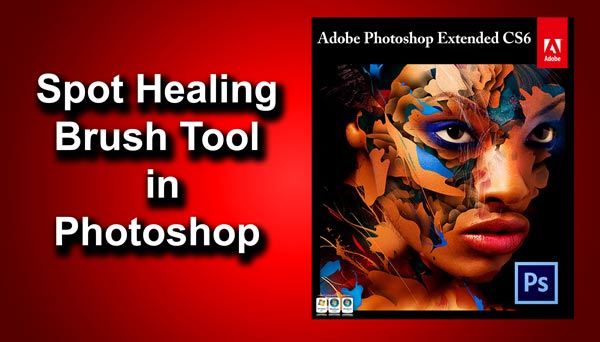

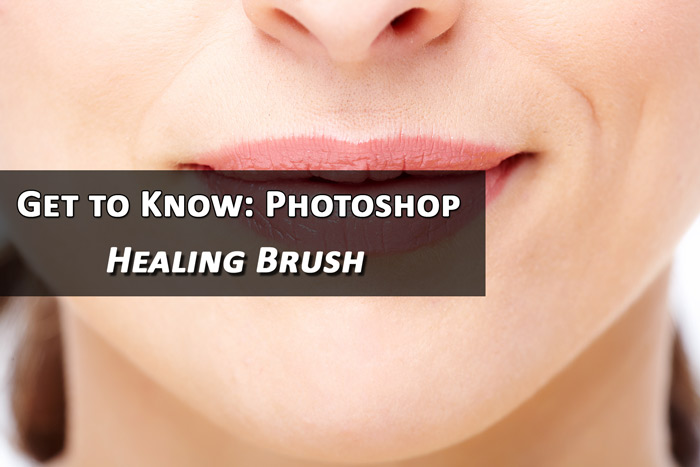
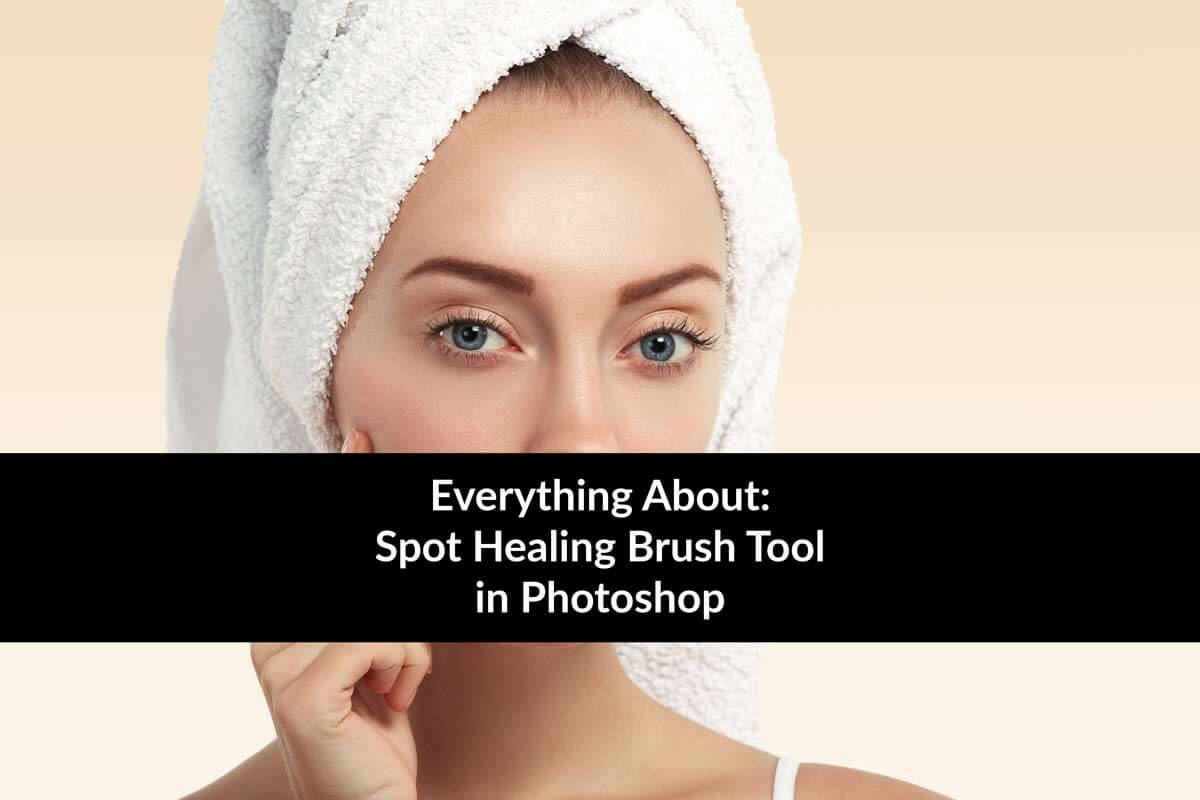

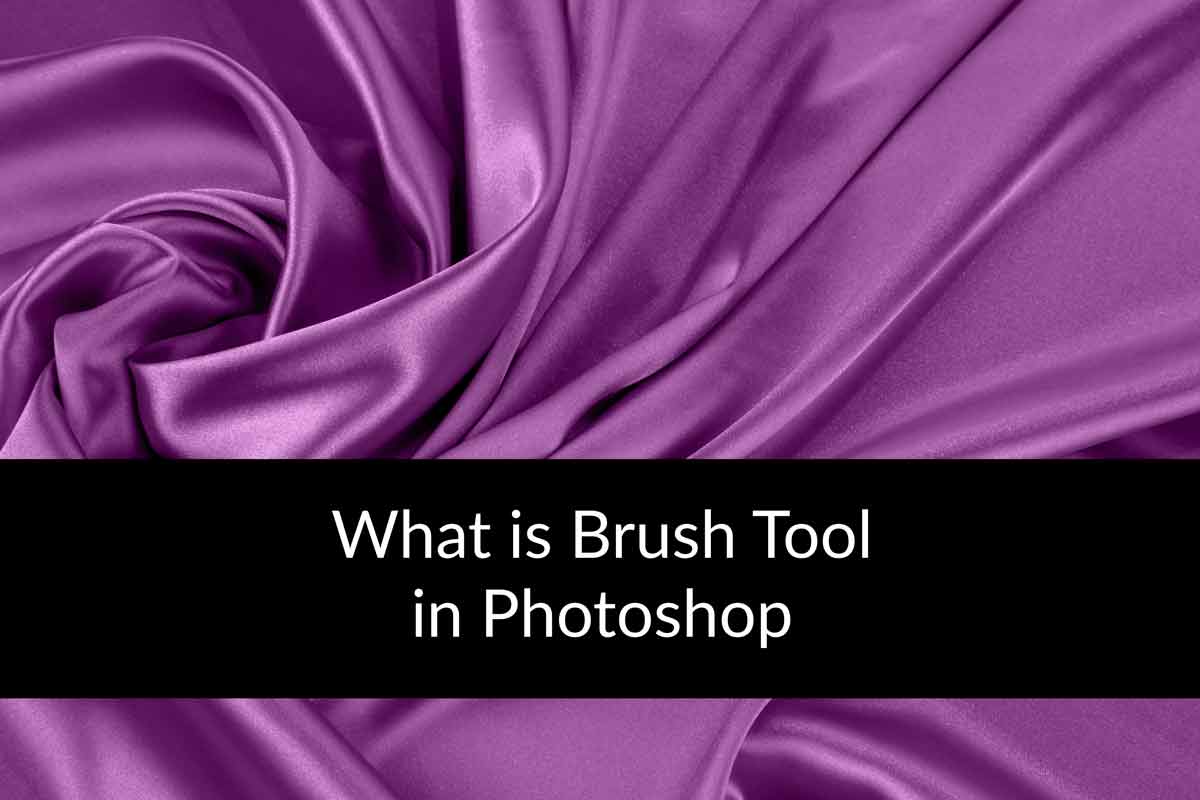
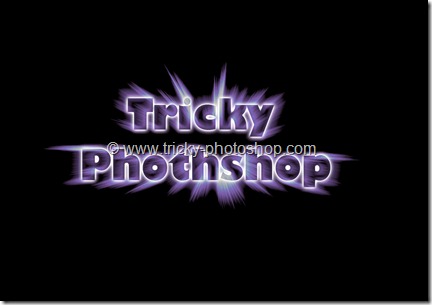


[forminator_form id=”34945″]
[forminator_form id=”34964″]
[forminator_form id=”34965″]
[forminator_form id=”34966″]
[forminator_form id=”34967″]