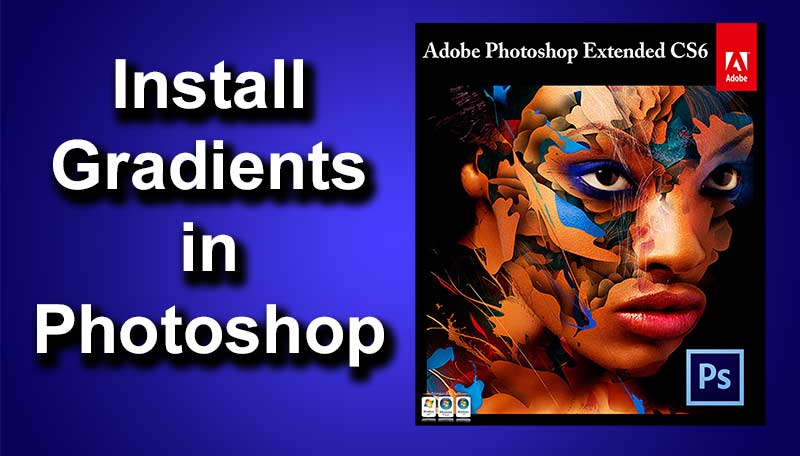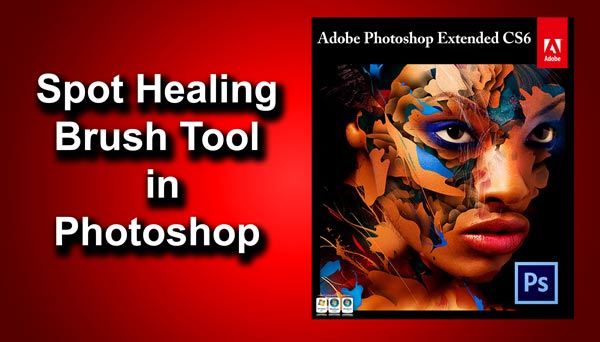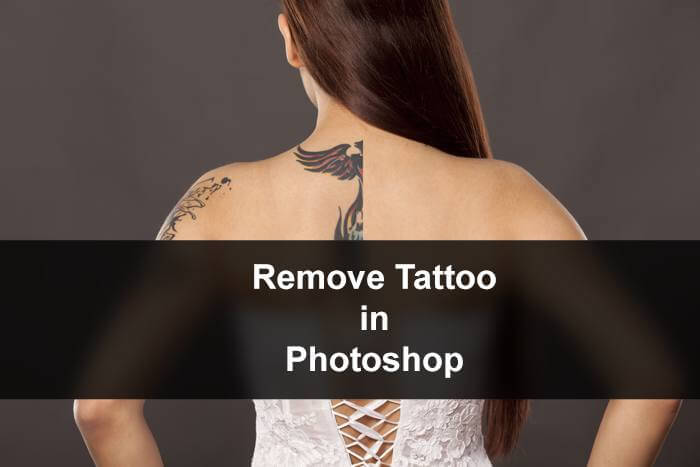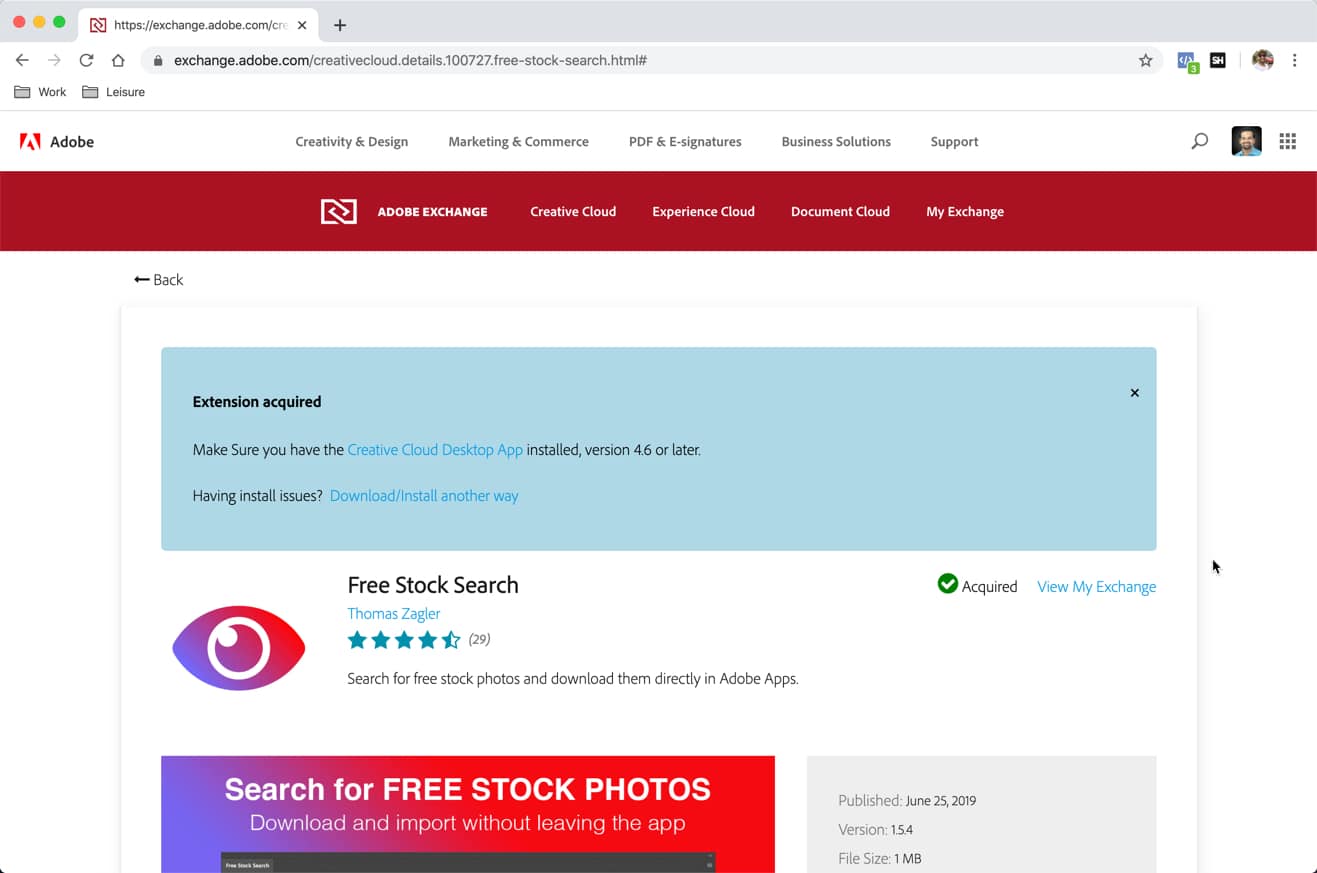Hello guys I am Vaibhav and in this article I am going to show how to install brush in Photoshop. Last time I discussed about Removal of Wrinkles in Photoshop which is a recommended tutorial for fashion and studio photographers. I am going to use Photoshop CS6 but you can follow the steps with the older versions also.
STEP 1
For installing a new brush, you must download it first. There are lots of free and paid sites where you can download millions of Photoshop brushes. I am going to download “Suddenly Spring Photoshop Brushes”. Click here if you want to download it too. After the download, locate the brush on your hard drive.