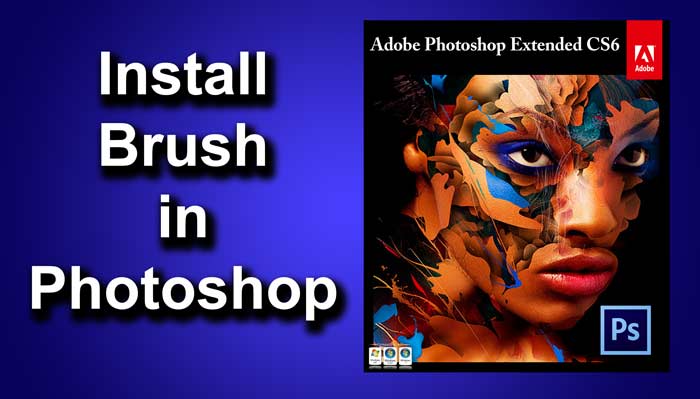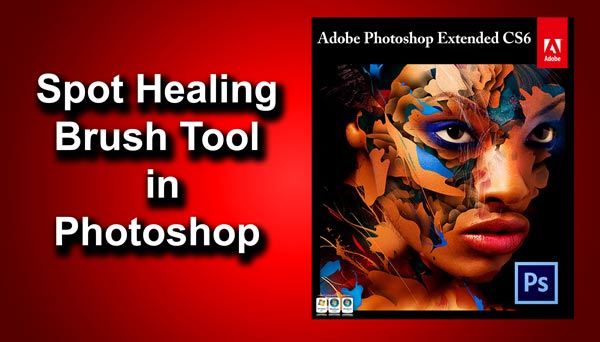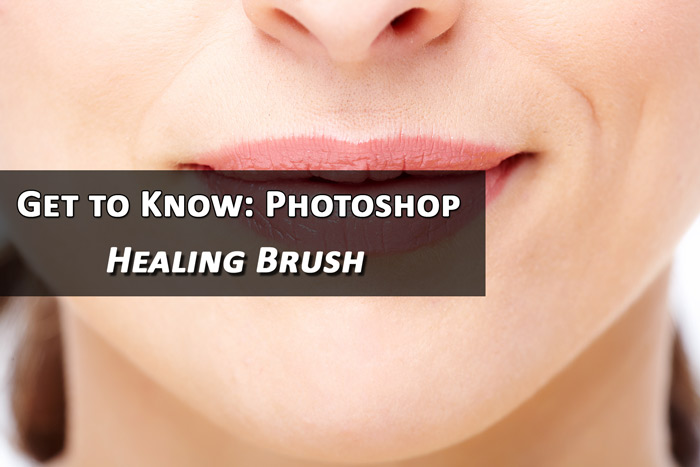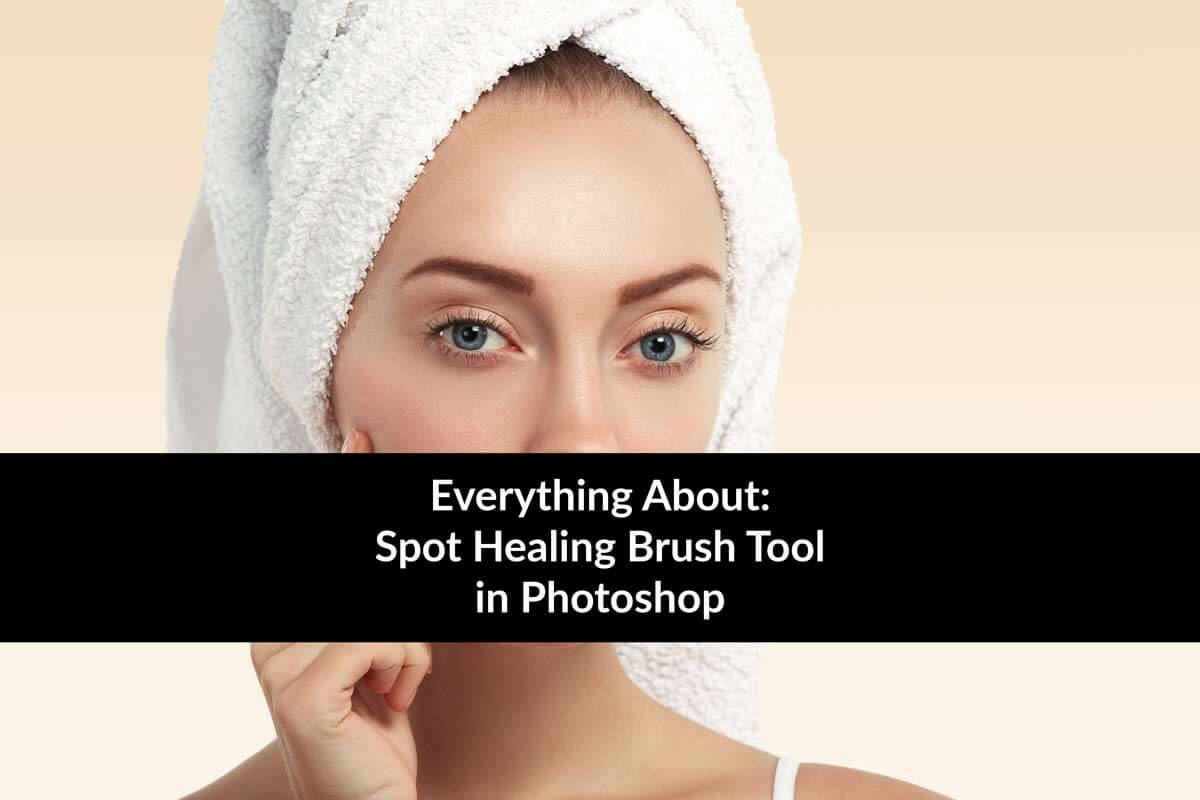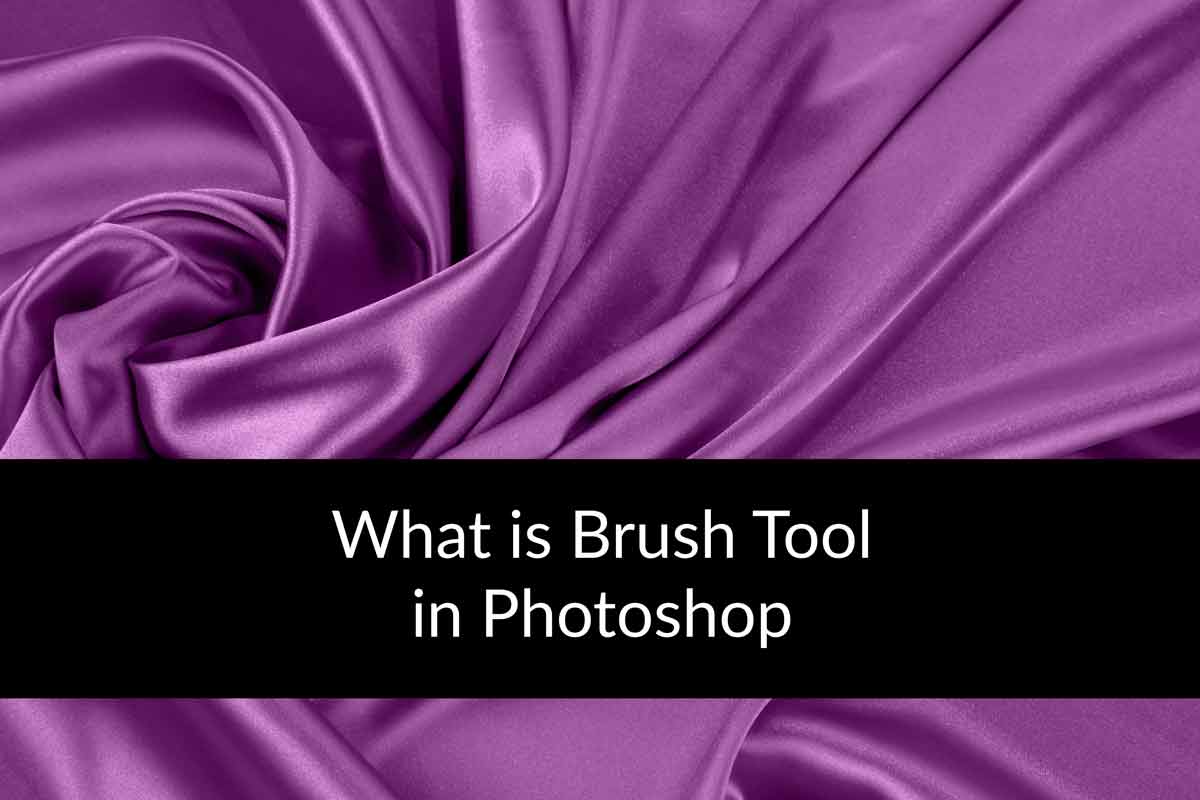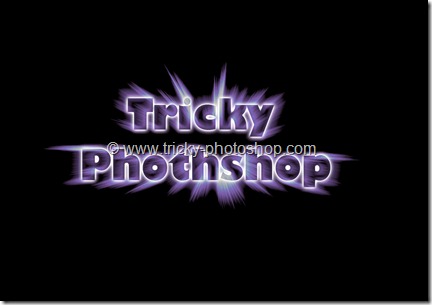STEP 12
Now make white as your foreground color. Select gradient from the left panel. Change the mode to “foreground to transparent” and type to “radial”.
Now create a new layer by pressing ctrl+shift+N/cmd+shift+N. Rename that layer as gradient.
Now apply the gradient as shown below.
Your photo should look like this.