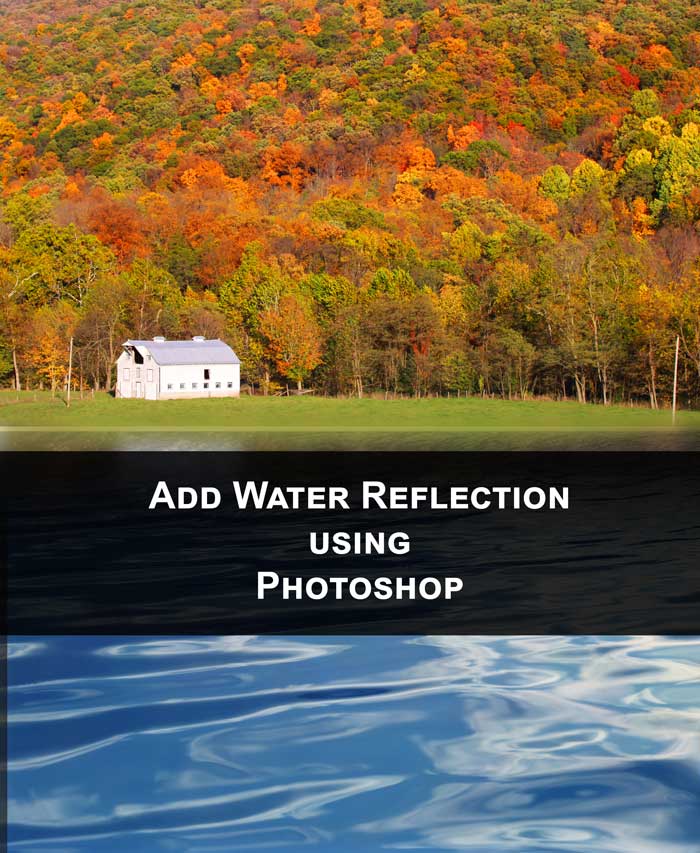STEP 3:
Now duplicate your layer by pressing ctrl+J/cmd+J. Click on the new layer to activate it. Press ctrl+shift+U/cmd+shift+U to desaturate it or make it black and white. and change the blending mode to overlay.
Now go to filter>blur>gaussian blur. Change the radius to 4 pixels and press OK.