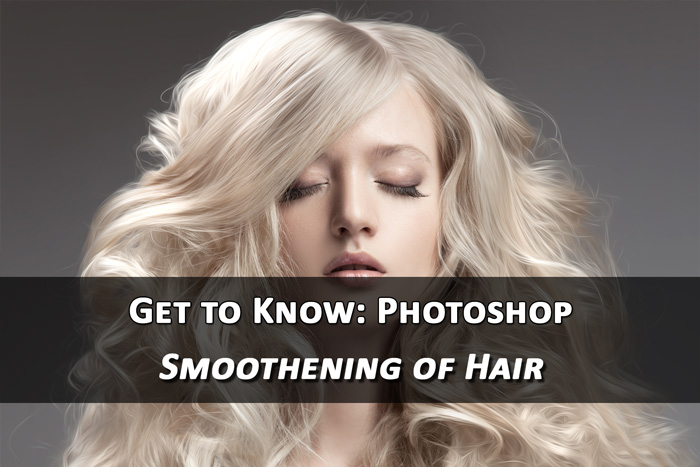Hello guys I am Vaibhav and today I am going to talk about How to Add Hair Highlight in Photoshop. Last time I discussed about Removing Eye Veins Using Photoshop. For today’s tutorial basically I am going to take advantage of blending modes in Photoshop. I am going to use Layers, Blending Modes, layer mask etc.
Stock: http://anettfrozen.deviantart.com/art/In-red-302879256
FINAL
INITIAL
STEP 1
Open your image in Photoshop. No we need to duplicate our Background Layer. You can do this by going to Layer>Duplicate Layer or by pressing Ctrl+J/Cmd+J. To confirm the duplication you can open your Layer by going to Window>Layer or you can also press F7 as keyboard shortcut. You should see a new layer with name as Layer 1.