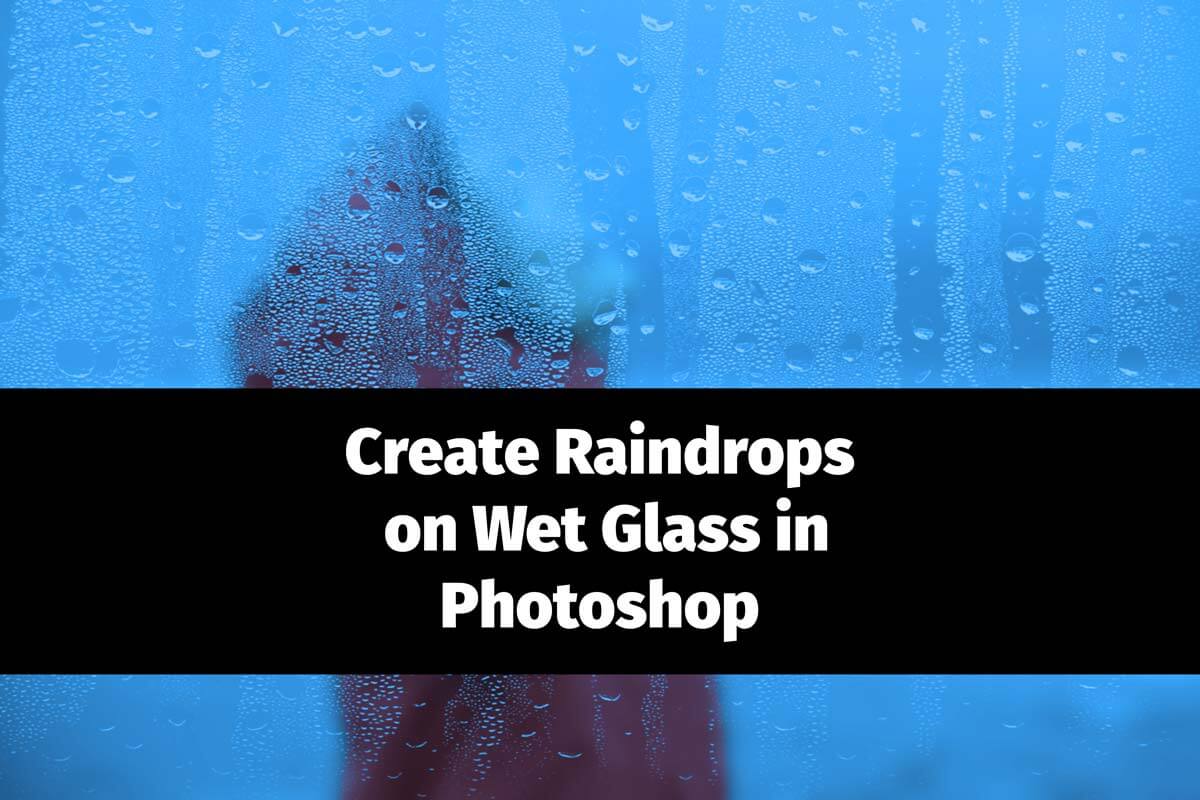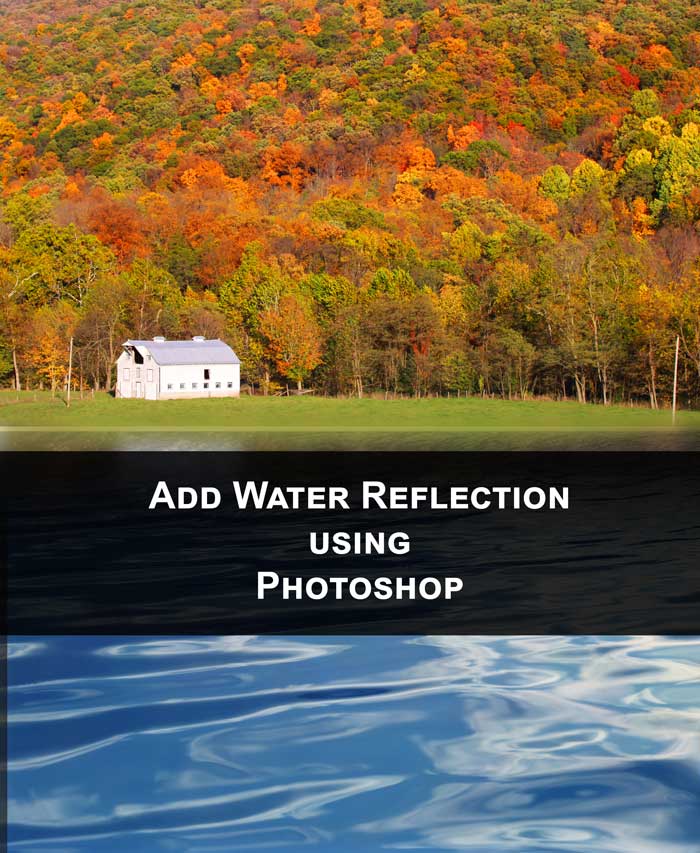STEP 4: DRAG THE SECOND IMAGE TO YOUR ORIGINAL PHOTO
At this point of time open the image that you want the reflection of. Then press Ctrl+A/Cmd+A to select the whole image. Now press Ctrl+C/Cmd+C to copy the selection i.e. the whole image.
Now go back to your original photo i.e. photo with sunglasses. Now press Ctrl+v/Cmd+V to paste the image. I am sure that your photo will not be aligned. To align it press ctrl+T/cmd+T. Once you done with the alignment press enter/return to finalize your selection.
Change the name of your layer 1 to left reflection.