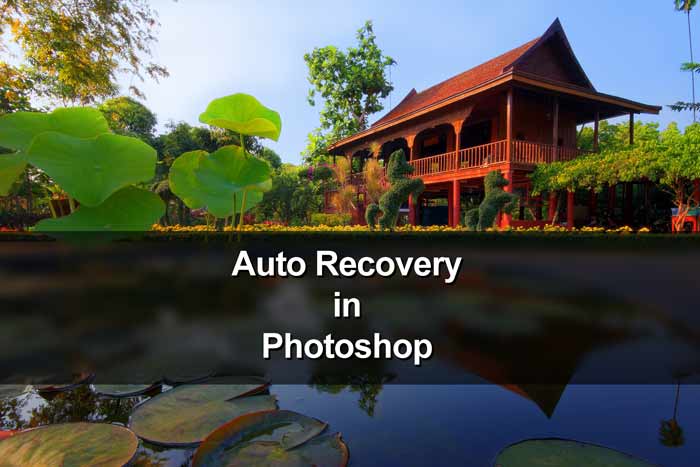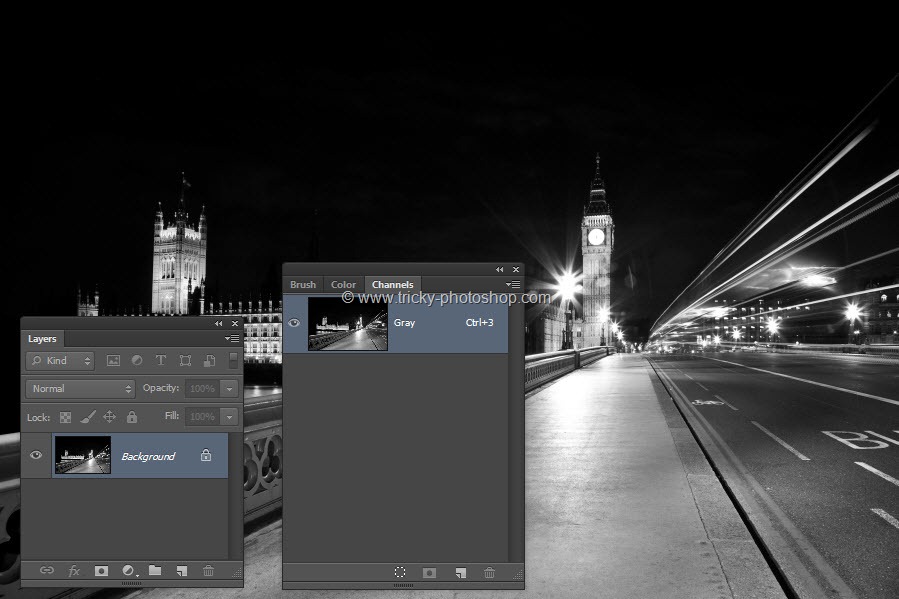Hello guys I am Vaibhav and in this tutorial I am going to show you how to turn any into Colored Pencil Sketch in Photoshop. Last time I discussed about User Interface of Adobe Bridge which is a recommended tutorial if you a photographer and want to browse your files so quickly. Few months ago I had written an article on converting photo to a pencil sketch but that method is not recommended because of the poor quality. In this article I am going to use some filters, layers. adjustment layers etc.
FINAL
INITIAL
Stock Image: http://dracoart-stock.deviantart.com/art/Bird-21-120590739
STEP 1
At the very beginning we are going to duplicate our background layer. By duplicating we mean that we are going to create a new layer which contains the same pixels information as compared to the layer we are duplicating. You can duplicate layers by either going to Layer>Duplicate Layer or by pressing Ctrl+J/Cmd+J as keyboard shortcut.