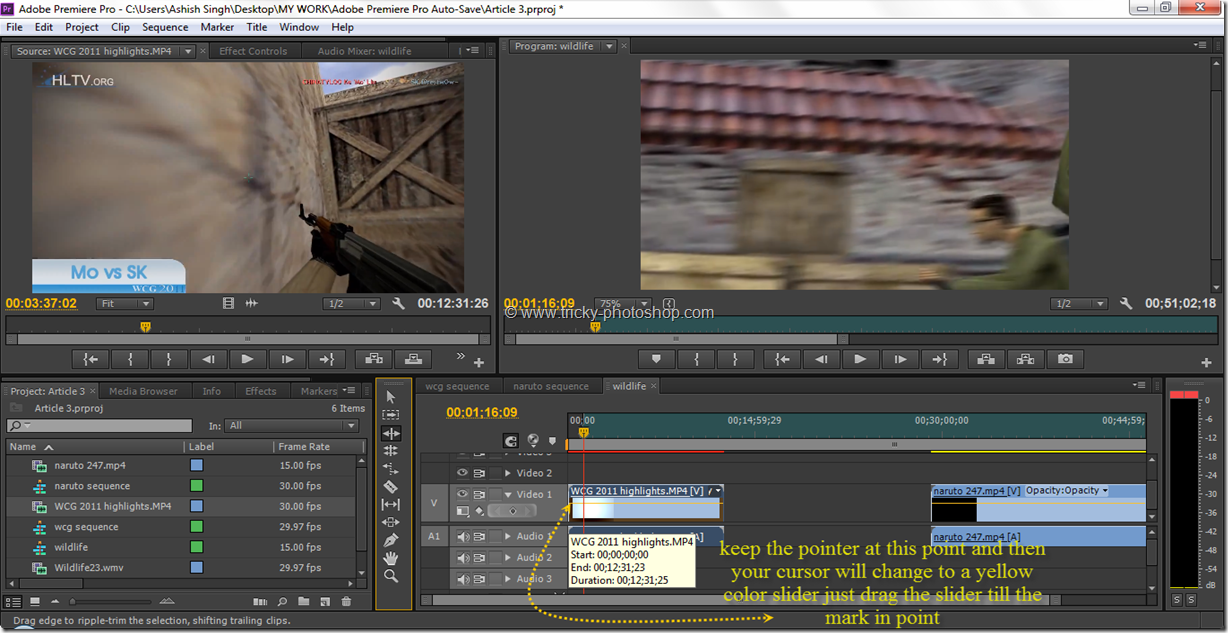Color, images, and anything visual add life to content. According to Jeff Bullas, blogs and articles with images get 94% more views. In fact, you will likely rank high on Google’s page if your blog post has at least one image.
Think of images as the lifeblood of your marketing strategy. High-quality content alone will not produce much buzz, get a whole lot of shares or much viral promotion. You’ll probably get 50% less traffic without visuals.
However, this sounds much easier said than done. Producing visually pleasing images is time-consuming. Adding to this, you need the design skills and creativity to do it.
Tools such as Photoshop are a given on many marketers’ wishlists. But software from big brands can be expensive and require quite a learning curve. You want software that’s as simple as ABC which will help you make an infographic or banner in a pinch.
Here are 5 tools which will help you with your design needs that are as useful as Photoshop.
1. Canva
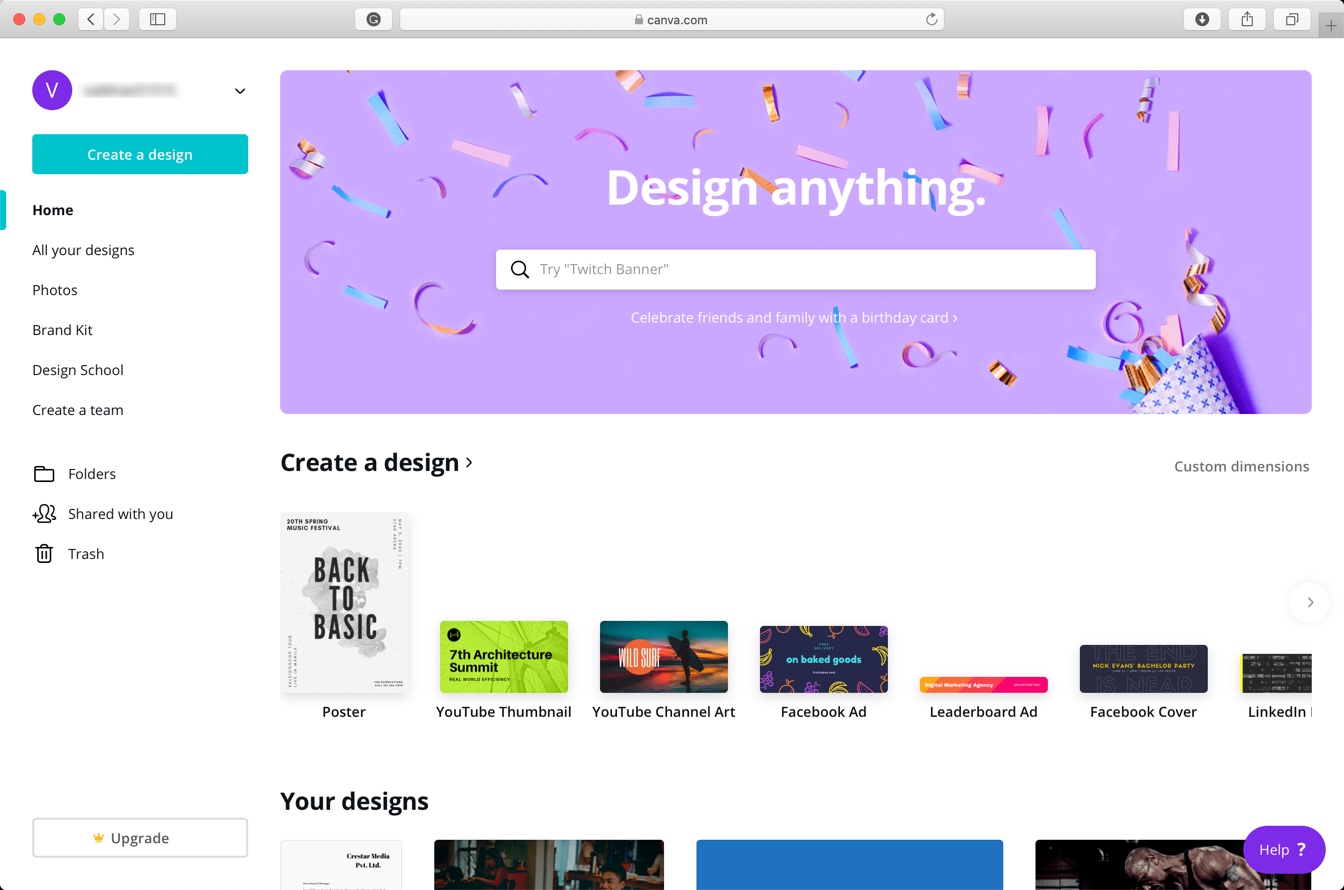
Link: Canva
Hands down one of the best image editing tools, Canva has some diverse and incredible features. The best part is that most of them are free to use besides a few premium, advanced icons, and templates, which cost a few dollars.
There are unlimited templates to use which you can directly export to social media or your computer. You can create resumes, logos, presentations, Instagram posts, Facebook posts, magazine covers, blog titles, Facebook Ads, Google+ header, YouTube thumbnails, and much more. The options are limitless. Canva also has a neat phone app, which can be used to create posters, creatives, and much more!
The platform is pretty easy to use. Once you create an account, the dashboard lets you choose what you want to create. Select a template, choose from designs, customize it if you like, add additional elements and text, and start editing.
All you have to do is drag and drop any element of your choice. From fonts to icons to frames to grids to shapes to charts, there’s a lot to choose from.
You can use Canva to create your next blog post or header or anything in between!
From individuals to a logo design company, make use of this excellent tool.
2. Picmonkey

Link: Picmonkey
A useful and powerful image editing tool is great for those who seek crystal-clear, high production value images.
Its slew of distinct features let you perform multiple functions. The primary functions which PicMonkey focuses on are collage, design, and edit/touch up.
You can start a new design from scratch with an existing template, edit images, or touch up photos with new effects.
All you have to do is create a free account, and you’re ready to edit!
More than content marketing or social media images, PicMonkey is an extensive platform like Photoshop. From editing to blurring to sharpening to filters, there are plenty of editing options. Experts can even tap into advanced skills and tools such as levels and curves, overlay, touch up real-life photos, etc.
The templates on PicMonkey aren’t as diverse as Canva. What it lacks in templates, it makes up for with its image editing capabilities.
All in all, PicMonkey is an excellent tool go-to tool for the everyday person who wants to edit images in detail and create something appealing in a short time. At the same time, doesn’t want to get bogged down by advanced, technical programs.
3. Snappa
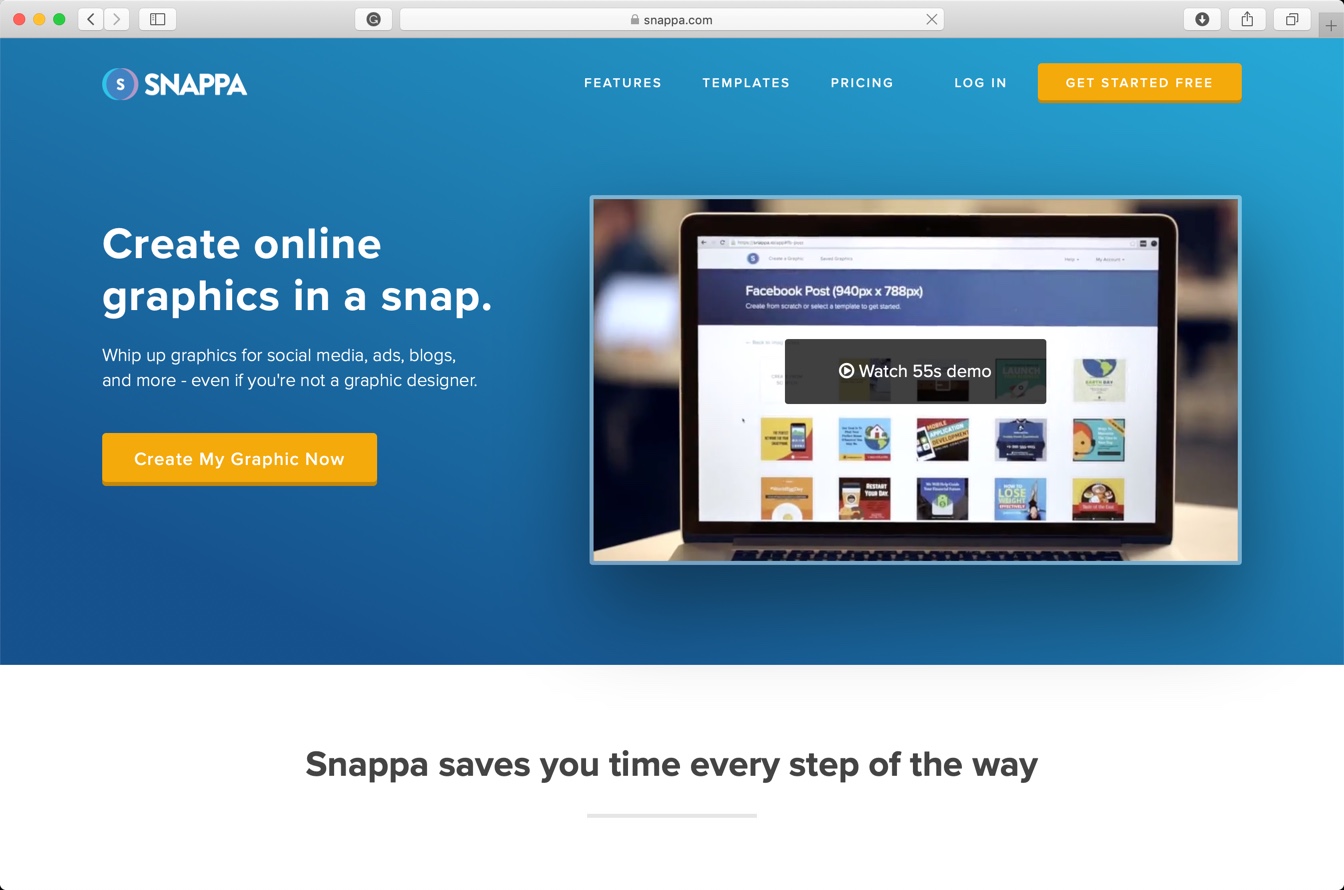
Link: Snappa
On Snappa you will find a toolbelt of easy-to-use features. It has a library of countless, high-quality templates, icons, and photos. The icons are worth a special mention as they’re free and of top-quality.
Snappa’s best feature is the social media scheduling tool. You can share images directly from the platform without having to download. You can also schedule it. Plus, images can be easily repurposed according to the platform where you intend to post it.
They also have a diverse selection when it comes to creating PPC and social media ads. In a few minutes, you can create high-quality ads with the multiple options available at your disposal. The templates are easy to work with and customizable. Whether it’s an icon or a background, you can add it for free.
Snappa has free, distinct offerings which you can take advantage of and look like a professional designer.
4. Piktochart

Link: Piktochart
Piktochart is centered around infographics and beyond basic image editing. Typically, it’s not easy to create infographics. It’s a time-consuming process which requires expertise. With this platform, you don’t need that. It’s exceedingly easy to use and simple.
There are plenty of free templates which you can use to create three types of graphics – infographics, presentations, and graphics.
Select a template, choose different color schemes to match your branding, and pick the icons of your choice. Everything is of super high-quality.
Piktochart has come to become a favorite because it has plenty of free options. You aren’t tricked into buying anything. What you see is what you get.
Your best bet for a high-quality infographic tool is Piktochart!
5. Pixlr

Link: Pixlr
Not designed for the faint-hearted, it’s all all-time favorite among more experienced users. It’s designed for those who have a background in graphic design and provides a more in-depth customization options.
It’s a bit challenging to use this tool if you lack the experience in creating graphics from a blank canvas.
The Pixlr photo editor looks almost identical to Photoshop. This tool offers detailed adjustments, layers, and filters. While it’s free to use, it comes with top-notch editing features which are mostly found in paid, high-quality, expensive applications.
Pixlr is best-suited for designing images from scratch. It requires some design elements and skills which are above the level of Snappa or Canva. It shouldn’t be your go-to tool if your just a beginner.
It’s definitely not one of the easiest tools to use. But it offers various customization options which you can experiment with, and it’s completely free!
You can build a graphic from ground up or simply stitch images together like in Photoshop.
Do you really need graphics?
Content without visuals is like toast without butter. Posting a bunch of text and expecting your audience to read and digest every word is far-reaching.
Your social media strategies and content marketing should focus on images. They drive clicks and shares in higher volumes, which plain text cannot do.
Undoubtedly, Photoshop is amazing. The list of alternatives mentioned in this article has been designed to follow its footsteps. They all come with their own impressive features.
For a high-powered designer who pumps out deliverables day in and day out, a full-scale photo editing solution is essential.
Those focused on a narrow area, who create templates for emails or banners for display ads, can find these simple, easy to use applications a boon. They simplify the process and provide quick access to the right elements and tools.