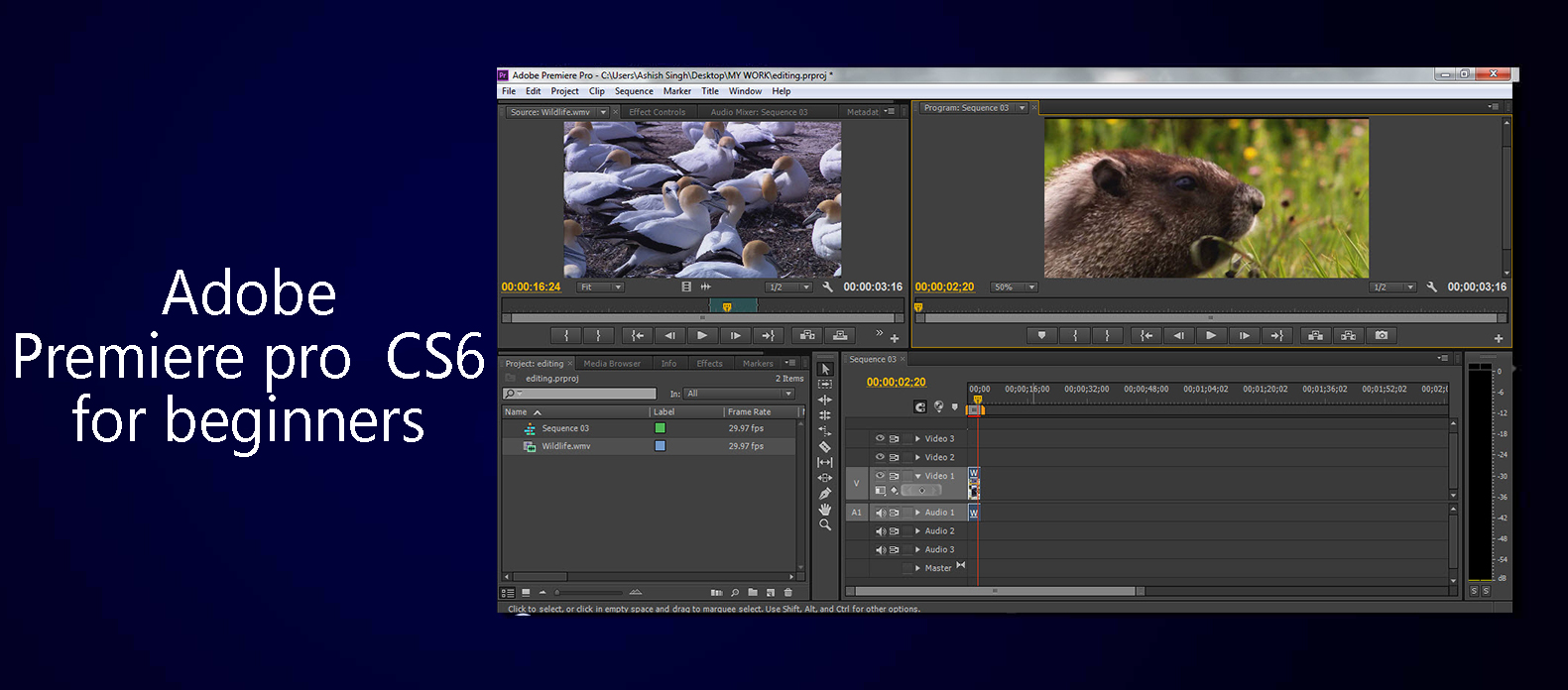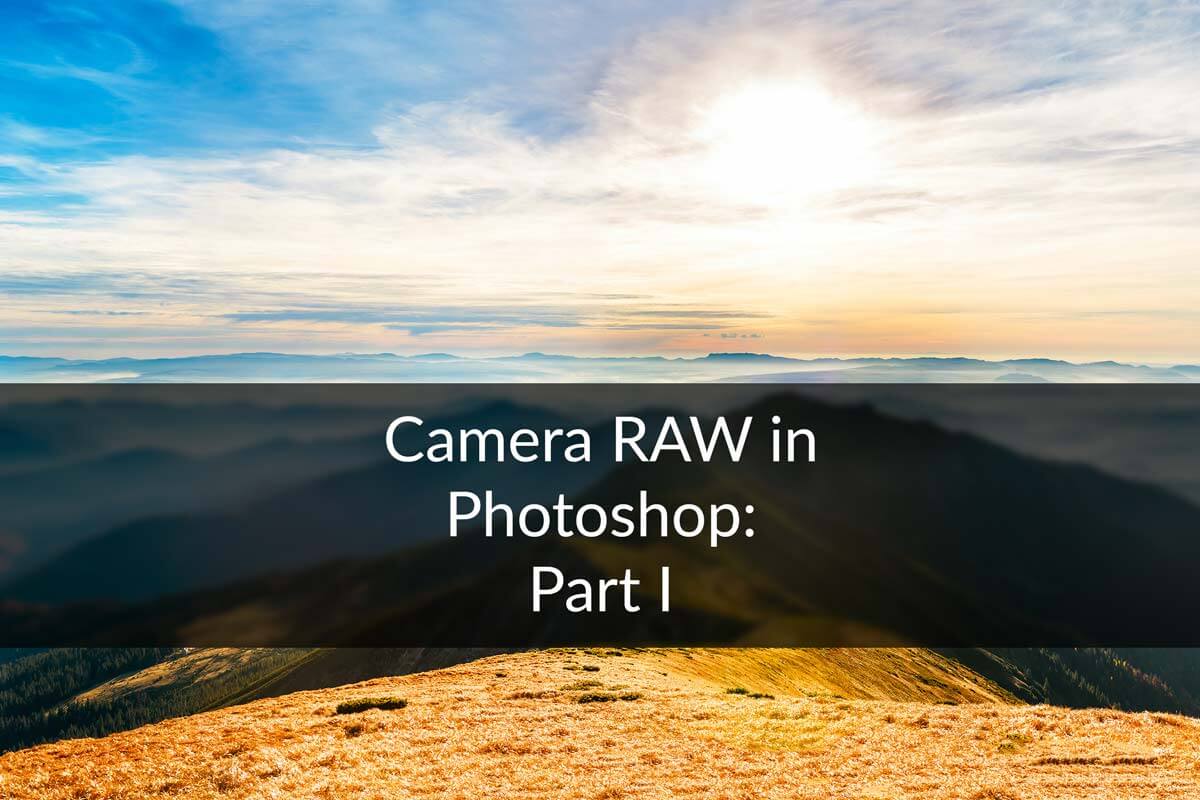STEP 2
Change the mode of “background copy” to screen. This will lighten up entire image. If the background is also lighten up and don’t worry we are going to fix that. I have written on Blending Modes in Photoshop and you should check out that tutorial if you are not aware of the power of Photoshop.
[divider scroll_text=”Go to Top]