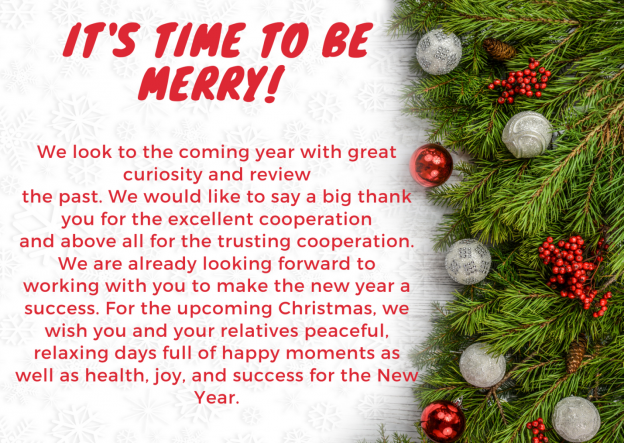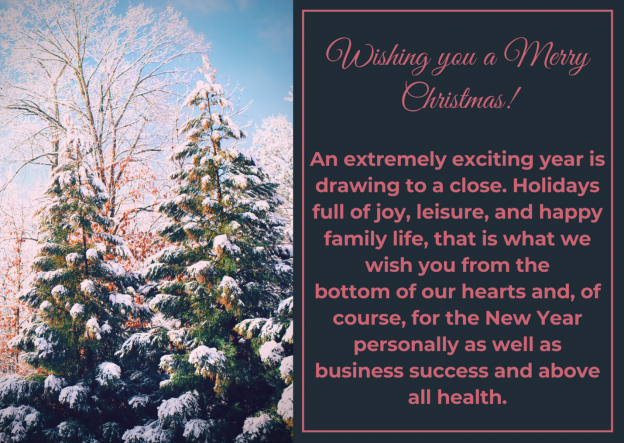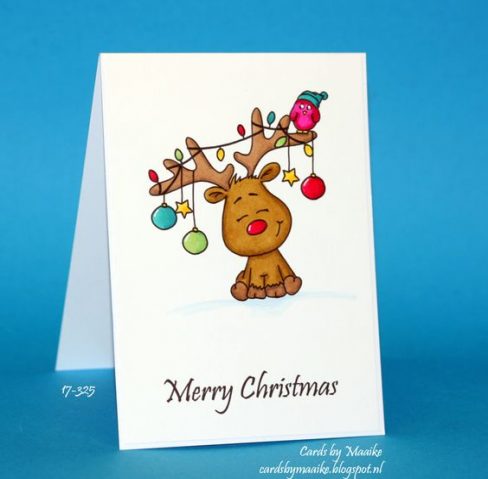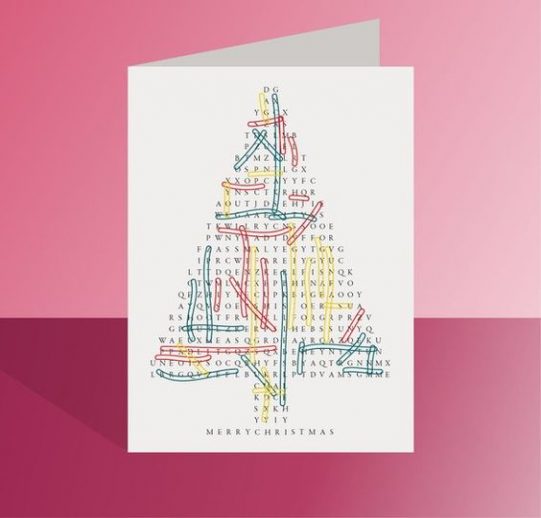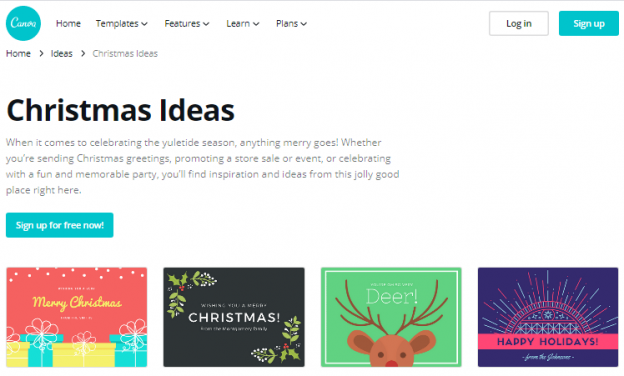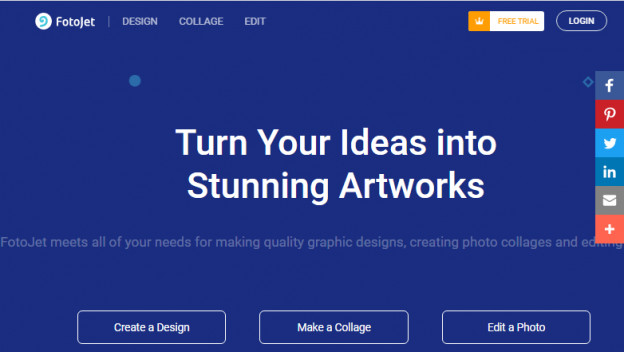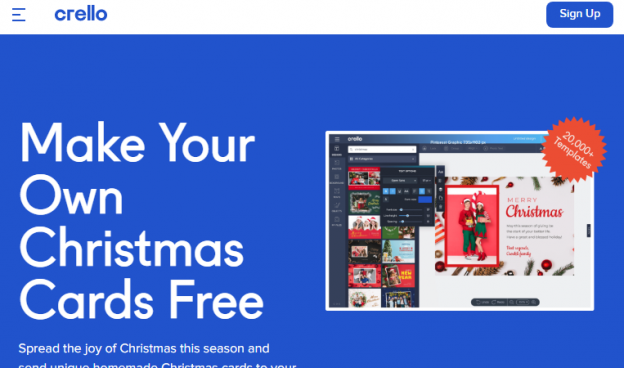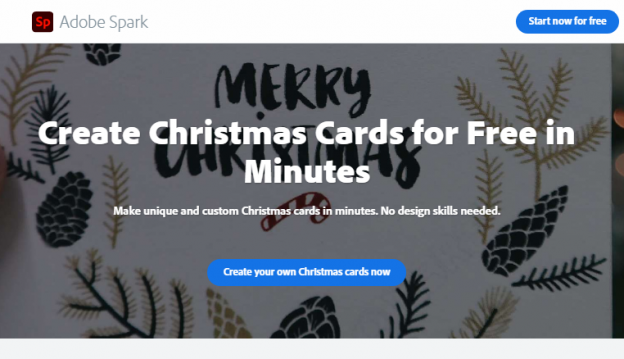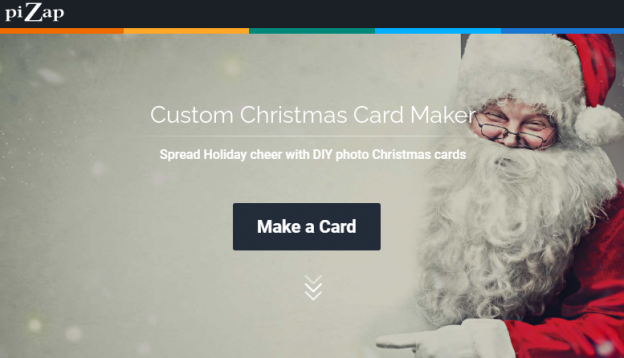Imagine you just got your birthday photos and you see someone there in the background ruining your photo. You don’t have free Photoshop apps to remove the person, but you do have a smartphone.
You immediately go to the App Store or Play Store and download some apps. You’ll probably download multiple apps and see which app gives you the best result, but you don’t know which one is the right one for you.
That’s why we compiled this list of the best 25 free photoshop apps for your phone.

What are the eligibility criteria of choosing the free Photoshop apps for your phone?
The only eligibility criteria is that the app must have:
- More than 1,000 reviews on the App Store or Play Store
This shows that the developer has enough feedback to further improve the app.
What are the ranking criteria of the free Photoshop apps?
We’ve decided to rank the apps based on the following criteria
- Rating (highest weightage)
- App functionality
- App usability
- Number of reviews on the App Store
After collecting all the data, we used a formula to rank all the apps.
List of 25 best free photoshop apps for your phone
Here you go.
1. Instagram


App Store download and reviews: 17,100K and 4.8 ⭐
Pricing: $0.00
PROS
- Smooth
- Almost no bugs
- 30+ filters
CONS
- Limited functionality
People know Instagram as a very popular photo-sharing social media site but it has a very powerful photo editor also.
It’s a bit hidden and you need to choose the photos to upload and then click on edit to edit the photos.
2. Photoshop Express


App Store download and reviews: 5,420K and 4.8 ⭐
Pricing: $0.00
PROS
- Full of features
- Smooth
- 30+ filters
CONS
- Not as good as desktop Photoshop even though it is made by Adobe (the parent company of Photoshop)
There’s no doubt that Photoshop is used as the industry standard when it comes to photo editing software.
This software does a very good job but when it comes to comparing its features with the desktop version of Photoshop, it fails. But I cannot blame the app because mobile phones will always have some limitations.
3. PicCollage

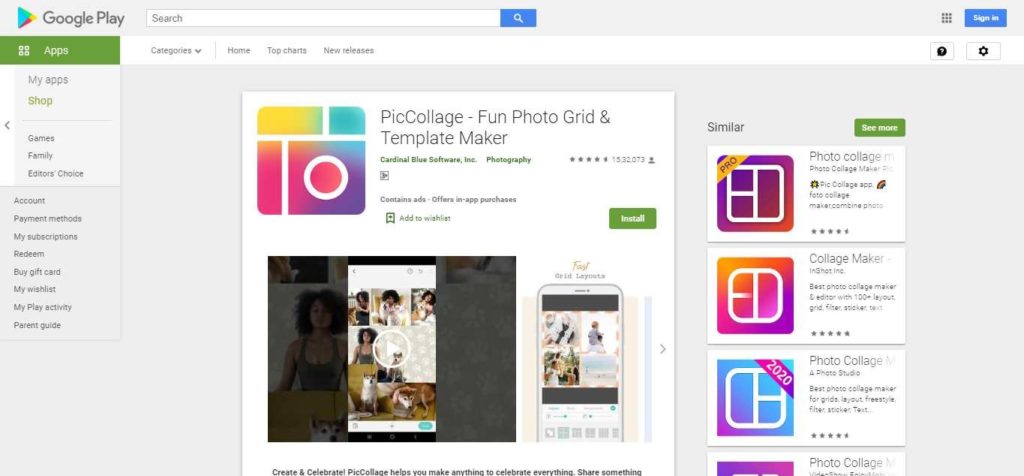
App Store download and reviews: 1,100K and 4.8 ⭐
Pricing: $0.00
PROS
- A powerful in-app photo editor and layout tools
CONS
- Lots of ads
This collage app is perfect for you if you’re still new to creating collages. It even shows you what to do with helpful on-screen instructions. With visual illustrations and arrows, you’ll know where to add photos and where to edit them.
Lots of ads is a deal-breaker here. But after paying for the premium version, the ads will be removed.
4. PicsArt
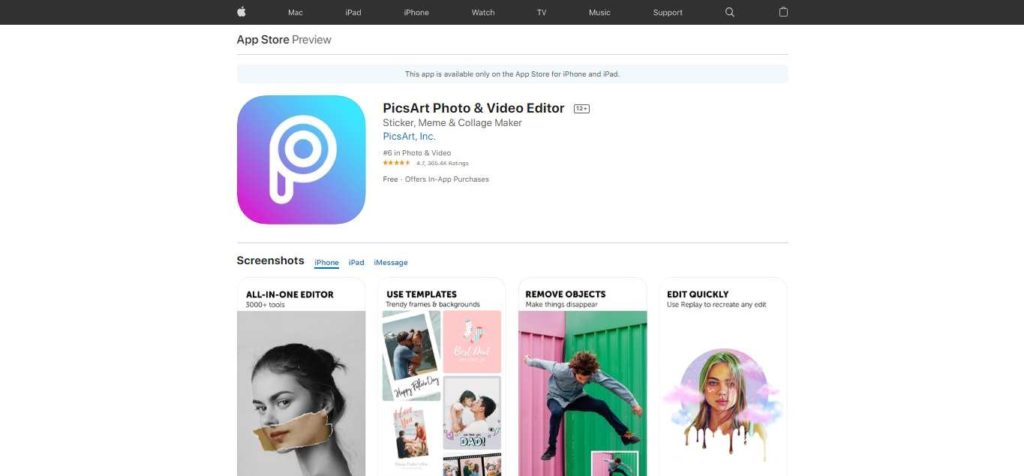

App Store download and reviews: 348.3K and 4.7 ⭐
Pricing: $0.00
PROS
- The in-house editor is powerful
- Lots of filters
- Easily available templates
CONS
- Deeply integrated with Facebook. Better double-check what you’re editing so that you don’t end up posting than on Facebook.
- The app crashes often
PicsArt is a super powerful photography, image editing, and drawing app that’s like Photoshop, Flickr, and a professional camera all rolled into one.
The app is also loaded with many artistic features.
5. Instasize
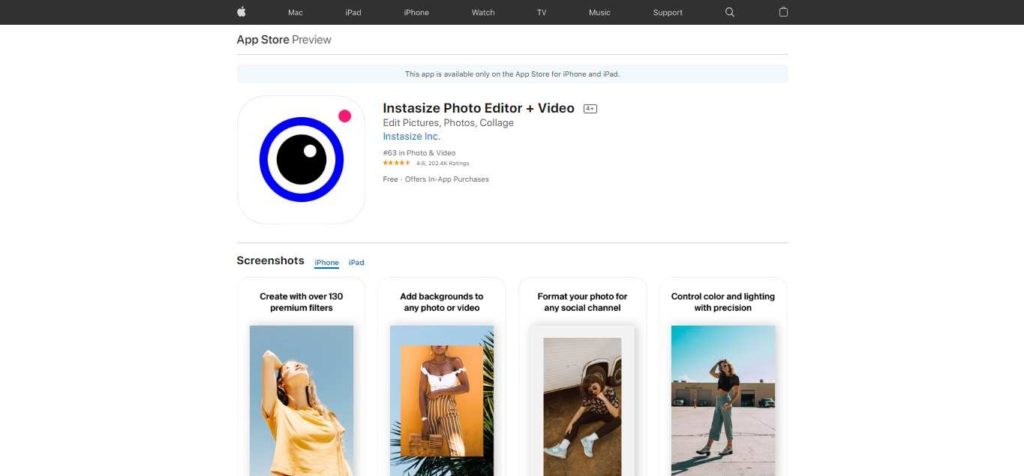

App Store download and reviews: 199.2K and 4.6 ⭐
Pricing: $0.00
PROS
- 130+ filters
- UI is nice and clean
CONS
- Only designed for social media posts
Instasize offers fast and easy editing options that can be utilized to make your social media images more eye-catching. With the app, you get a vast collection of filters and a variety of professional editing tools.
There are many apps in the App Store that offer photo editing tools but Instasize lets you resize your photos according to the platform. How cool is that!?
6. BeautyPlus


App Store download and reviews: 162.1K and 4.9 ⭐
Pricing: $0.00
PROS
- The auto-enhance feature is one of the most powerful tools I’ve ever seen.
CONS
- One cybersecurity news story says that the app may steal your data.
- Loaded with ads
- This app is mostly about editing faces and adding makeup
The app does a very good job of editing selfies. It lets you add eye shadow, change hair color, etc. But make sure that you read the cybersecurity news article which said that this app is a threat to privacy.
According to CyberNews, 3 app developers are also apparently guilty of trying to hide their connection: they seem to be separate developers with separate apps, but we discovered that they’re likely run by the same group in China.
7. AirBrush


App Store download and reviews: 117.8K and 4.9 ⭐
Pricing: $0.00
PROS
- Perfect for editing selfies
CONS
- The app is all about editing selfies and adding makeup. It’s not a versatile app that can be used for any kind of editing.
- Full of ads
The app offers a variety of editing for free but you have to unlock some features by paying. The free tools do a decent job.
If you want to unlock all the features, make sure you’re ready to spend a good amount of money.
8. Prisma
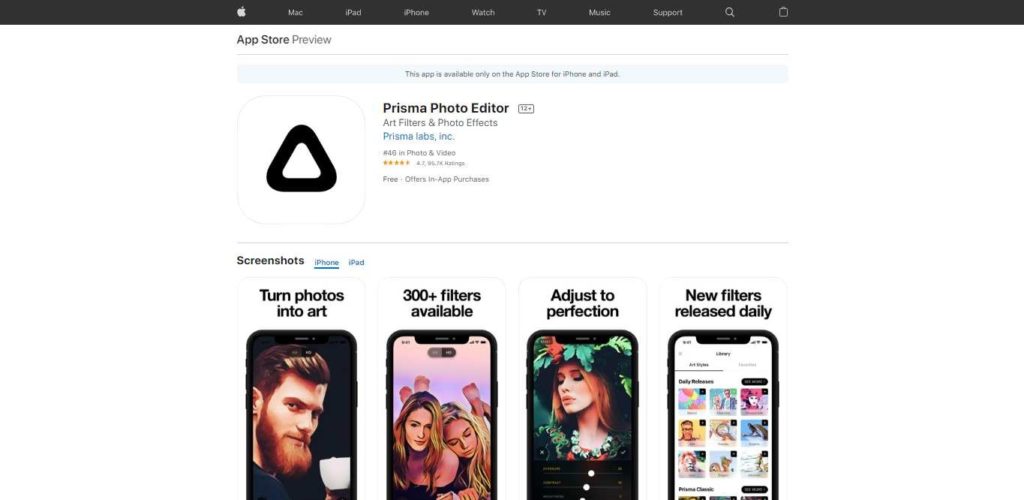

App Store download and reviews: 95.8K and 4.7 ⭐
Pricing: $0.00
PROS
- Perfect at turning photos into art
- 250+ filters available
CONS
- If you’re looking for a versatile editor that does so many other things apart from turning photos into art, this app is not for you
Overall, we liked the Prisma app a lot – it really reminds us of Instagram when it’s first launched.
Though it’s not exactly like Instagram because it uses a neural network to edit each photo.
10. Adobe Lightroom
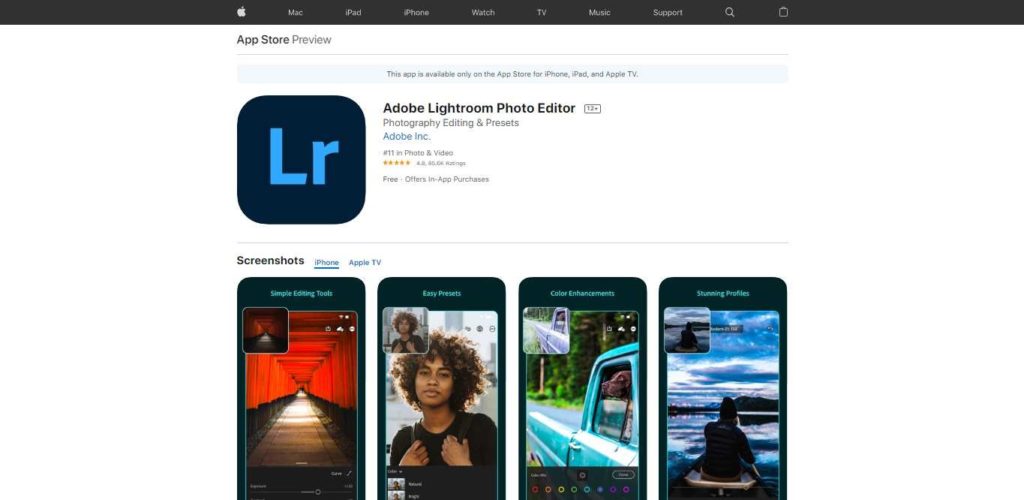

App Store download and reviews: 79.7K and 4.8 ⭐
Pricing: $0.00
PROS
- Batch editing
- Support presets
- Supports RAW format
CONS
- Need to have an Adobe account
Lightroom CC enables you to use ready-made presets or create your own filters for future projects.
There’s also the possibility to download presets from the Lightroom desktop version, simply changing the file format. This certainly makes Lightroom very popular among professional photographers.
11. B612


App Store download and reviews: 56K and 4.6 ⭐
Pricing: $0.00
PROS
- Good for selfie editing
- One-click retouch
CONS
- Lots of ads
- CyberNews reported that this app could be misusing your data
This app is very similar to BeautyPlus in terms of functionality. I wonder if they’re using the same server in the background to edit the photos because both apps give almost identical results.
Make sure that you read the CyberNews article because it reported that this app may misuse data. It also reported that the country of origin is China.
12. YouCam Perfect
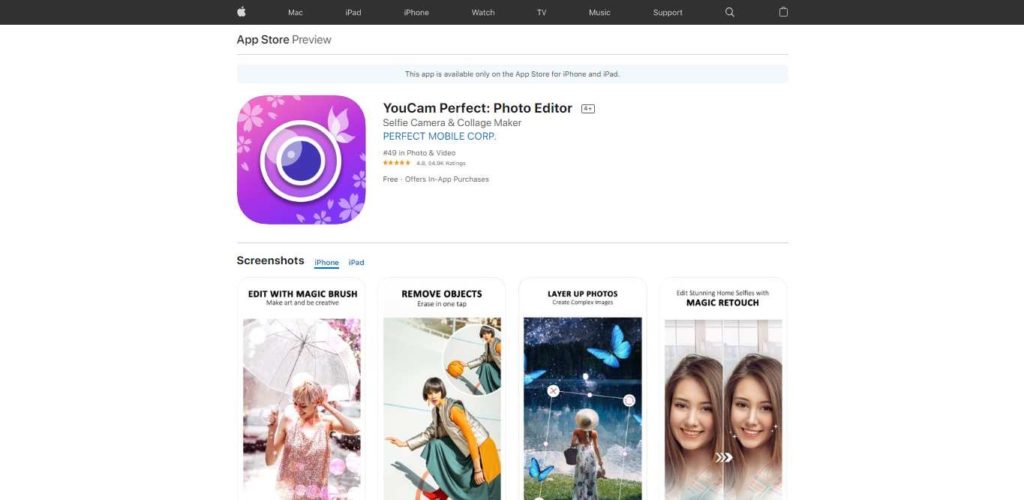

App Store download and reviews: 53.5K and 4.8 ⭐
Pricing: $0.00
PROS
- Jack of all trades
CONS
- Master of none
If you’re looking for an app that does everything then this is the app for you. It lets you edit your selfies, remove objects, apply filters, etc. but the quality is not the best.
You may need to spend some time to fine-tune your edits.
13. Photo Lab
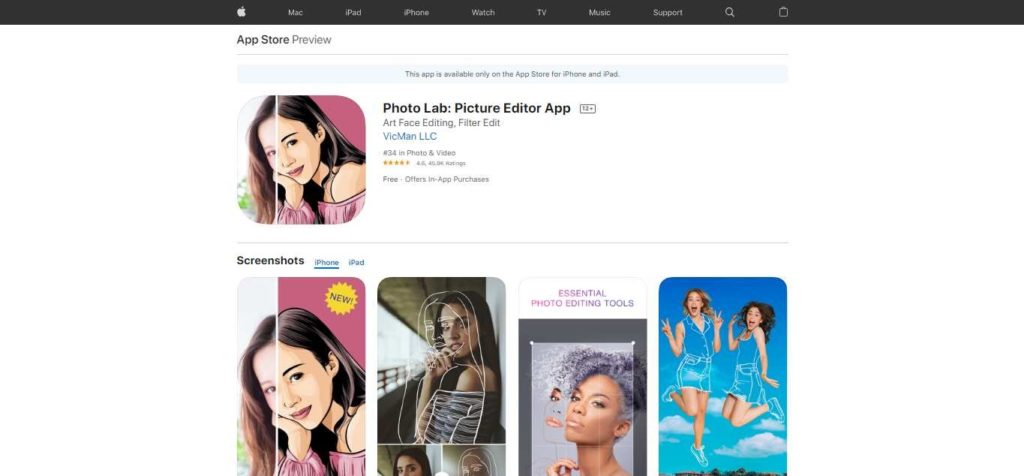
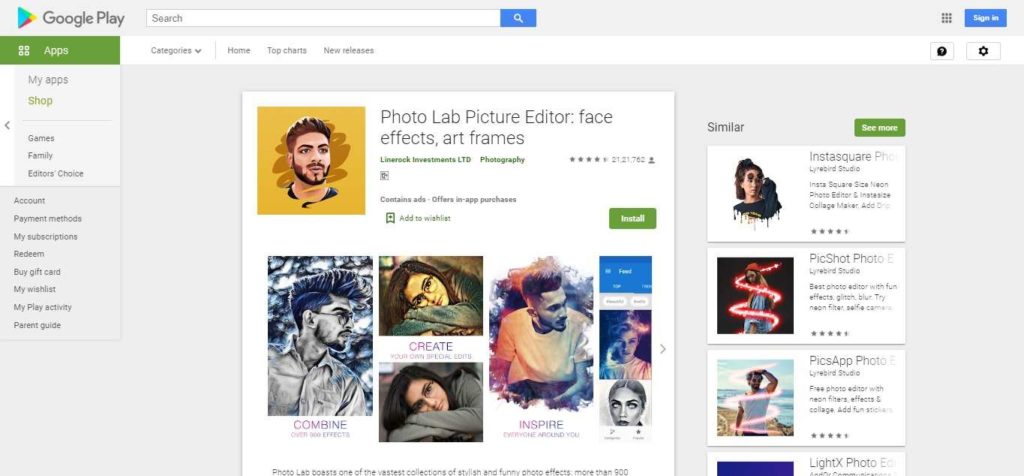
App Store download and reviews: 45K and 4.6 ⭐
Pricing: $0.00
PROS
- Artistic filters are very nice
- App is smooth
CONS
- A limited type of editing. The main purpose of the app is to turn photos into the art.
Think of it as another Prisma. This app makes your photo looks like art. The look and feel it gives to the photos is different than what Prisma gives.
14. VSCO
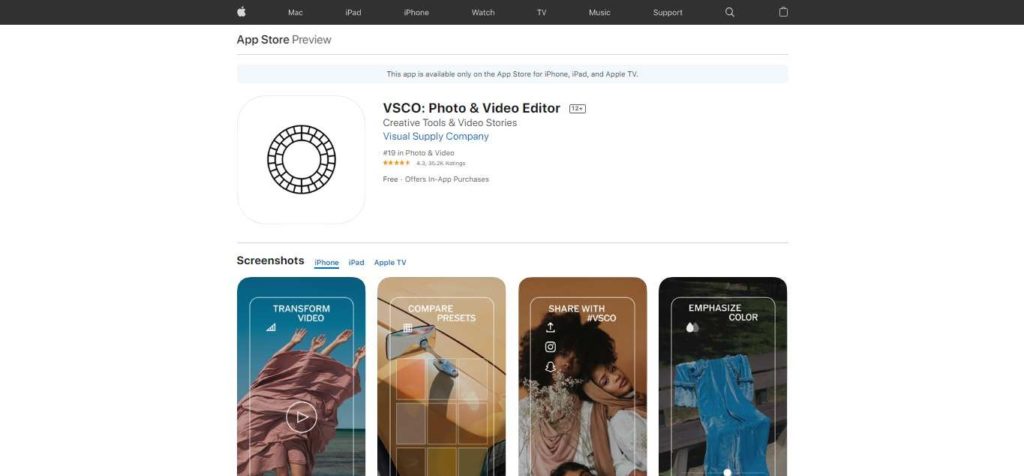
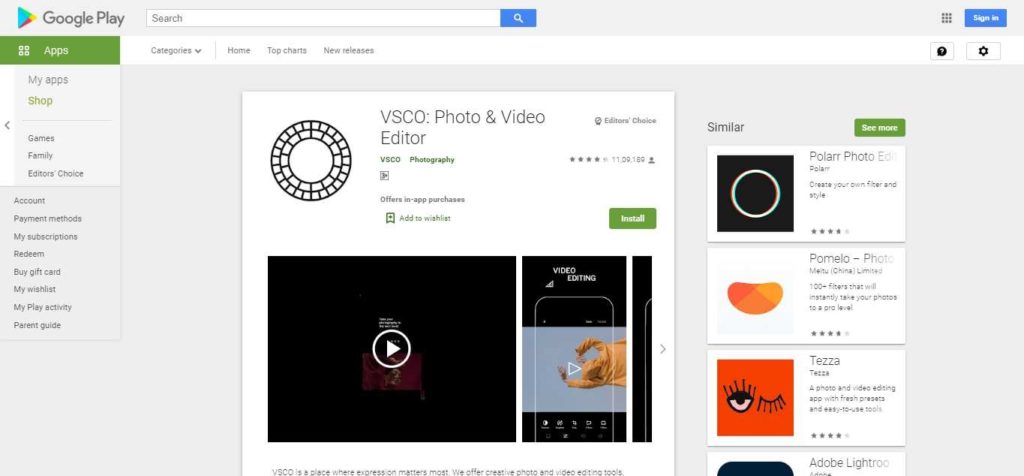
App Store download and reviews: 34.8K and 4.4 ⭐
Pricing: $0.00
PROS
- Powerful photo editor
- 200+ presets
- Video editor
- App is smooth
CONS
- Most of the good filters are paid
VSCO has a powerful in-house photo editor.
With 200+ presets, I bet you don’t need to find other apps to make your photos look good. The problem is that most of the good filters are not free.
15. PicMonkey


App Store download and reviews: 23.2K and 4.8 ⭐
Pricing: $0.00
PROS
- Amazing features for design-related activities
- Doodling
CONS
- Pricey
Picmonkey is quite an old tool. It also has a very powerful website for desktop users and the site does the same thing that the app does.
But PicMonkey is basically for designers. Consider using it if you want to create flyers, brochures, etc.
16. Hypocam
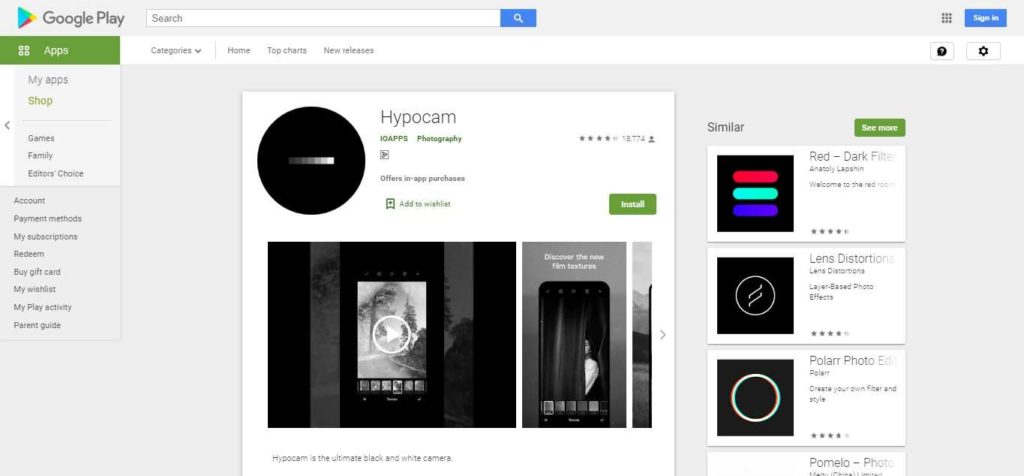
App Store download and reviews: 18K and 4.3 ⭐
Pricing: $0.00
PROS
- Eye-catchy filters
CONS
- Not available on App Store
- Only has black and white filters
Because of the features it’s offering, there’s a good chance that most of its users are amateur photographers.
If that’s the case then the app is missing some really important features like histogram, shutter speed, ISO, etc. which are very much important to them.
17. Darkroom

App Store download and reviews: 15.6K and 4.8 ⭐
Pricing: $0.00
PROS
- Edit videos
- Curves and selective color tools are available
- Supports RAW editing
- Batch editing
CONS
- A little bit buggy
- Not available on Play Store
Darkroom has been awarded Editor’s Choice on the App Store. So, this leaves no doubt that the app is great.
But I believe that the app is a little bit buggy. When I was editing a RAW format, I could see that moving the sliders weren’t changing the photo. I cross-checked whether something is wrong by editing the same photo that is in the JPG format. And it worked perfectly.
18. Photoshop Fix
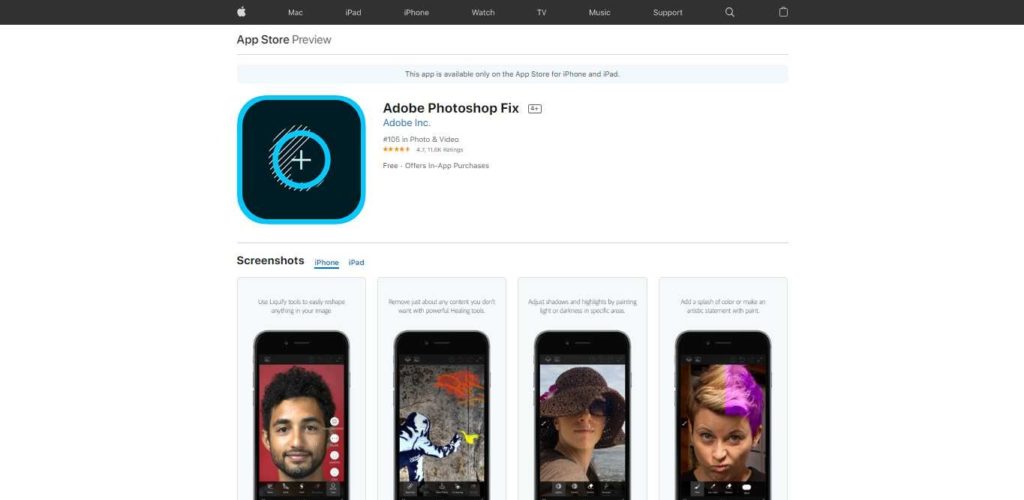
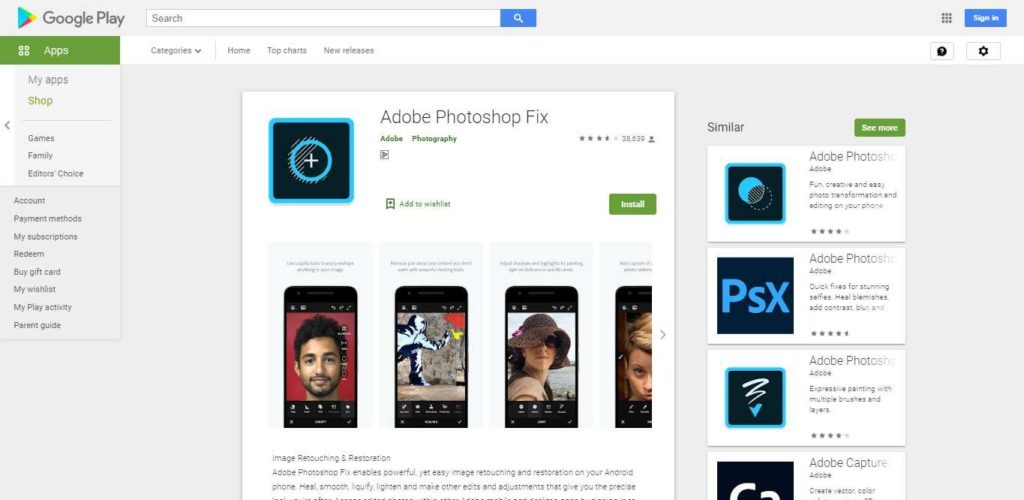
App Store download and reviews: 11.2K and 4.7 ⭐
Pricing: $0.00
PROS
- Fast
- Easy to use
CONS
- Not as many features as Photoshop Express
Adobe also offers Photoshop Express which is quite a powerful app. Yet, Adobe still keeps the less powerful, Photoshop Fix, live.
This app offers limited functionality for things like fixing acne, blemishes, adjusting the tone, etc. For people who think Photoshop Express is too hard to use, try Photoshop Fix.
19. Carbon
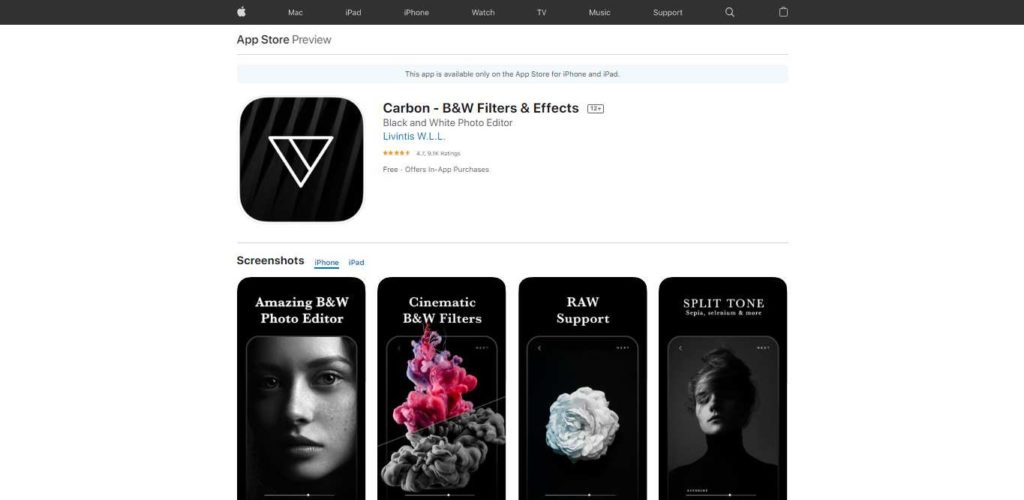
App Store download and reviews: 9K and 4.7 ⭐
Pricing: $0.00
PROS
- 50+ black and white filters
- Photo textures
- RAW support
CONS
- Only gives black and white output
Think of it as Hypocam (#17) for iOS. This app does the same thing. It makes a photo black and white and outputs beautifully.
It does not provide colored output.
20. Afterlight
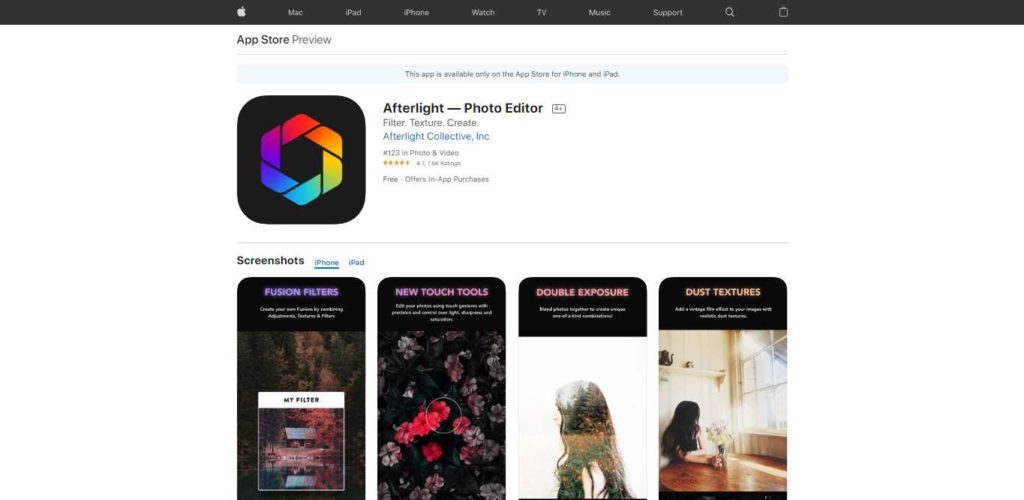

App Store download and reviews: 7.2K and 4.7 ⭐
Pricing: $0.00
PROS
- 130+ filters
- 60+ textures
- Supports double exposure
CONS
- Cannot create your own filters
Like Darkroom, Afterlight has been awarded Editor’s Choice on the App Store. So, this leaves no doubt that the app is great.
The app features tools that are needed for basic photo editing like healing, curves, etc.
21. Visage


App Store download and reviews: 6.1K and 4.2 ⭐
Pricing: $0.00
PROS
- Selfie editor
CONS
- Some better selfie editors are already available for free
Visage is a selfie editor that lacks the features that other selfie editors offer for free.
I think Visage has an edge over its biggest competitors like BeautyPlus and B612 because, unlike BeautyPlus and B612, there’s no report of this app misusing your data.
22. Snapseed
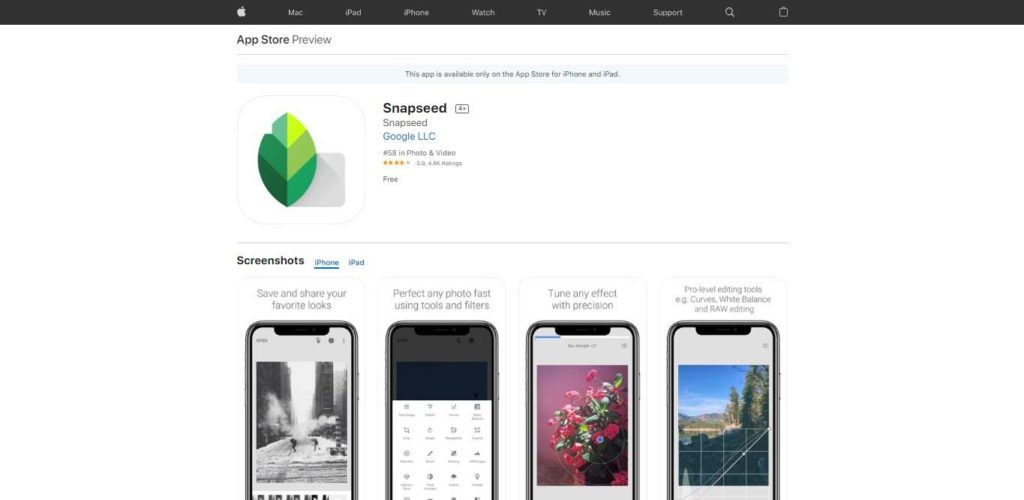

App Store download and reviews: 4.8K and 3.9 ⭐
Pricing: $0.00
PROS
- Probably the most powerful photo editor
CONS
- UI is not at all user friendly
Here comes probably the most powerful photo editor. You can do almost anything with your photos using Snapseed.
I badly want to place it in the top five but its low rating and ultra-complex UI forced me to give it 22nd rank.
23. Foodie
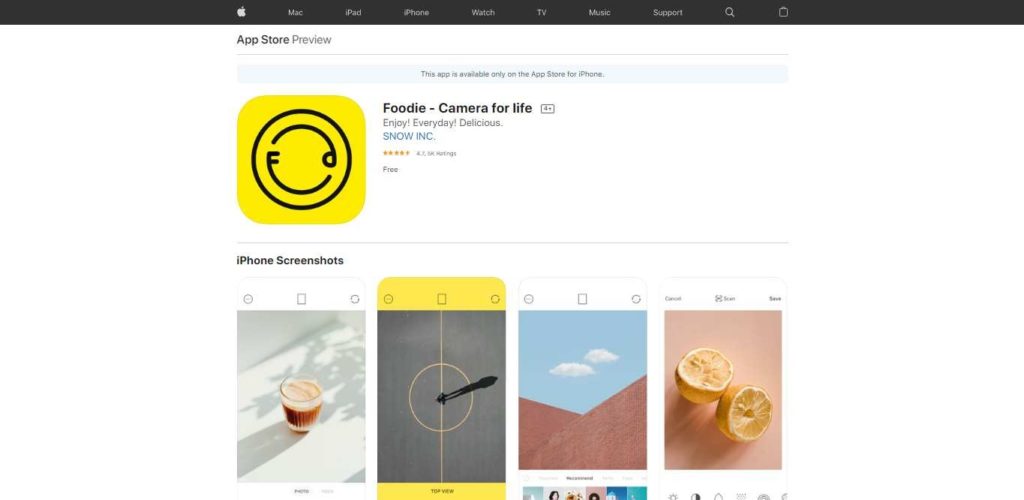
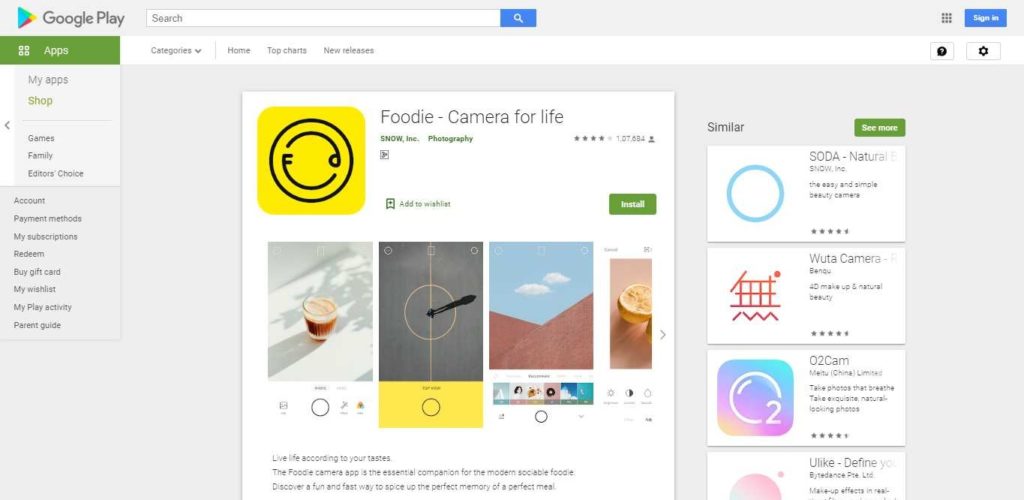
App Store download and reviews: 4.9K and 4.7 ⭐
Pricing: $0.00
PROS
- Very clean UI
CONS
- Lacks many features like skin softening, etc.
If we go by the name, we’d think that it’s an app for food photography. But that’s not the case.
If you like minimalism, try this app.
24. PhotoDirector
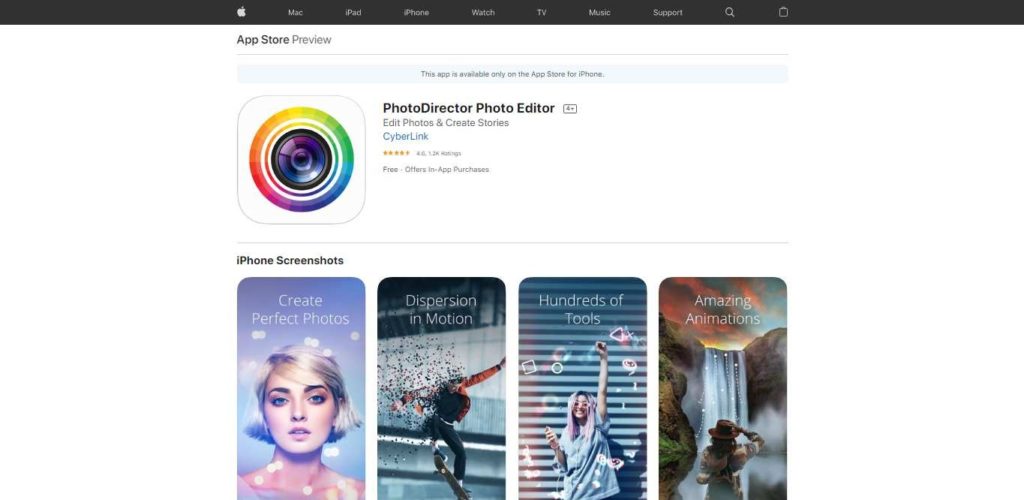
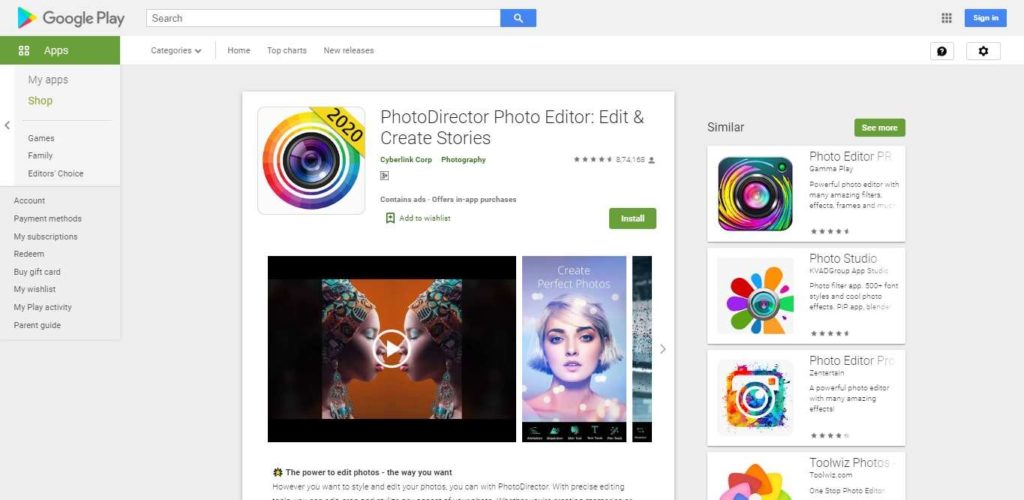
App Store download and reviews: 1.1K and 4.5 ⭐
Pricing: $0.00
PROS
- The dispersion effect is present
- Many tools available for artistic effects
CONS
- Lacks many features like skin softening, etc.
This app is good for artistic effects like dispersion, animation and double exposure.
If you’re an artist, you will like this app. But if you’re a person who just likes to shoot and post on Instagram, this app is not for you.
25. Lens Distortions

App Store download and reviews: 1.1K and 4.7 ⭐
Pricing: $0.00
PROS
- Layer based photo editor
- 400+ effects
CONS
- Targeting amateur photographers
- Not available on Play Store
If you’re an amateur iPhone photographer who likes artistic effects then you should try Lens Distortions.
This app does make beautiful use of lights and has some very artistic effects.
That’s it. This is the list of the best 25 free Photoshop apps for your phone.
Still can’t find free Photoshop apps to do your job?
If you still cannot find any app that does your job perfectly, you can hire me at any time. Use the button below to see what I offer.
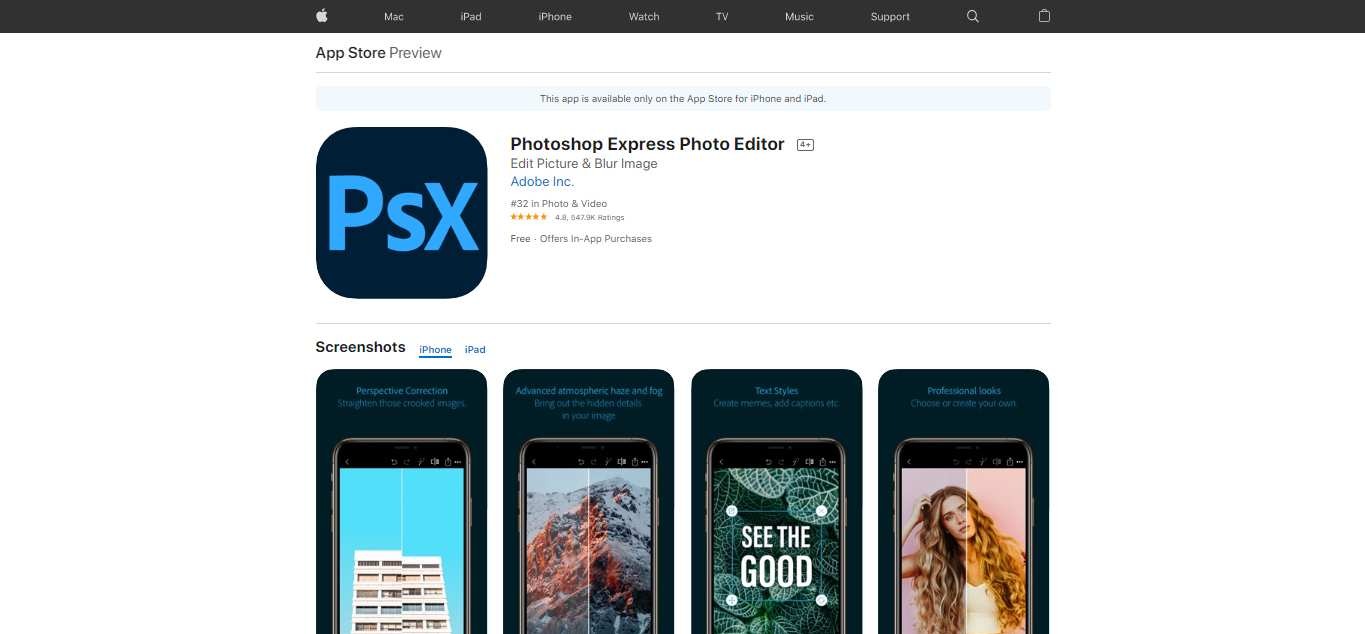








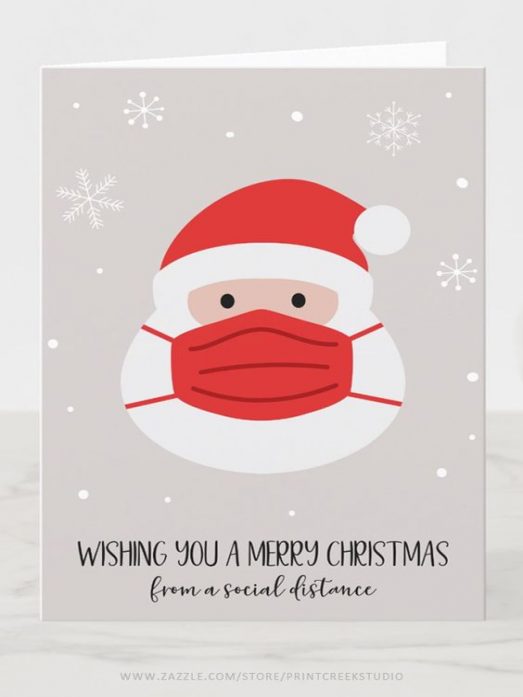

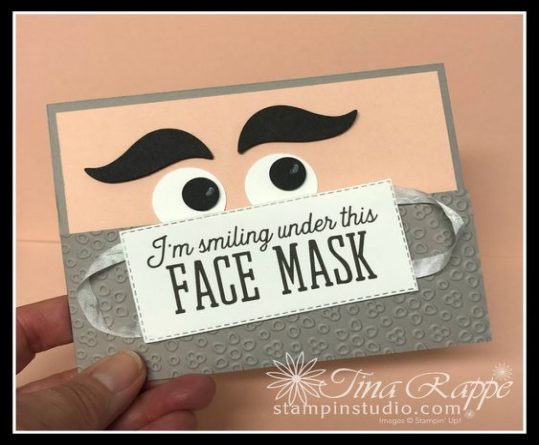

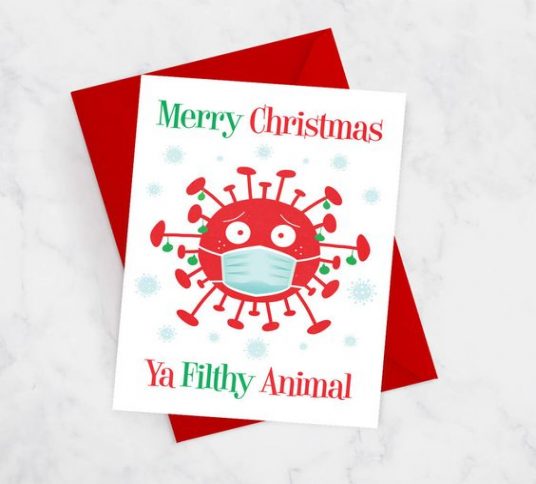
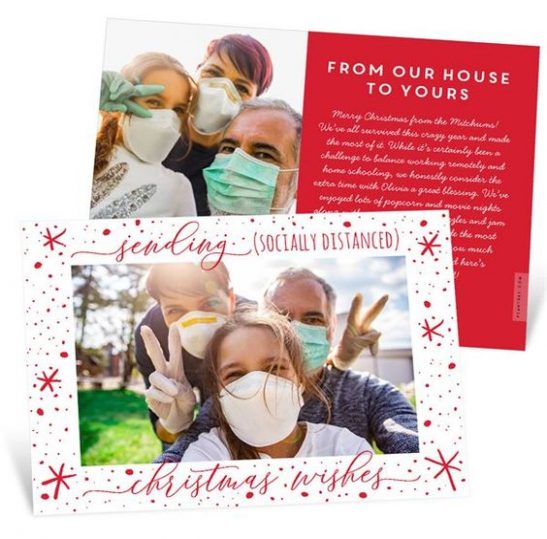



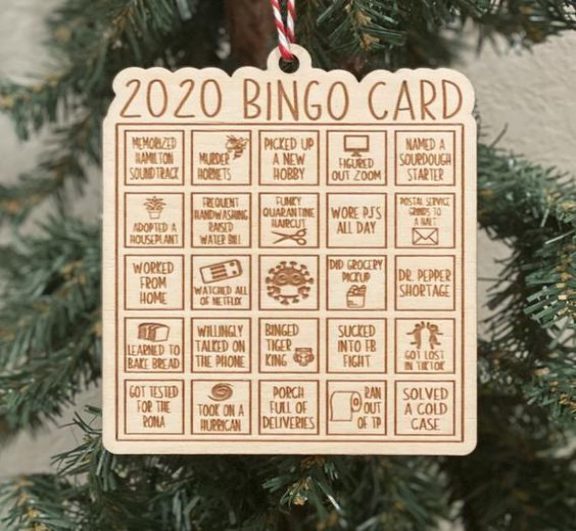

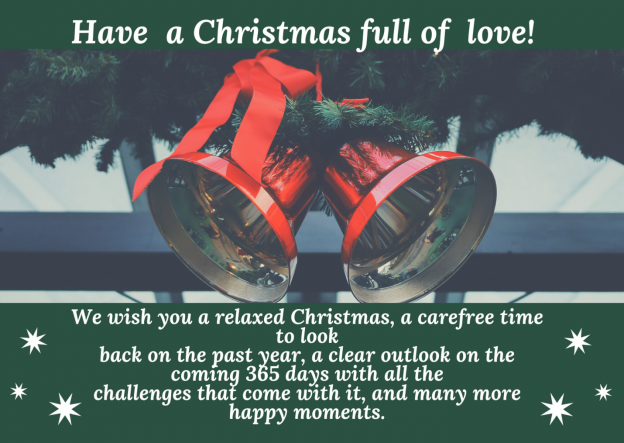
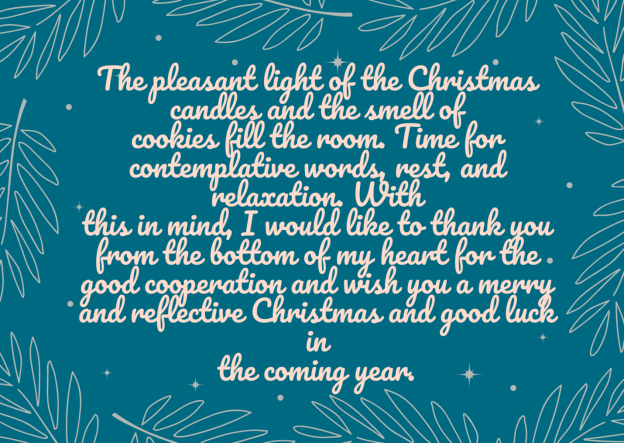

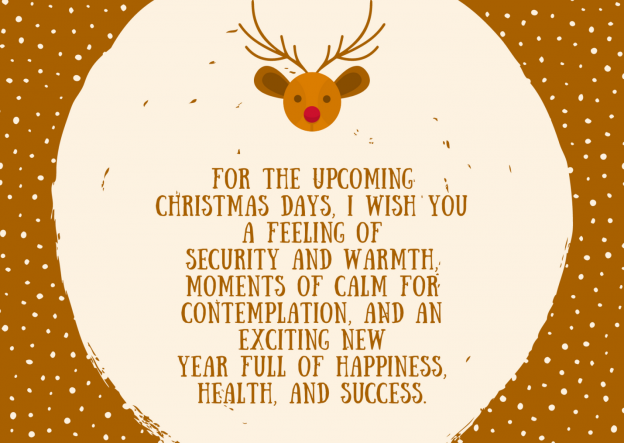


 Christmas Saying 9:
Christmas Saying 9: