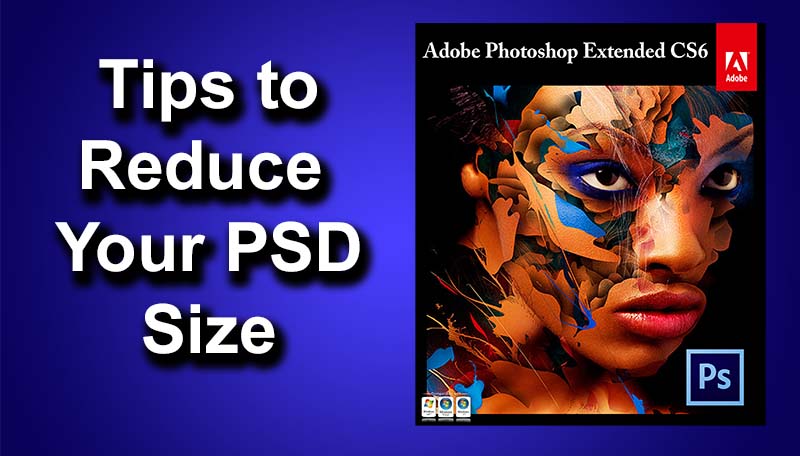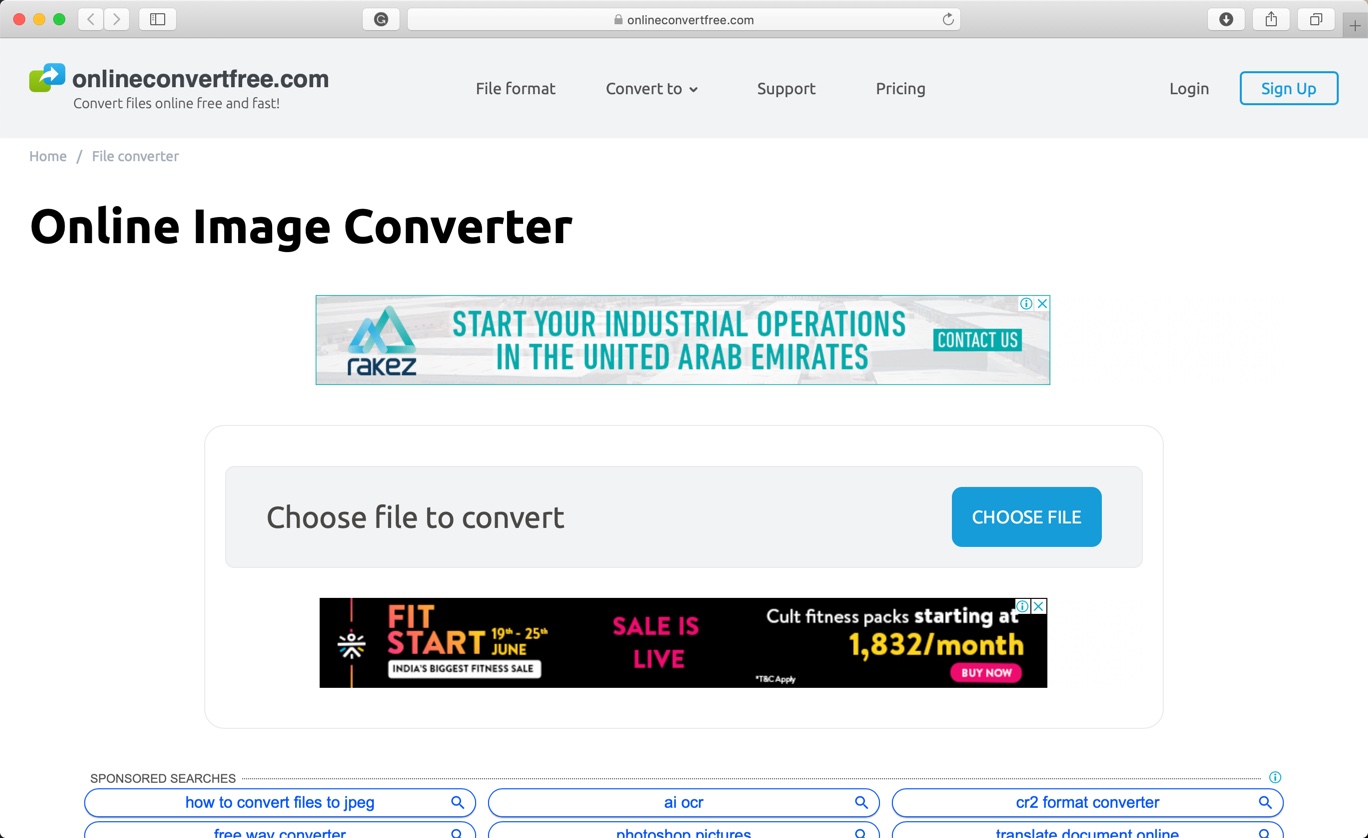Many photographers prefer being behind the camera for hours than behind a computer screen. But it is often seen that photographers spend more time editing their pictures than what they spend clicking them. Do you feel the same? Are you also looking for a couple of extra hours than the usual 24 hours of the day? Well, it is time to work on your photo editing process.

 .Today, we are sharing 5 practical ways to speed up the process of photo editing workflow so that you can have more time to do the work that you actually enjoy..
.Today, we are sharing 5 practical ways to speed up the process of photo editing workflow so that you can have more time to do the work that you actually enjoy..
1. Let Your Camera Do The Trick
.If you want to spend less time editing your photos then put more attention into clicking it right. Straighten the horizon lines, zoom-in if you want a better picture or just ensure the lightning is right. You should try and spend more time on the field making adjustments and clicking until you get that perfect shot. It would be a much better experience than just clicking a mediocre picture and then trying to make it your best shot by spending hours and hours editing.
.You might also try clicking different shots with varied adjustments so that later on you can select the one that best suits your requirements. For instance, you can always play with the background or the lights. Setting your camera right will make everything worthwhile than introducing all the effects later on.
.You might also consider upgrading your gear to save up on the editing time. Many photography experts suggest that it is the quality of the camera that decides the quality of the picture. Moreover, one can easily find the best cameras on a budget these days in the market. Also, props like a tripod stand or ring lights could help get that perfect click..
2. Build A Routine
.You must build a personal workflow or an end to end routine that you will follow while editing pictures. This will make your editing process easy and quick. The more you use a consistent photo editing process, the more time you will save. For example, some photographers always start by fine-tuning their image which includes cropping what’s not necessary, adjusting the resolution and straightening the horizons.
.Many photographers also use a routine to organize their work. This is quite helpful when you have thousands of photos and you want to find one out of them. You can choose to manage different folders based on the theme or event of your photos like a wedding or music show. Keep your portraits separate from the others. Create subfolders if you like and be super organized when it comes to storing your photos.
.If you think you do not have enough time for creating a photo editing routine for yourself, you might consider taking help from a third party. Hire someone who can edit your photos. You can even hire a few assistants who can help you out in shoots so that you can get the best photographs at the best time then and there. All this would certainly save your time.
3. Edit The Best Ones
.If you have clicked ten photos of the same type, do not try and edit all ten of them to see which one turns out the best. Instead, select the best one out of those ten, edit it and delete the rest. Do the filtering beforehand to save some of your time and effort. You might want to think about what your customer would prefer out of these images that I have clicked. Then, pick the one that suits you best and start editing.
.Be real when it comes to editing, not judgemental or emotional. You might have clicked so many photos just to capture that perfect moment. So just focus on that perfect picture and forget the rest. Spending hours on an image that has not been clicked in the right way is a sheer wastage of time and we certainly want to avoid that so that we can go outside and capture some more photos!
4. Batching The Tasks
.Batch processing is a term used in computer operating systems where the systems enhance their efficiency by doing the same kind of tasks at the same time. Many people in the operations department of organizations also use this technique to simplify and fasten their workflow. For instance, creating all folders first and then moving files in each or scheduling the calls for the day together so that then they can carry on with the paperwork.
.Similarly, you need to find a way to batch your photo editing tasks. For instance, you can sync an edit to all the photos at the same time. You might want to keep separate days for editing your photos and separate days for clicking them. Sometimes photographers keep half of their day for editing and half of their day for clicking pictures. It could be a little time consuming as you might not be able to finish up all the editing in one day.
.Sometimes you can also edit on the go! It is a fun way to get your work done without feeling that you have to spend a lot of time on it. For instance, if your photo session will take a while to start or if you are traveling, utilize all this time in editing and most of your work would be done while you reach home.
.5. Keep Filters Handy
.Many photographers use this technique while editing photos. They usually select the same filter and then they just alter the filter settings in their photographs to bring different effects. For instance, they might just adjust the blacks and whites, tone, shadows, highlights, and exposure of the same filter in every image.
.This means you do not have to keep applying one filter after another and see how it will make your picture look. Just experiment with the one that you always choose and you will save a lot of your time.
.The amount of time you will spend in editing is also dependent on which software you are using. Many photographers avoid Photoshop until it is something big. They generally prefer using lightweight photo editing tools and applications that would make their pictures look good in just a few clicks.
.Some photographers are now switching to automation for editing which is a much time-saving option. There are photoshop plugins available these days that can do the work for you. They will process a multi-step process super-quickly and you will have plenty of time to spend on other important things.
.6. Quick Decisions
.Here’s a small bonus tip that will be immensely helpful in speeding up your photo editing workflow – take quick decisions. You might just keep switching from one editing effect to another for hours and still be unable to decide which one is the best.
.We have seen many photographers ponder upon the level of white balance that should be there in their photos. Well, the right colors and brightness would make your photo look phenomenal but do not spend too much time making the decision. Just choose.
.You must understand that there is no right or wrong way of photo-editing and every photograph is unique in its own way.
.In a nutshell, photo-editing might be the most time-consuming task for you but it certainly is an important one. Therefore, it cannot be ignored. You can use these 5 tips to speed up the process and we are sure you will see noticeable results. Of course, the process of editing depends on what software you use but we have tried to focus on aspects that would work with any photo-editing software. All you have to do is give it a try.
.Author’s Bio – Jessica Jones is an academic writer at GoAssignmentHelp, a company based in Australia which provides all kind of academic help to the students. She loves to write about technology, education, marketing, digital marketing, life, traveling, home improvement, etc. His company not only helps children living in Australia but also helps in the study of children all over the world. GoAssignmentHelp an academic writing service that provides the best and reliable assignment help in Melbourne.
.