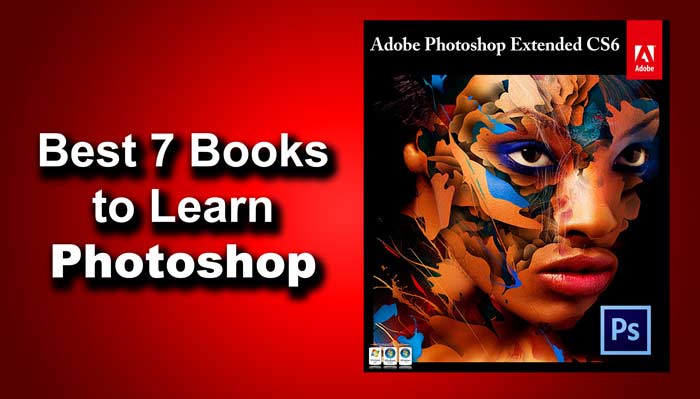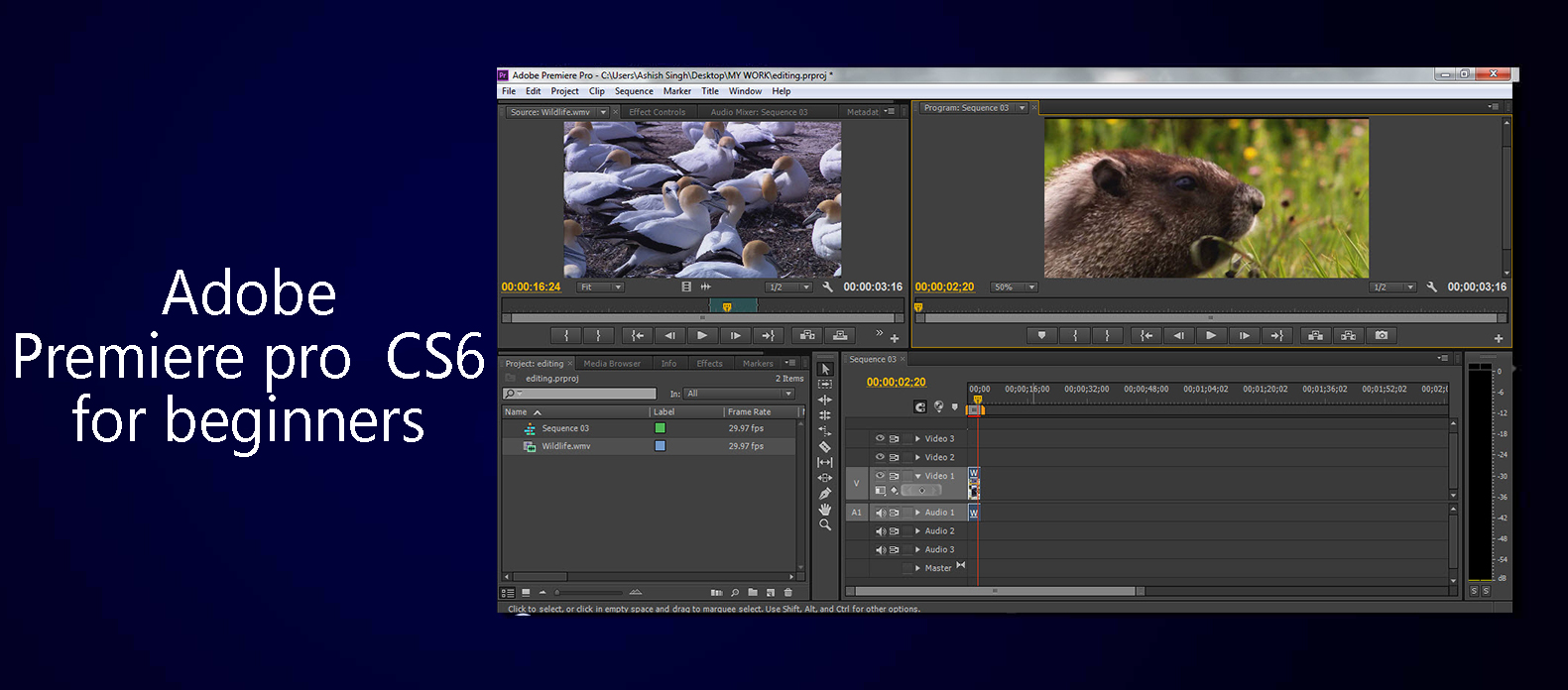For every craft, there is a different set of tools, each serving their own purpose. Some of these tools could look alike, some serve similar purposes, but there are often essential differences which make each of those tools the best option for a single operation.
In graphic design, the difference between Adobe Photoshop and Illustrator alludes most common user, but those who truly desire to become the masters of the craft should be acquainted with fundamental differences between these two pieces of software. In order to make things clearer, we decided to create this article, which is going to show the main differences between Photoshop and Illustrator.
1. File types
Photoshop uses raster files, as opposed to Illustrator which is manipulating vectors. A raster file is any graphic created by closely arranged blocks of various colors. Another word for raster file is a bitmap, which many people have heard of before. The trouble with raster graphics is that you can zoom in only so much until the image begins to look all squared and losses its original crisp and sharpness.
Vectors, unlike pixels, allow the computer to render images much smoothly. The reason why vector graphics are much easier to scale is that they are constructed via a series of mathematical formulas, instead of colored blocks. Therefore, if you would try to enlarge or make an image smaller, the quality would stay the same.
Raster file types include:
- JPEG
- PNG
- GIF
- MPEG4
Vector files include:
- SVG
- EPS
2. Use
When it comes to Adobe Photoshop, it’s the best choice you could have for manipulation of already created images. Although changing the scale of the object is not the best thing to do with Photoshop, there are many other features like changing background, adding various other objects, etc. In addition, Photoshop is widely used for web graphics, since these types of projects usually stay the same size.
Illustrator, as we already said, uses vectors – a line connected via two dots through a computer algorithm. This characteristic allows enhanced scaling feature which makes Illustrator the weapon of choice for any graphic designer who wants to design logos or any printable graphics.
Imagine having a client who wishes to print an assignment masters logo on T-shirts and business cards. Instead of creating different graphics for each of these purposes, you can simply use Illustrator to create a single design and then scale it in accordance with the project requirements.
3. Different features
Now let’s take a look at some of the more detailed differences between these two software solutions.
Photoshop zooms up to 300 percent but only to display a messy pixelated image. Illustrator shows a crispy sharp image at 900 percent zoom.
Photoshop provides a single canvas, while Illustrator gives you the chance to design in multiple Artboards. This is another reason why Illustrator is a more optimal choice for web designers, as multiple Artboards allow you to work on multiple design options for various devices or screens.
With Illustrator, layers can contain multiple objects, while Photoshop provides you with a single object per layer. This makes Illustrator a better solution for complex graphics which would require adjusting and editing later.
Both Photoshop and Illustrator can create amazing 3D images, however, Illustrator is a more potent solution due to its vector-based nature.
4. Conclusion
As we can see, the difference between Adobe Photoshop and Illustrator is not in regards which one is better or more useful. What separates these two pieces of Adobe Creative Cloud is their purpose. While Photoshop is an excellent choice for image manipulation and simple web graphics like buttons, Illustrator is a tool you would use for logos and printable media.
This article is provided by Cathy Baylis. She is a freelance content writer specializing in leadership, career development and education. She loves sharing her interests with readers, and she has something to say, for sure. Writing is not only her hobby but the profession at the same time.