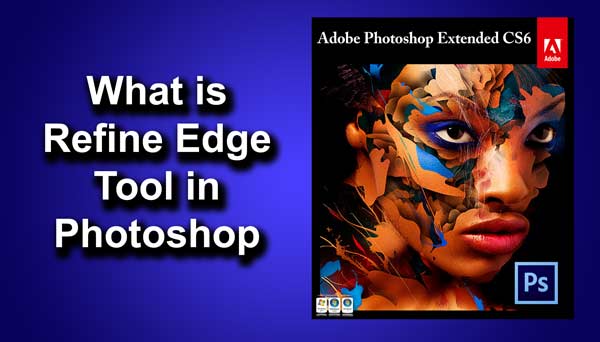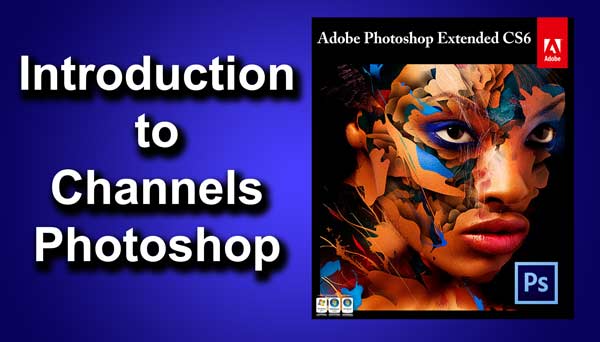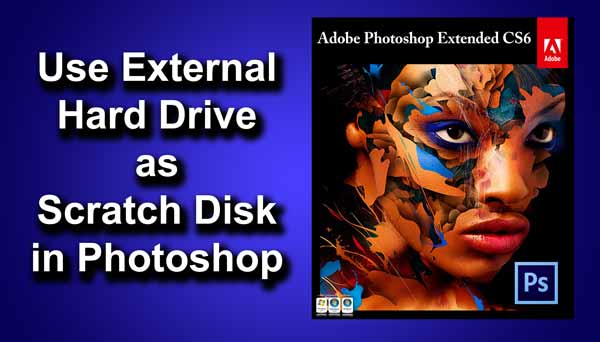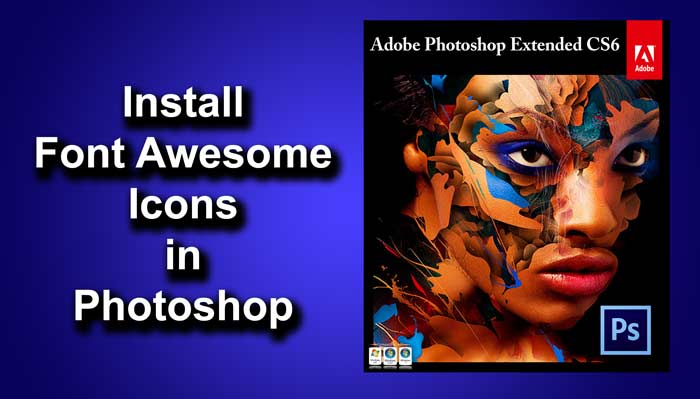There’s an old saying that a picture is worth a thousand words. Photoshop could then be observed as a proofreading tool that enhances the way we express our ideas through images. From private family photo albums to promotional content on social networks, people use Photoshop to improve the visual appeal and value of their photos. In this article, we will have a look at some of the most popular ways to use Photoshop, today.
1. Adding content through layers

Among the variety of tools that Photoshop has to offer, layers are perhaps one of the simplest and easiest to use, but at the same time, provide a high level of efficiency and flexibility. Layers allow you to add new content that’s autonomous in terms of editing so any changes you make won’t affect the objects outside the active layer. For the e-commerce industry, layers allow you to add a price tag to a certain image which you can change any time the price changes without editing the entire image. Simply, make the price tag as a separate layer and change it when needed.
2. Filters

Instead of manually enhancing your photos, you can use filters to make your work more interesting or improve any potential issues. Filters can help us sharpen up some blurred content but they can also stylize the photos and make them look more cartoonish or provide a 3D effect. In short, filters can make the images look more exciting, thus attract more attention.
3. Removing objects
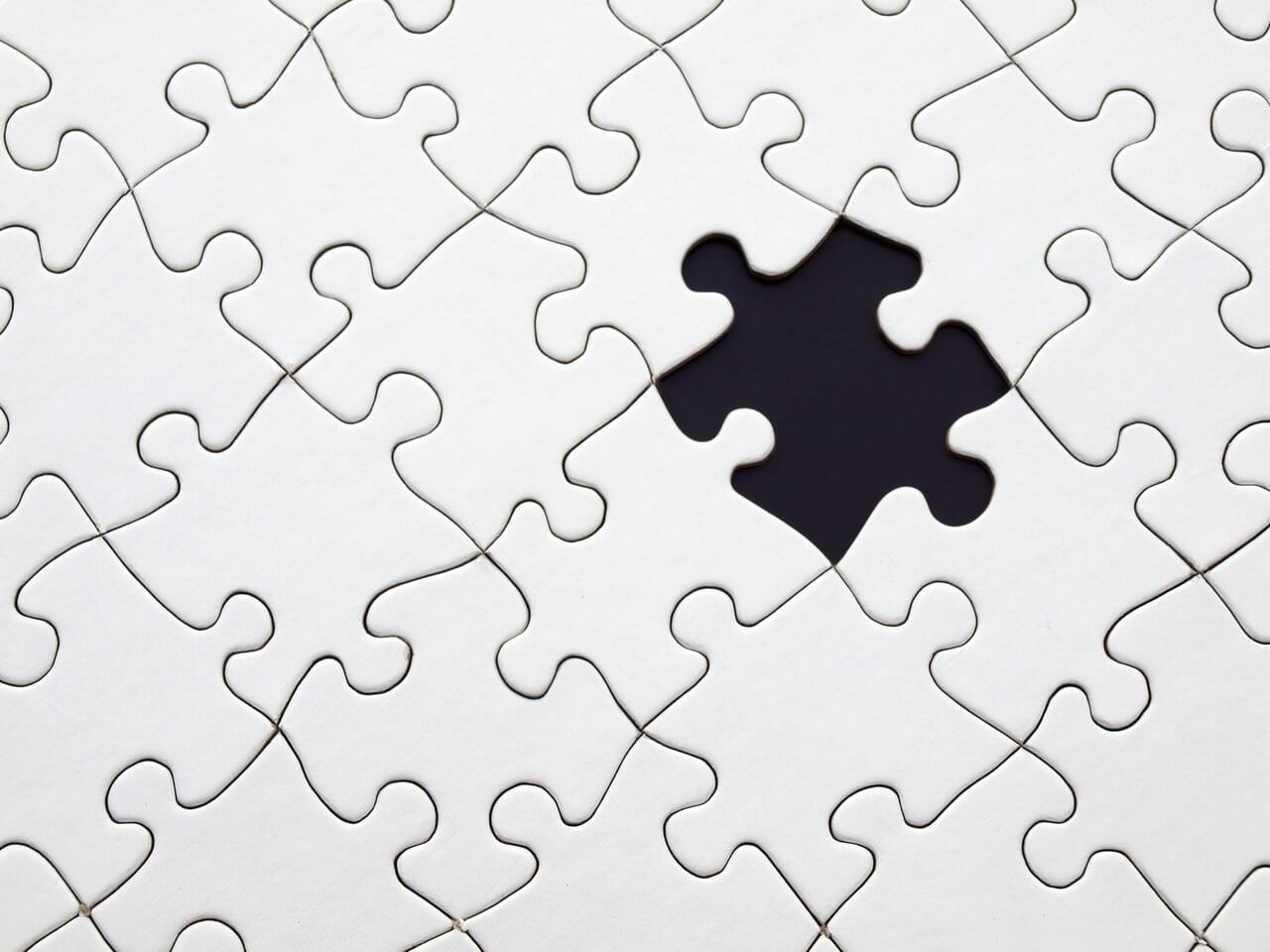
Imaging going out to the beach with your friends and capturing a perfect selfie only to see that it was photobombed by someone or something you don’t want to share with the rest of the world. Photoshop allows people to remove these unwanted guests from their photos with ease. Simply select an object and cut it, and your troubles are gone. To cover up your tracks it’s a smart practice to use the patch tool and nobody will notice the changes you made to the background of your photo.
4. Fixing blemishes

We all want to look as beautiful as we can in our photos. One of the most popular uses for Photoshop includes removing any imperfections that might show up on our skin. There are many tools one could use in order to remove acne or blemishes. The list includes patch tool, healing brush, or spot healing brush-for minor fixes. Each tool does essentially the same thing, the use differs on the size of the area you wish to treat.
5. Create gifs
Another popular use of Photoshop includes producing GIFs that you can later upload online or share with your friends any way you like. Photoshop allows the production of GIFs in more than one way. You could add a series of images that would represent frames. You can decide how long each image will last, to make your content appear just the way you want it. Alternatively, you could import a video and choose which frames you wish to include in your gif.
6. Add textual content

Memes are a popular means of expression, nowadays. People use it for satiric, political, humanitarian, and many other purposes. Photoshop allows people to add text easily and just the way they want it in terms of font, color, size, and position. Furthermore, the combination of image and textual content has powerful marketing potential. Business owners combine graphic designers and online services like ProEssayWriting that create compelling textual content for flyers or other types of marketing materials.
Conclusion
Now that you know which are some of the most popular ways to use Photoshop you can try to learn as much as you can about each one. Who knows, perhaps this article becomes a spark that will bring light to your professional career.
This article is provided by Becky Holton. She is a journalist and blogger. She is interested in education technologies and is always ready to support informative speaking. Follow her on Twitter.