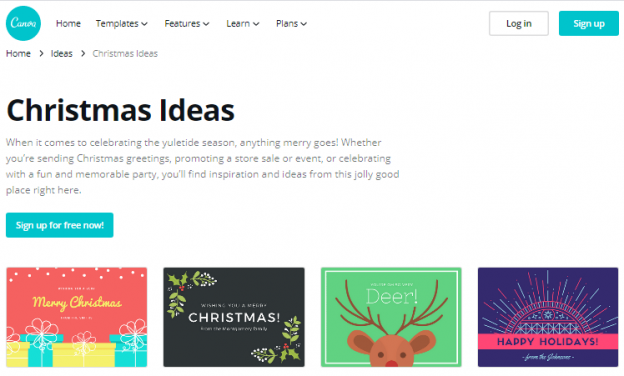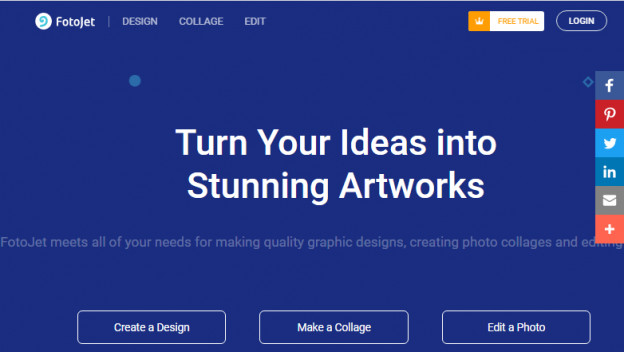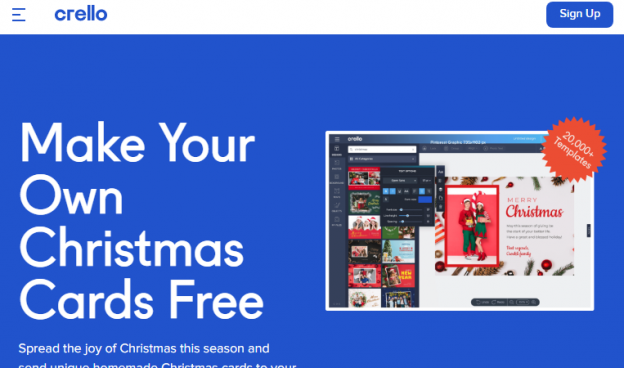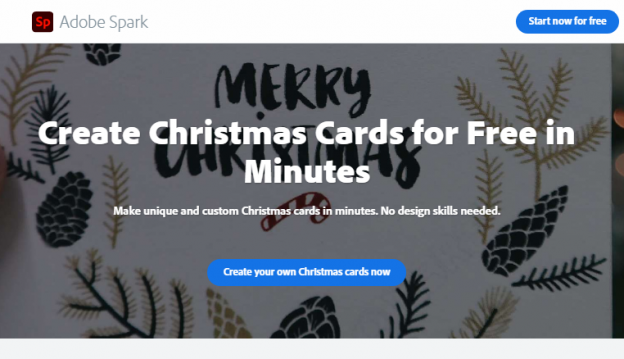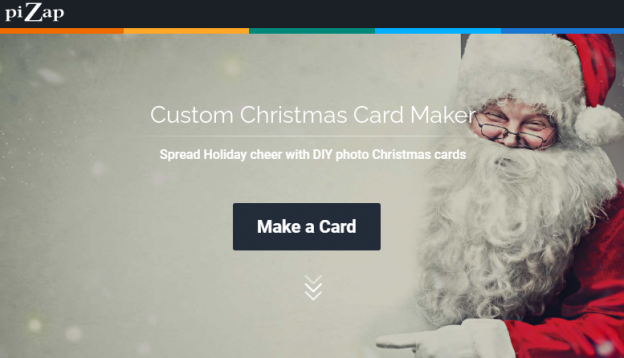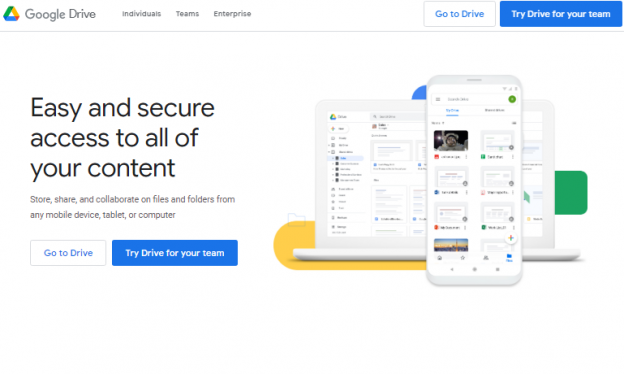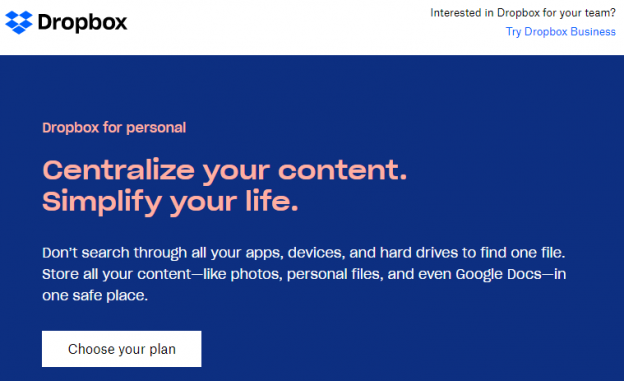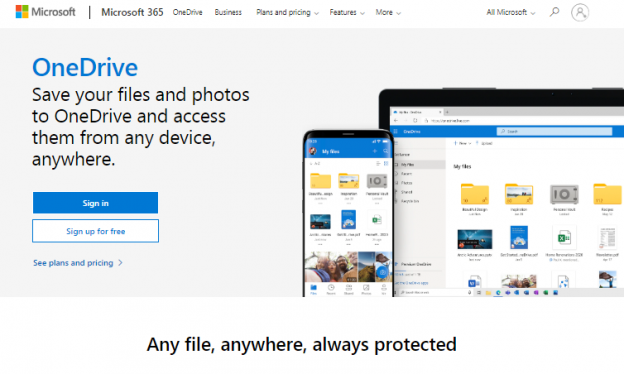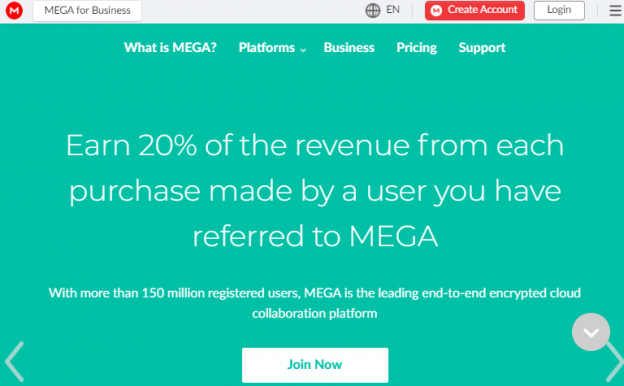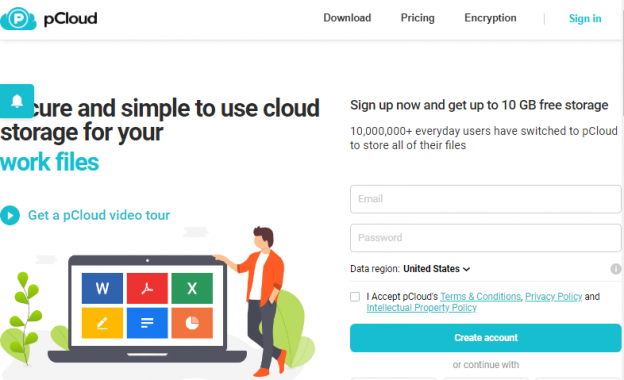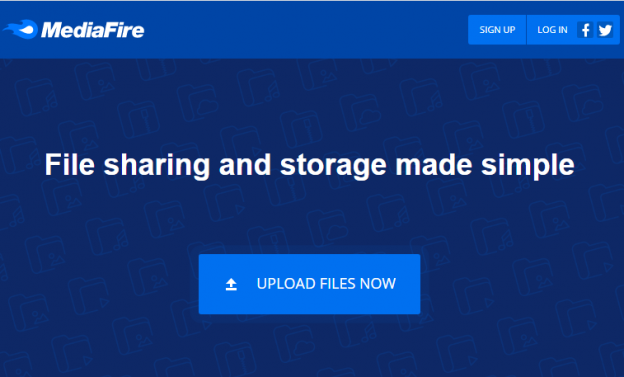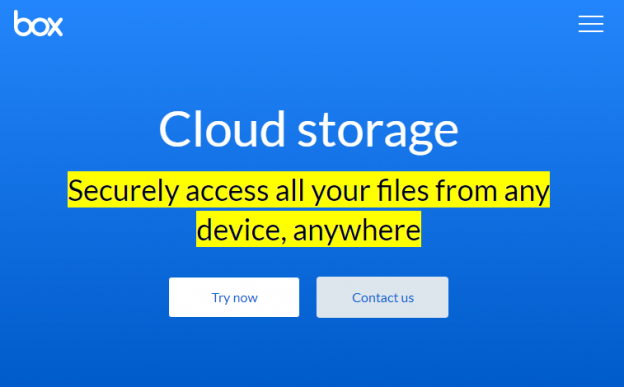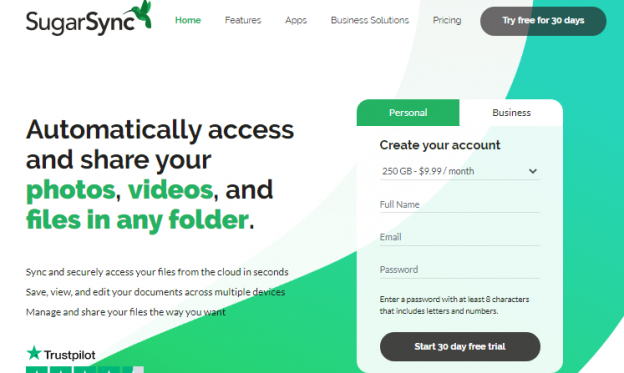A good photo is more than just a pretty picture. A great photo will make you feel something.
Evoking emotion in still photography can be so powerful and it can be any number of emotions, be it sad, happy, funny, moving, or inspire deeper thought.
They might capture a mood or a time but your photo should say something. Share your point of view and evoke more emotions in your photography with our top tips below.
1. Choose Your Subject Carefully
Children are often a subject used when evoking emotions as they are usually pretty expressive in their emotions.
They have not yet learned to hide their anger or pretend to be happy, they just are and so capturing real emotion is often easier with children.
The elderly are also commonly the subject of emotive photography.
Their very appearance suggests a life lived and can make us think of our own elderly relatives and the life that they have lived.

Photo by Morteza Rohani
Relationships are the other common subject of emotive photography.
The relationship between two people can be any number of things, they could be lovers, rivals, old friends, new friends and all of these categories would allow the viewer to create a story and make up their own minds.
Or maybe don’t include a person at all. Landscapes as well as objects can also be very moving.
A dramatic dark and stormy landscape will instantly evoke emotion or how about focusing on one of the key tools in a craftsman workshop.
It might be heavily worn but focusing solely on the item will tell its own story about details and time passing.
2. Framing
Get Close. Whoever, or whatever your subject is try getting really close to exposing every last detail, giving your audience a new perspective.
They say the devil is in the detail and being really close to someone’s face can tell a completely different story.
3. Keep the Background Clear
The last thing you want is to distract from the focus of your image.
Although, that is not to say all photos should be shot on a white backdrop, quite the contrary.
Choose a setting that is right for your mood and the story you want to tell.
If you want to show the decay of an old street, try to photograph it when there is no one around to emphasize the abandoned element and to make sure the audience is focused solely on the street.
If you want to photograph a lonely person in a busy city, try using a long exposure so that the background becomes blurred with motion, again making sure the focus of your image is clear.
4. Use Height
Height and angles can say a lot about a person, place, or object.
Shooting from above often gives the illusion that the subject is small, weak, or vulnerable.
Shooting from above gives the illusion of power and strength so use this to enhance the mood of your image.
The same goes for shooting from below; it can isolate the subject and transfer the ‘power’ to them so to speak.
Play around with shooting low to shooting high to find out how the image can be influenced by just angles alone.

Photo by Georgie Pauwels
5. Working with People
When working with people it can also help the models to relax if you ask them to move their eyesight away from the camera.
It can be rather intimidating staring down the lens so you may find a more natural reaction if they focus off-camera at a 45-degree angle.
It is also important to talk to your subjects. You need them to feel comfortable and relaxed so talking to them will help with this.
You also need to be specific with your feedback. ‘Be happier’ is not very constructive. Instead try ‘show me your eyes’, or ‘lift your chin a little’.
Another tip when working with people is to try to put them in an environment that is familiar to them.
They will be more relaxed but also this environment is a place they can take ownership of and will feel more cohesive than if you put a surfer in a jungle.
6. Play with Colour
Colour can be a really emotive element.
We, as humans, already associate colors with meanings such as red is anger or danger, blue is cold or peaceful, etc.
Try experimenting with this and even add color elements to make the other colors pop.
When grading footage for film or TV your eyes quickly become accustomed to color and so cancel out the extra blue you have added.
The best way to prevent turning everything unnaturally blue is to add an element of color from the opposite side of the color wheel, yellow for example.
Adding a yellow lamp to a blue room gives a reference point to compare with, making the room feel blue to a level we can control.

Photo is the author’s own
Contrasting blue and yellow together can create harmony such as the image above which are very neutral tones, giving a peaceful and calm feel.
The evening light is soft and emphasizes the yellows in the vegetation to give a nice balance to the overall image.
7. Be Aware of Your Mood
A common piece of advice given for creating emotion is to be aware of your own mood and how it can affect your work.
Some days you are just not feeling it and often this will show in your work.
Notice changes in your work during a day when you’re just not feeling it, what images appear as a result?
Your own emotion may reflect the feel in the resulting images.
Author Bio:
Rob Holder is the Director of Fable Studios, a video production agency in Bristol, UK.