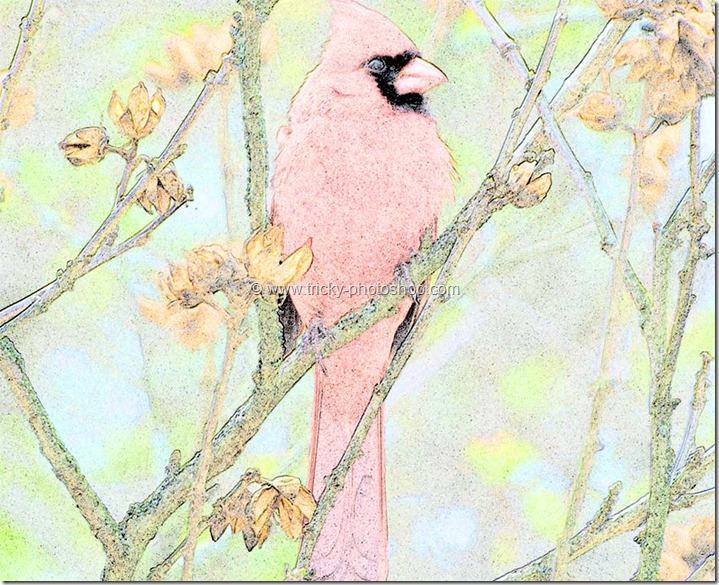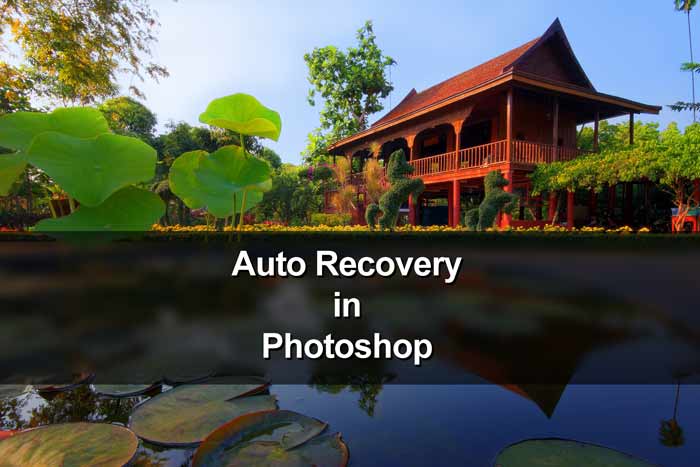STEP 2
Now change the blending mode of “layer 1” to color dodge. Basically the function of color dodge blending mode is to increase the “whites” in your image.
I have written a whole tutorial on Blending Modes in Photoshop and you should check that tutorial out if you are not aware of the power of Blending Modes.
Your image should look like this.