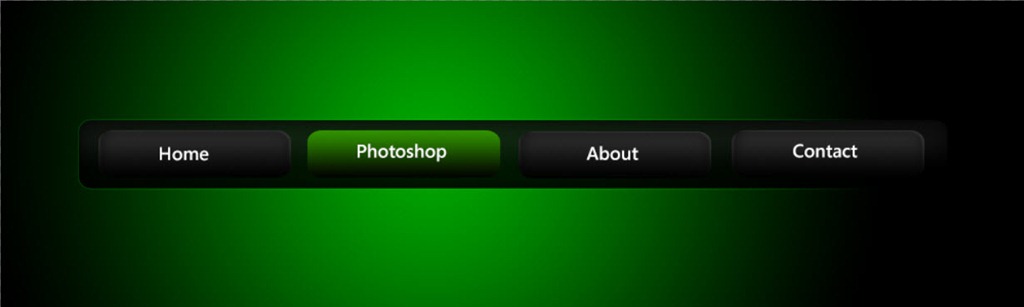Hello guy I am Vaibhav and in this tutorial I am going to show your how to create a custom pattern using Photoshop. Last time I discussed about Turning an Image to Pencil Sketch in Photoshop which is really a recommended tutorial for Photoshop enthusiasts. For this tutorial basically what I am going to do is to create various custom shapes and then I will combine all the custom shapes. This tutorial is basically for beginners and in this tutorial I am going to use custom shapes and layers. That’s all.
FINAL
STEP 1
Go to file>new to create new file. You can also press ctrl+N/cmd+N as a keyboard shortcut. You can also click here to read a whole article on creating a new document in Photoshop. Rename the file with whatever name you want. I am going to choose my dimension with 4000 x 3000 pixels. The reason I am choosing large dimension for my file because bigger files comes with more details and I can change my image size at anytime I want for online publishing.