STEP 5
Now set the blur value around 75 pixels. Note that this value changes according to the dimension of your image. Images with bigger dimension needs more amount of pixels and images with smaller dimensions needs smaller value of blur. Press OK.
Now set the blur value around 75 pixels. Note that this value changes according to the dimension of your image. Images with bigger dimension needs more amount of pixels and images with smaller dimensions needs smaller value of blur. Press OK.
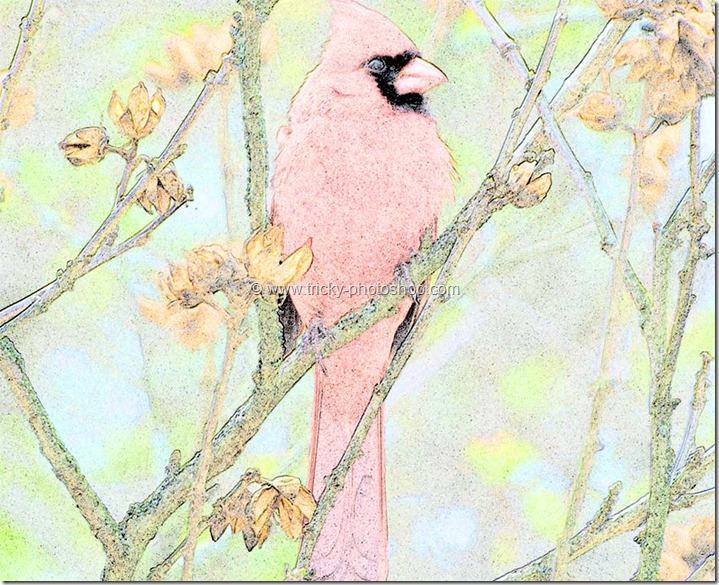
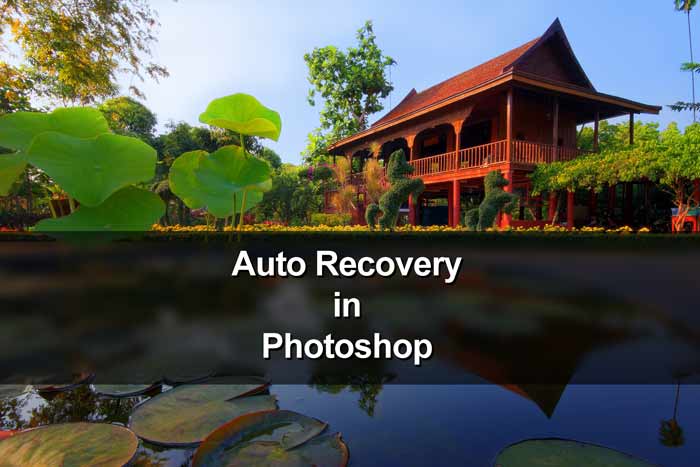











[forminator_form id=”34945″]
[forminator_form id=”34964″]
[forminator_form id=”34965″]
[forminator_form id=”34966″]
[forminator_form id=”34967″]