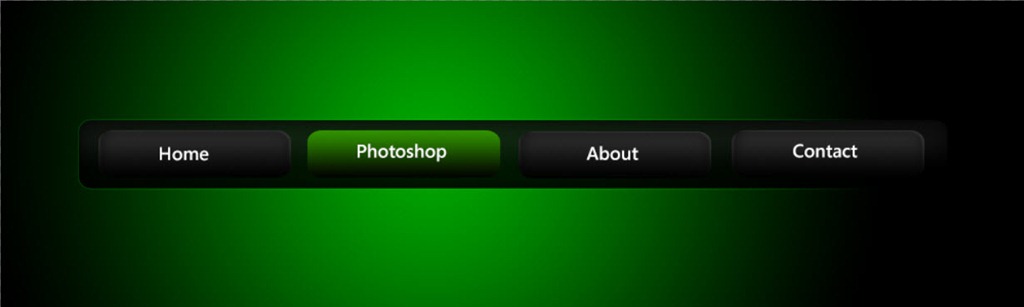STEP 3
Now go to the top panel. Click on the shape. Now click on the “more” icon(marked with 1). You can find the that on the top right area. The isolated circle with zig-zag circumference is that one(marked with 2). Once clicked on that select “all”. A confirmation dialogue will open with with 3 options. Click “append”.
Then look for the “bull’s eye” shape.