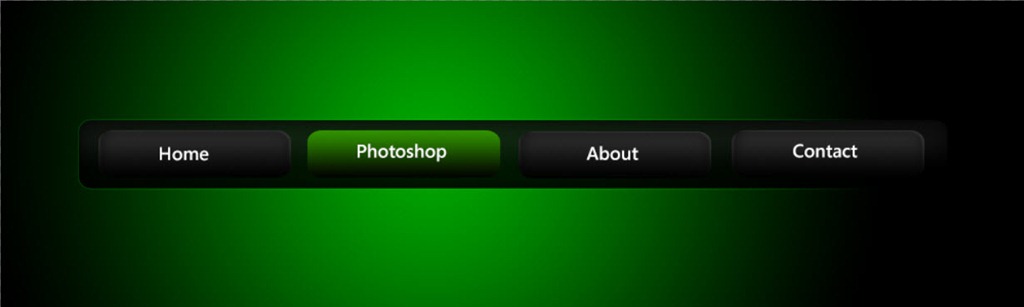STEP 9
After that create a new layer by pressing ctrl+shift+N/cmd+shift+N. You can do whatever you want with this basic icon.
Due to some copyright issue I cannot show you guys how to proceed further. I am extremely sorry for that.
And finally you are done here.
Thank you for reading this article. hopefully we’ll meet again