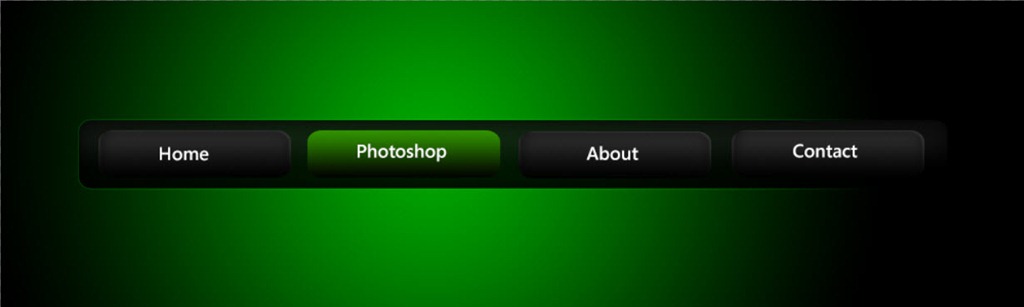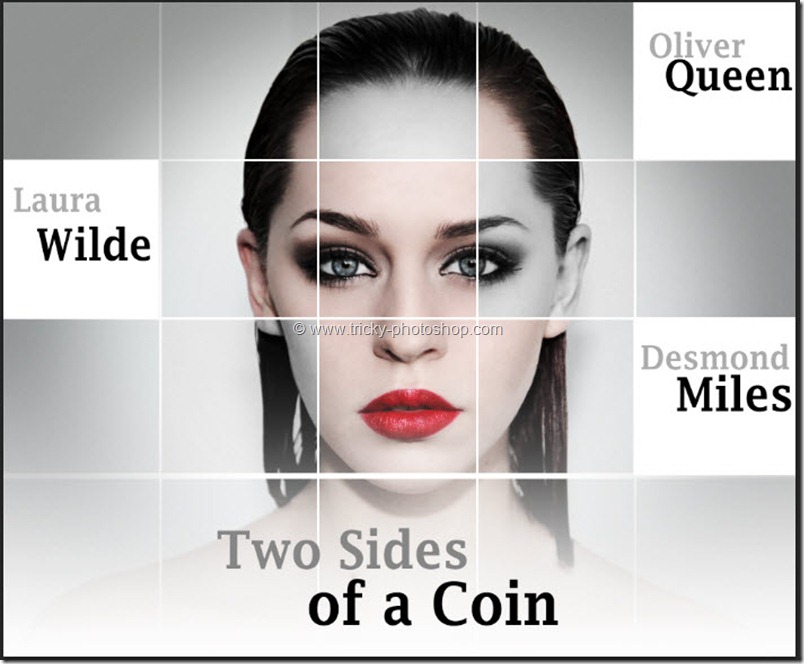STEP 5
Now its time to add some reflection to our icon. From the left panel select the elliptical marquee tool.
As our rectangular area is still selected so change the mode of elliptical marquee tool to intersect with selection. You can find this option in the top panel.
Now drag and drop the elliptical marquee tool as shown below. You can also change the direction of marquee tool while in the middle of drawing by holding ‘’spacebar” and then adjust the mouse accordingly.
Once you have drew the selection then you may have noticed that only that area is selected which one lies in the intersection of both of the selections.