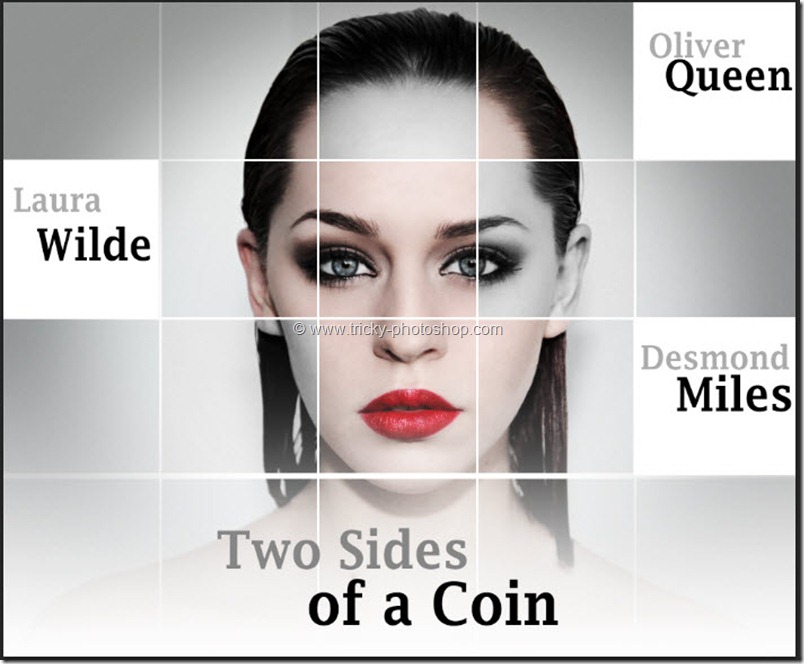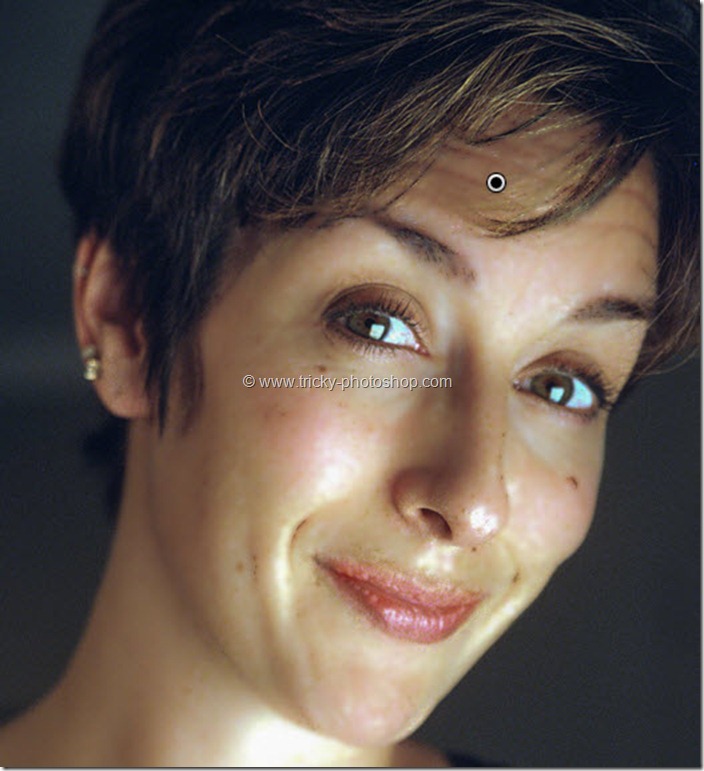STEP 6
Now I am going to increase the clarity of her eyes. To do this I need to create a new brush. To create a new new brush click on New which is encircled in the below image. Then increase the clarity to +30 and saturation to +38. IN the below image I have applied the the brush with above mentioned adjustment on her left eye. You can compare her left eye with her right eye and can see the difference.
Also apply the same brush on her eyebrows, nose and lips. After doing all that I’ll get the image which is shown below.