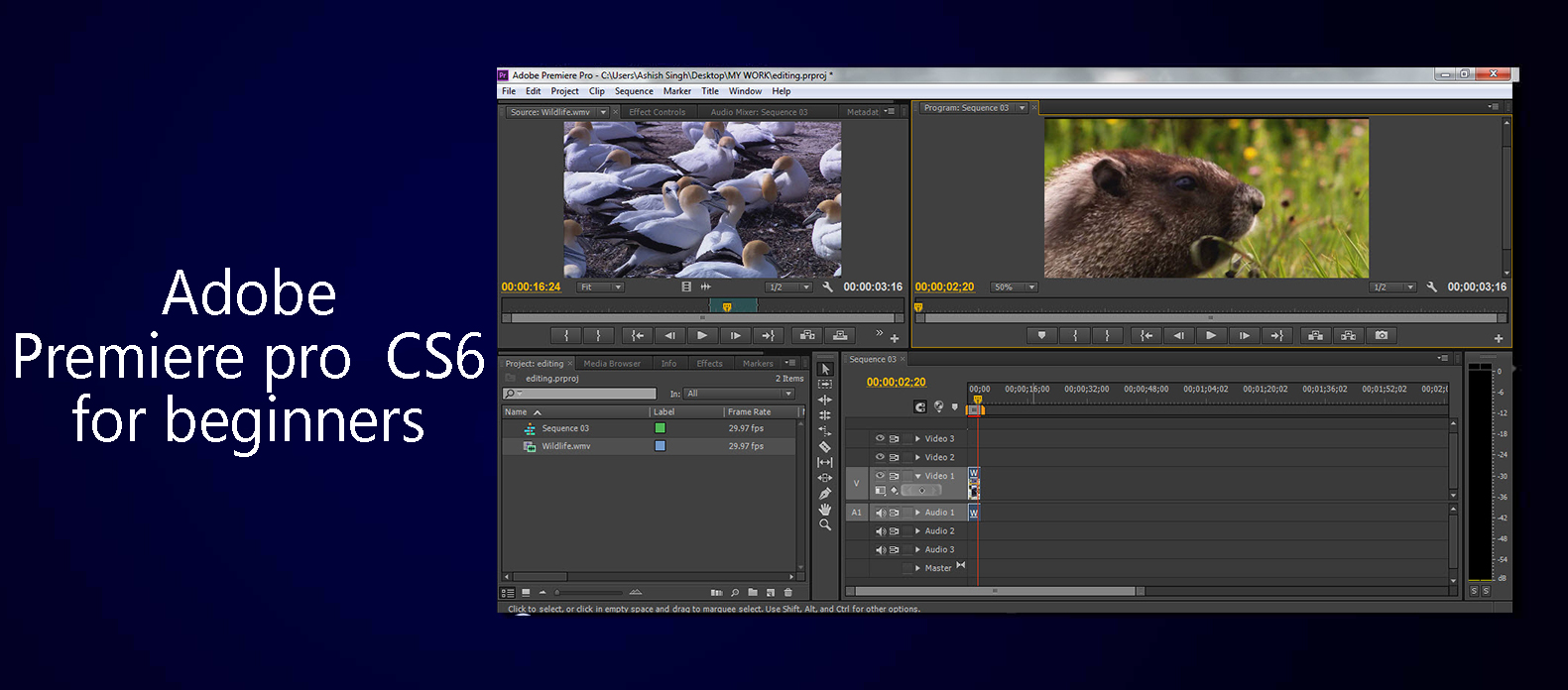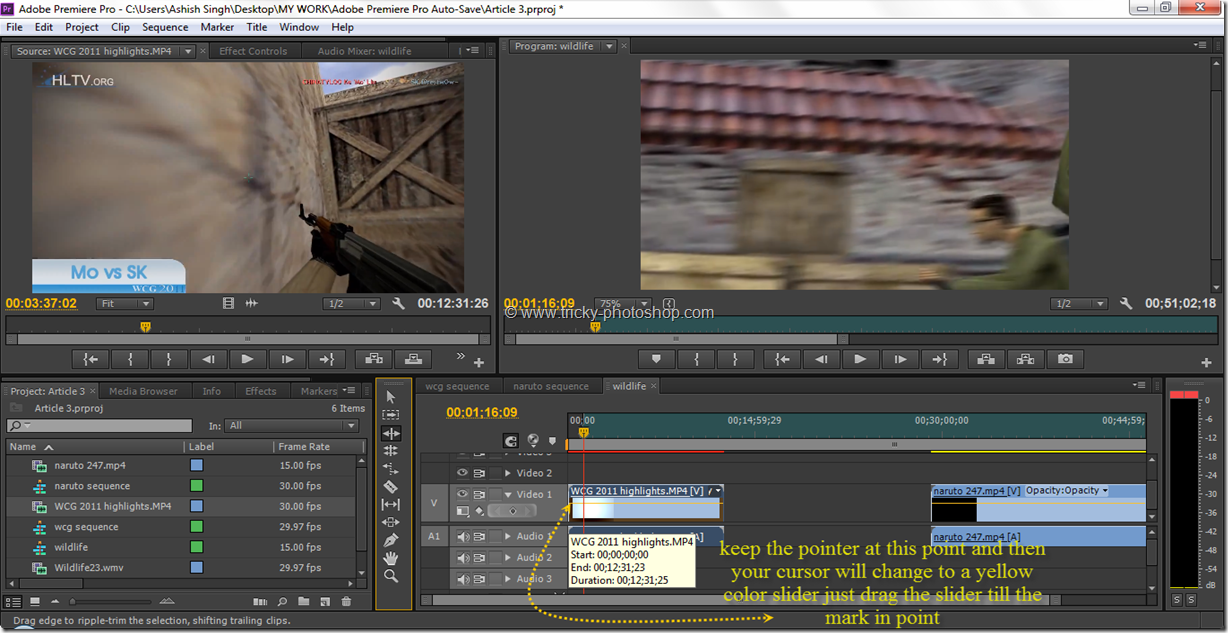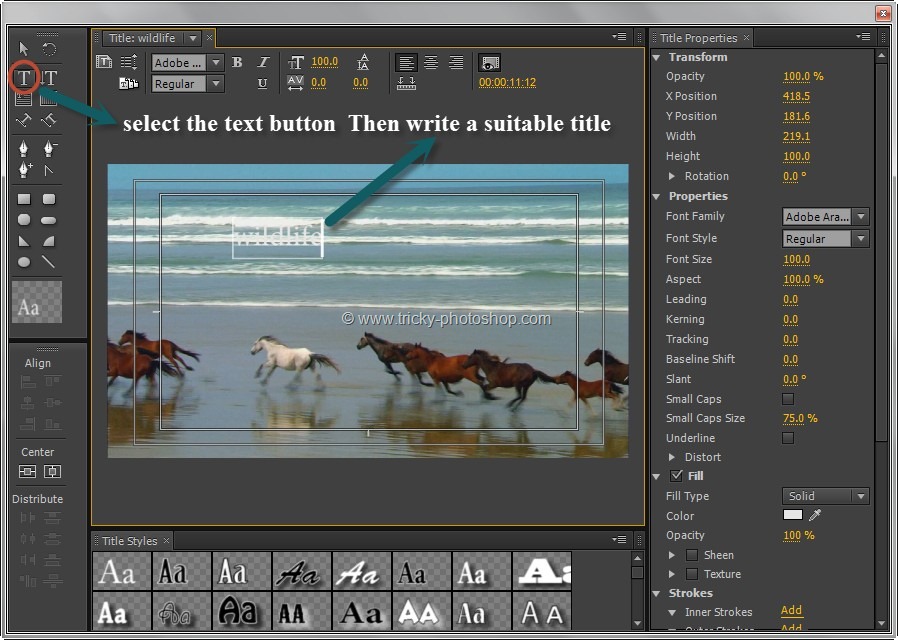Hello guys welcome back to the beginner edition of Adobe Premier Pro CS 6. I am Nitish Kumar and today we will be learning how to give a transition effect in between the transition of two videos/composition. For this I have taken two videos as the two sample,actually the two videos are part of the same video which I have edited using the editing tools (hope you guys have read the article Introduction to tools ). Well if you want to learn about how to use editing tools you can read my last article.
Here are the two sample videos which I have taken to show you all the transition effect.
The procedure is simple get your video/transition from the file and bring it to the project panel and then drag it to the time line panel(with hand to hand creating the new sequence). Once you have done that you can now move to our agenda for today which is giving a transition effect. To select the transition effect first select the project panel an then click on the effect bar.
There you will see that there is a list of effect which include audio effect,audio transitions,video effect,video transition. From this list select the video transition option and you will see a list of transitions which you can apply. first of all let us keep the videos in a transition form.
Now go to video transition and select dissolve option. In the dissolve option you will see 5-6 options(these are the inbuilt function of Adobe Premier Pro CS6).
Select the cross Dissolve effect using the selection tool and then drag the selected effect to the part of video/composition where you want to the effect to begin. You simply need to mount the effect on the video(its just like keeping one book over the other).
After you have done that you can have your effect in the transition. Let us see how it looks![]() .
.
Point of beginning of the transition.
Point of beginning of transition effect into another composition.
In between the effect.
A more clearer image.
The beginning of the second transition.
The first composition completely fades out.
Guys this was only one effect we have so many effects in the Adobe Premier Pro CS6, I leave them for you to explore(the process of applying them however remains the same). I hope to see you all very soon.