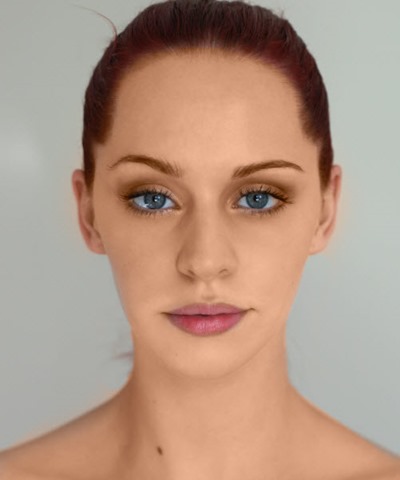Hello guys I am Vaibhav and in this tutorial I am going to show you how to soften skin using Lightroom 4. Last time I discussed about Creation of Swirl Text in Photoshop which is a recommended tutorial for graphic designers. For this tutorial i am going to use Brush tool and then I will decrease the clarity to zero to soften the skin. Softening skin using Lightroom is somewhat different than softening skin in Photoshop. Lets go.
Stock: http://freerangestock.com/details.php?gid=&sgid=&pid=1551
STEP 1
In the library module first select your image and then press D to go to the Develop Module. Then click on Brush or you can press K as keyboard shortcut.