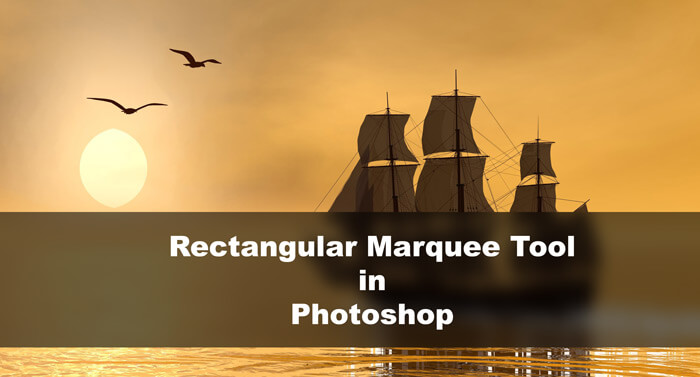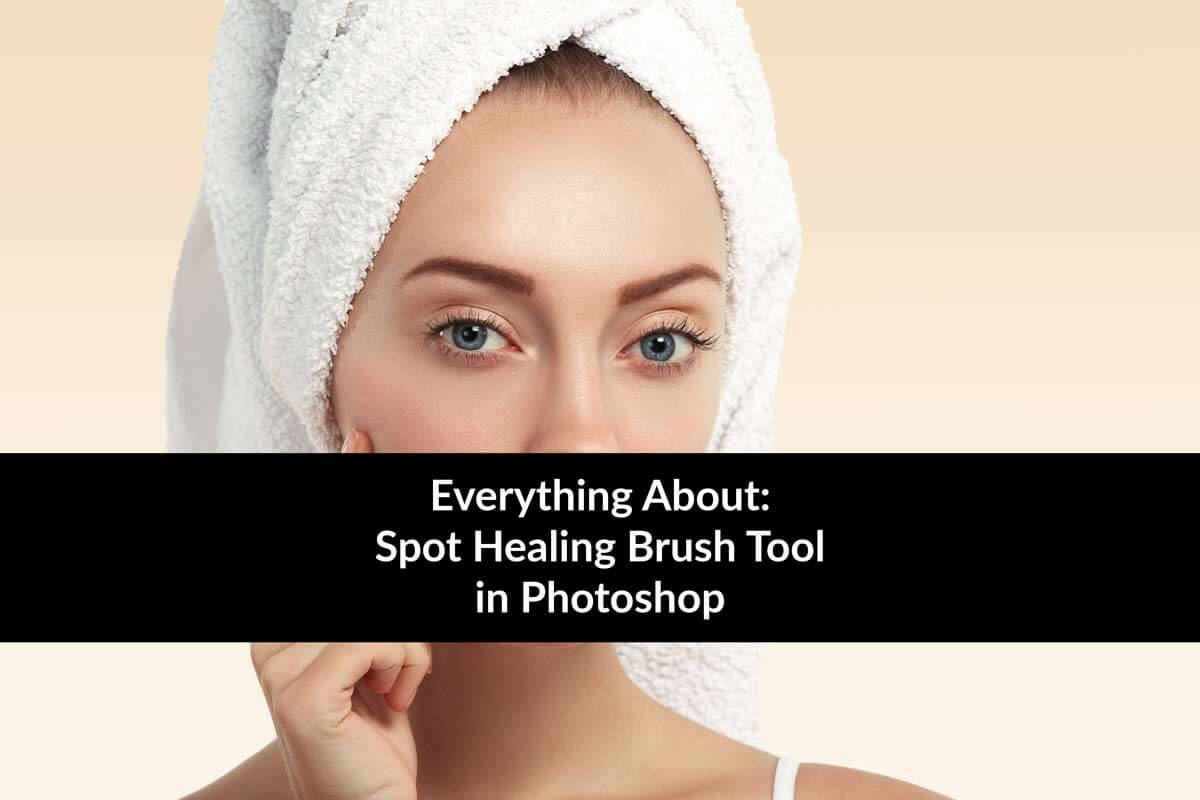The Option Bar of Shape Tool
Below is the Option bar of Shape Tool. We’ve already learned few of them in Step 2 but let’s learn it a little bit more.
- Shape/Path/Pixels: It’s best to go with shape always. Paths are for advanced users. Usually, what it does is that it creates a path as per the shape you draw. You can use this path to select something.
- Fill: This defines your background color
- Stroke: This defines the color of your border
- Stroke Width: Defines the width of your stroke
- Stroke Type: This defines the type of your border. It can be solid, dash, and dotted.
Width and Height: If you want the shape to be of a definite size, you can decide the width and height of the shape.
Now, that’s all folks.
Check out other tutorials from 30 Days to Learn Photoshop Series.
See you again next week.