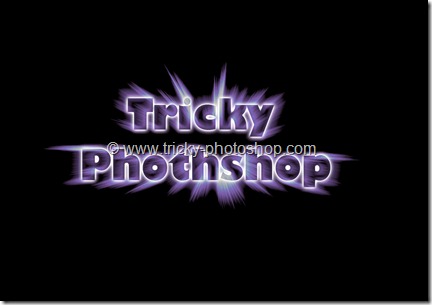Hello guys, in this quick tutorial, I am going to show you how to justify text in Photoshop. I have seen this question asked in various Photoshop forums and people are having hard time figuring out the solution. Fortunately, the solution is highly simple but bit hidden. If you are learning web designing and you are new to Photoshop, you may face this problem very often.
I am assuming that you already know how to type in Photoshop with the help of Type Tool.
STEP 1
So the problem is that you have written the text but you don’t like the left alignment just like the image shown below, isn’t it? Honestly, I also don’t like the left alignment. It looks pretty much uneven to my eyes. I like to keep all my writings, including my written tutorials, in justify mode so that the texts look even.
The problem arises because of the fact that there are settings for left, center, and right alignment but there is no “justify” setting in the option bar.
STEP 2
I guess it is worth mentioning that you can change the layout of the text in Photoshop like making it italic, bold, underline, strikethrough etc. with the help of a dedicated panel named as Character Panel. Go to Window>Character to open it up.
Now tweak the settings to play with this panel. Hopefully, I will create a detailed tutorial on this panel very soon as this panel gives life to your text.
STEP 3
So let’s come to the point. For our purpose, we need to go to a panel named as Paragraph. Go to Window>Paragraph to open it up.
Make sure that you select the entire text which you want to justify. Here you can see various settings. Now click on the “Justify” option and press Enter/Return.
And here’s your document, fully justified.
And we are done here.
If you have any doubt, make sure you ask it in the comment section below before leaving this web page.
Thank you for reading this tutorial and have a nice day ahead.