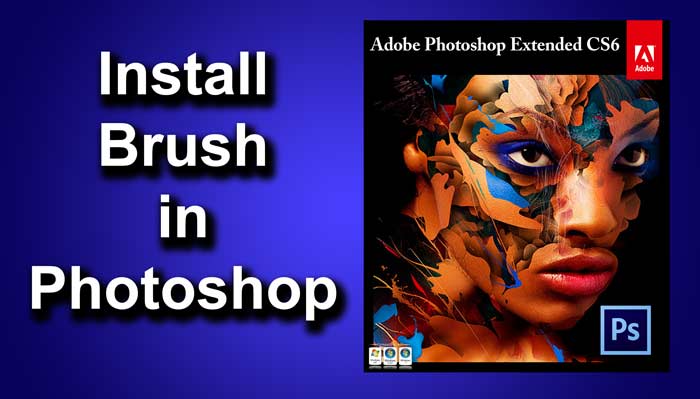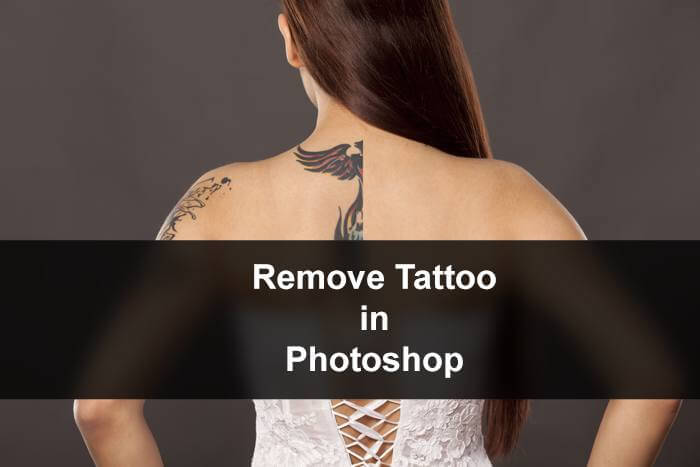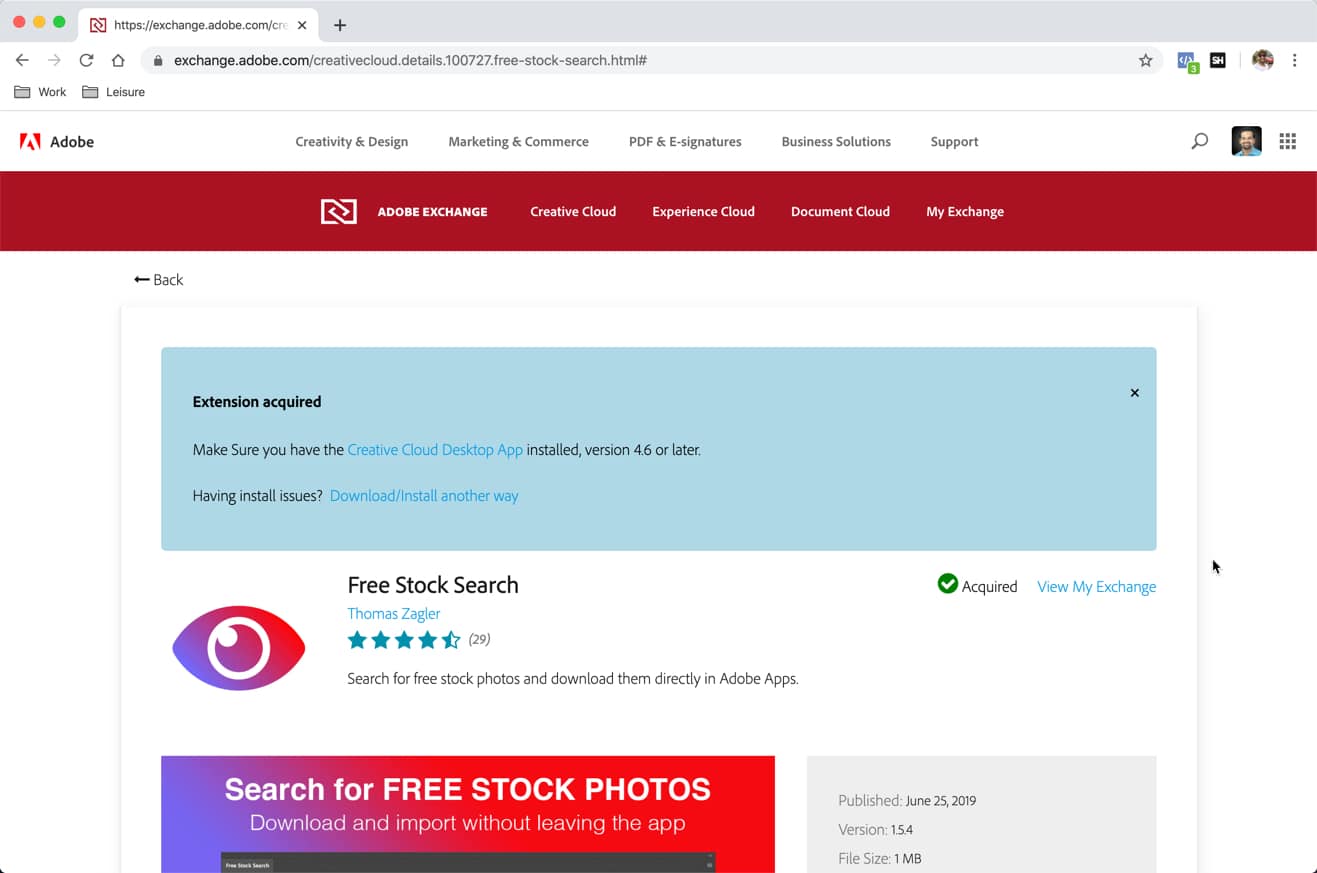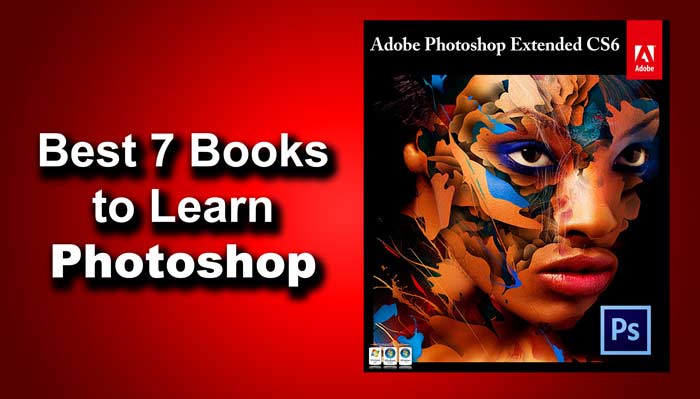Hello guys I am Vaibhav and in this article I am going to show you how to install gradients in Photoshop. Last time I discussed about Enhancing an Image with Dodge and Burn Technique which is really recommended for photographers. For this tutorial I am going to use Photoshop CS6 for this article but you can also follow this article for older versions of Photoshop. I have also discussed about Installing Fonts in Photoshop and Installing Brushes in Photoshop and you should check out that tutorials if you are a Photoshop enthusiasts.
STEP 1
If Photoshop is already opened then save your work and close it. The first thing that we need to do is to download the gradient file. Basically the file extension of Photoshop gradient file is GRD. For this tutorial I am going to download “Gradient Pack” from the Brusheezy.com. To download the gradient file simply click on download.