STEP 8
Once again click on add adjustment layer but this time click on photo filter.
Then click on custom colors.
Change the color code to #837f79. This will add greyish color effect to your photo. Press OK.
Now increase the density to 78%.
Once again click on add adjustment layer but this time click on photo filter.
Then click on custom colors.
Change the color code to #837f79. This will add greyish color effect to your photo. Press OK.
Now increase the density to 78%.





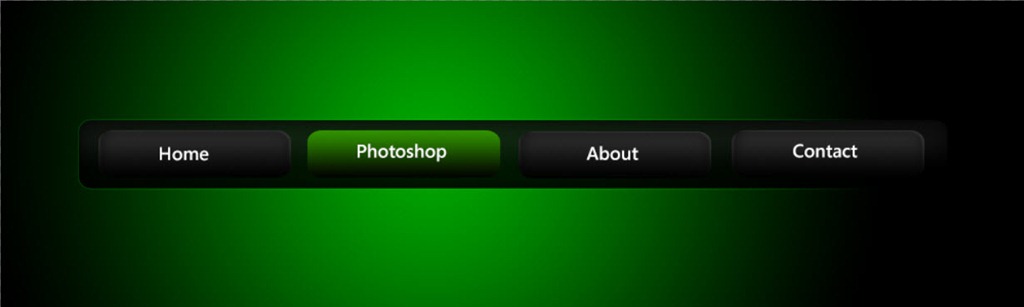




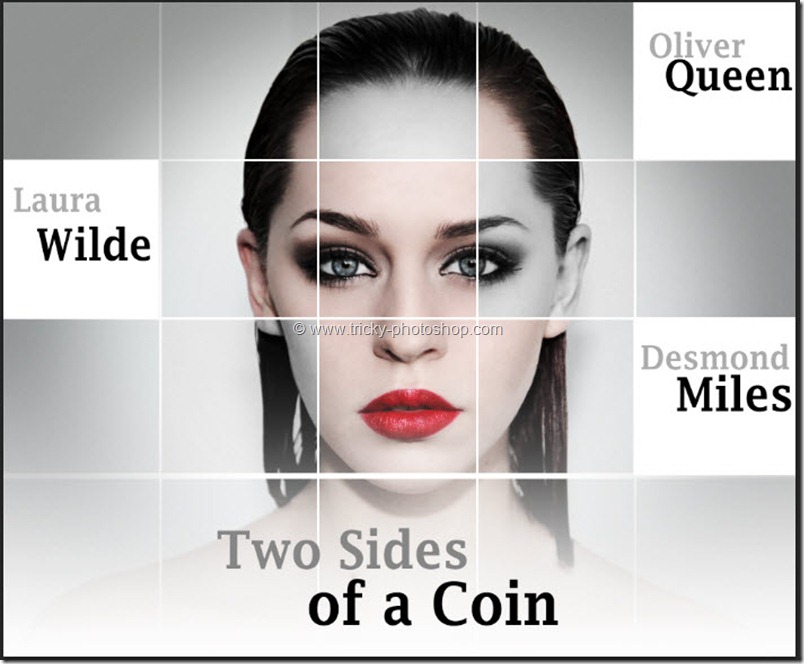


[forminator_form id=”34945″]
[forminator_form id=”34964″]
[forminator_form id=”34965″]
[forminator_form id=”34966″]
[forminator_form id=”34967″]