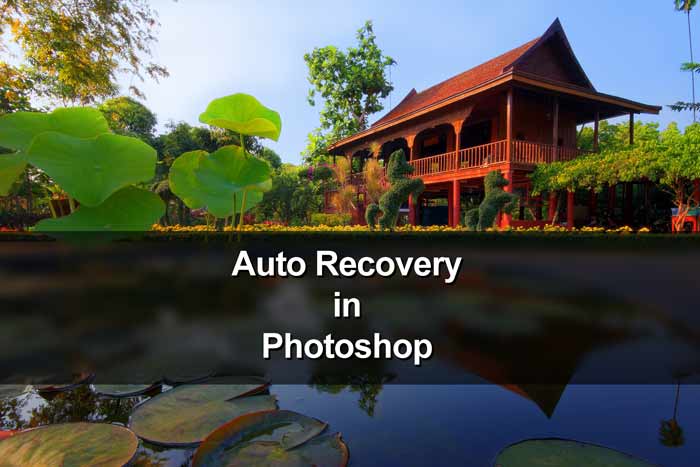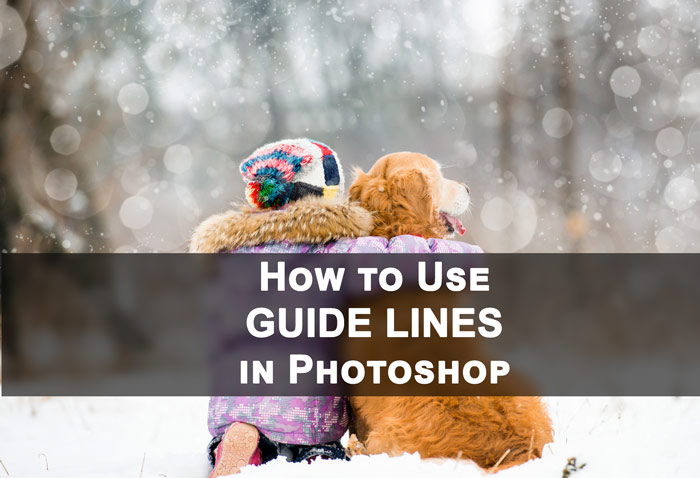[vc_row fullwidth=”true” attached=”false” padding=”0″][vc_column width=”1/1″][vc_single_image style=”vc_box_rounded” border_color=”grey” img_link_target=”_self” image=”10513″ alignment=”center” img_link_large=”” img_size=”full”][/vc_column][/vc_row][vc_row][vc_column width=”1/1″][vc_empty_space height=”32px”][/vc_column][/vc_row][vc_row][vc_column width=”1/1″][mk_divider style=”thin_solid” divider_width=”full_width” custom_width=”10″ align=”center” thickness=”1″ margin_top=”20″ margin_bottom=”20″][/vc_column][/vc_row][vc_row][vc_column width=”1/1″][vc_empty_space height=”32px”][/vc_column][/vc_row][vc_row css=”.vc_custom_1411479622940{padding-top: 10px !important;padding-bottom: 10px !important;background-color: #ededed !important;background-position: center !important;background-repeat: no-repeat !important;background-size: cover !important;}”][vc_column width=”1/2″][vc_single_image style=”vc_box_rounded” border_color=”grey” img_link_target=”_self” image=”10514″ img_link_large=”” img_size=”large”][/vc_column][vc_column width=”1/2″][vc_custom_heading text=”Before” font_container=”tag:h2|text_align:left” google_fonts=”font_family:Montserrat%3Aregular%2C700|font_style:400%20regular%3A400%3Anormal”][vc_column_text disable_pattern=”true” align=”left” margin_bottom=”0″]The project requires removal of fat from her arms and neck, which is obviously a challenging task. I was asked to do it as flawless as possible.[/vc_column_text][/vc_column][/vc_row][vc_row][vc_column width=”1/1″][vc_empty_space height=”32px”][/vc_column][/vc_row][vc_row css=”.vc_custom_1411479636520{padding-top: 10px !important;padding-bottom: 10px !important;background-color: #ededed !important;background-position: center !important;background-repeat: no-repeat !important;background-size: cover !important;}”][vc_column width=”1/2″][vc_custom_heading text=”After” font_container=”tag:h2|text_align:left” google_fonts=”font_family:Montserrat%3Aregular%2C700|font_style:400%20regular%3A400%3Anormal”][vc_column_text disable_pattern=”true” align=”left” margin_bottom=”0″]It took me some time to remove the fat but it took a little more to make it looks flawless. It was done with the combination of several tools in Photoshop.[/vc_column_text][/vc_column][vc_column width=”1/2″][vc_single_image style=”vc_box_rounded” border_color=”grey” img_link_target=”_self” image=”10513″ img_size=”large” img_link_large=””][/vc_column][/vc_row][vc_row][vc_column width=”1/1″][vc_empty_space height=”32px”][/vc_column][/vc_row][vc_row][vc_column width=”1/1″][mk_divider style=”thin_solid” divider_width=”full_width” custom_width=”10″ align=”center” thickness=”1″ margin_top=”20″ margin_bottom=”20″][/vc_column][/vc_row][vc_row][vc_column width=”1/1″][vc_empty_space height=”32px”][/vc_column][/vc_row]
Removal of Person
[vc_row fullwidth=”true” attached=”false” padding=”0″][vc_column width=”1/1″][vc_single_image style=”vc_box_rounded” border_color=”grey” img_link_target=”_self” image=”10504″ alignment=”center” img_link_large=”” img_size=”full”][/vc_column][/vc_row][vc_row][vc_column width=”1/1″][vc_empty_space height=”32px”][/vc_column][/vc_row][vc_row][vc_column width=”1/1″][mk_divider style=”thin_solid” divider_width=”full_width” custom_width=”10″ align=”center” thickness=”1″ margin_top=”20″ margin_bottom=”20″][/vc_column][/vc_row][vc_row][vc_column width=”1/1″][vc_empty_space height=”32px”][/vc_column][/vc_row][vc_row css=”.vc_custom_1411479622940{padding-top: 10px !important;padding-bottom: 10px !important;background-color: #ededed !important;background-position: center !important;background-repeat: no-repeat !important;background-size: cover !important;}”][vc_column width=”1/2″][vc_single_image style=”vc_box_rounded” border_color=”grey” img_link_target=”_self” image=”10505″ img_link_large=”” img_size=”large”][/vc_column][vc_column width=”1/2″][vc_custom_heading text=”Before” font_container=”tag:h2|text_align:left” google_fonts=”font_family:Montserrat%3Aregular%2C700|font_style:400%20regular%3A400%3Anormal”][vc_column_text disable_pattern=”true” align=”left” margin_bottom=”0″]The project requires removal of the woman who is looking at the camera. I was asked to do it as flawless as possible.[/vc_column_text][/vc_column][/vc_row][vc_row][vc_column width=”1/1″][vc_empty_space height=”32px”][/vc_column][/vc_row][vc_row css=”.vc_custom_1411479636520{padding-top: 10px !important;padding-bottom: 10px !important;background-color: #ededed !important;background-position: center !important;background-repeat: no-repeat !important;background-size: cover !important;}”][vc_column width=”1/2″][vc_custom_heading text=”After” font_container=”tag:h2|text_align:left” google_fonts=”font_family:Montserrat%3Aregular%2C700|font_style:400%20regular%3A400%3Anormal”][vc_column_text disable_pattern=”true” align=”left” margin_bottom=”0″]It took me some time to remove the person but it took a little more to make it looks flawless. It was done with the combination of several tools in Photoshop.[/vc_column_text][/vc_column][vc_column width=”1/2″][vc_single_image style=”vc_box_rounded” border_color=”grey” img_link_target=”_self” image=”10504″ img_size=”large” img_link_large=””][/vc_column][/vc_row][vc_row][vc_column width=”1/1″][vc_empty_space height=”32px”][/vc_column][/vc_row][vc_row][vc_column width=”1/1″][mk_divider style=”thin_solid” divider_width=”full_width” custom_width=”10″ align=”center” thickness=”1″ margin_top=”20″ margin_bottom=”20″][/vc_column][/vc_row][vc_row][vc_column width=”1/1″][vc_empty_space height=”32px”][/vc_column][/vc_row]
Removal of Person
[vc_row fullwidth=”true” attached=”false” padding=”0″][vc_column width=”1/1″][vc_single_image style=”vc_box_rounded” border_color=”grey” img_link_target=”_self” image=”10508″ alignment=”center” img_link_large=”” img_size=”full”][/vc_column][/vc_row][vc_row][vc_column width=”1/1″][vc_empty_space height=”32px”][/vc_column][/vc_row][vc_row][vc_column width=”1/1″][mk_divider style=”thin_solid” divider_width=”full_width” custom_width=”10″ align=”center” thickness=”1″ margin_top=”20″ margin_bottom=”20″][/vc_column][/vc_row][vc_row][vc_column width=”1/1″][vc_empty_space height=”32px”][/vc_column][/vc_row][vc_row css=”.vc_custom_1411479622940{padding-top: 10px !important;padding-bottom: 10px !important;background-color: #ededed !important;background-position: center !important;background-repeat: no-repeat !important;background-size: cover !important;}”][vc_column width=”1/2″][vc_single_image style=”vc_box_rounded” border_color=”grey” img_link_target=”_self” image=”10509″ img_link_large=”” img_size=”large”][/vc_column][vc_column width=”1/2″][vc_custom_heading text=”Before” font_container=”tag:h2|text_align:left” google_fonts=”font_family:Montserrat%3Aregular%2C700|font_style:400%20regular%3A400%3Anormal”][vc_column_text disable_pattern=”true” align=”left” margin_bottom=”0″]The project requires removal of the old man who is looking at the camera. I was asked to do it as flawless as possible.[/vc_column_text][/vc_column][/vc_row][vc_row][vc_column width=”1/1″][vc_empty_space height=”32px”][/vc_column][/vc_row][vc_row css=”.vc_custom_1411479636520{padding-top: 10px !important;padding-bottom: 10px !important;background-color: #ededed !important;background-position: center !important;background-repeat: no-repeat !important;background-size: cover !important;}”][vc_column width=”1/2″][vc_custom_heading text=”After” font_container=”tag:h2|text_align:left” google_fonts=”font_family:Montserrat%3Aregular%2C700|font_style:400%20regular%3A400%3Anormal”][vc_column_text disable_pattern=”true” align=”left” margin_bottom=”0″]It took me some time to remove the person but it took a little more to make it looks flawless. It was done with the combination of several tools in Photoshop.[/vc_column_text][/vc_column][vc_column width=”1/2″][vc_single_image style=”vc_box_rounded” border_color=”grey” img_link_target=”_self” image=”10508″ img_size=”large” img_link_large=””][/vc_column][/vc_row][vc_row][vc_column width=”1/1″][vc_empty_space height=”32px”][/vc_column][/vc_row][vc_row][vc_column width=”1/1″][mk_divider style=”thin_solid” divider_width=”full_width” custom_width=”10″ align=”center” thickness=”1″ margin_top=”20″ margin_bottom=”20″][/vc_column][/vc_row][vc_row][vc_column width=”1/1″][vc_empty_space height=”32px”][/vc_column][/vc_row]
Create Color Splash Effect in Photoshop
Learn how to create color splash effect in Photoshop. A step by step tutorial in creating color splash effect in Photoshop
Continue readingLearn Everything About Status Bar in Photoshop
Ever wondered how status bar or document info central in Photoshop helps you? Read this tutorial and find out how
Continue readingCreate a Cinematic Effect in Photoshop
Learn how to create cinematic effect with the help of Photoshop. A well explained tutorial on Creating Cinematic Portrait in Photoshop.
Continue readingHow to Turn On Auto Recovery in Photoshop to save your Life
Get to know how to turn on or off auto recovery in Photoshop. Learn everything about auto recovery in Photoshop.
Continue readingHow to Optimize Photoshop for better Performance
Learn how to optimize Photoshop for best performance. Read this tutorial if you experiencing some lagging in Photoshop.
Continue readingWhat are the Guides in Photoshop
Learn what are Guide Lines in Photoshop. Read the tutorial and get to know everything about Guide Lines in Photoshop.
Continue readingLayer Mask Vs Eraser Tool in Photoshop, What Should YOU Choose?
Want to know what is the difference between Eraser Tool and Layer Mask, read this tutorial and get your every single doubt clarified.
Continue reading