Is 8GB Enough for Photoshop? The answer is a big NO.
If you just wanted to know whether 8 GB is enough for Photoshop or not, you have the answer. If you want to know why then read further.
Photoshop is a resource-hogging software like Chrome. The reason behind is that it has to do many calculations to seamlessly edit a photo. The calculation gets bigger as the image size increases.
When is 4 GB RAM enough for Photoshop?
If the photos are fairly small (max 2000 x 2000 pixels) then 4 GB RAM shouldn’t create any problem.
Also, note that if you open multiple photos of this size then each photo will take some RAM. This ultimately reduces the available or free RAM which then makes Photoshop less responsive.
We already know that the bigger the photo is, the more RAM it requires.
Nowadays, all phones are coming with at least 12 MP camera. The current iPhone 11 also comes with a 12 MP camera. Photos taken by a 12 MP camera are 4000 x 3000 pixels in size.
DSLR cameras are of more megapixels. The most common ones have 24 MP and the photos taken from a 24 MP camera are of 6000 x 4000 in size.
This certainly means that you cannot edit even phone photos smoothly in Photoshop when your PC has only 4 GB of RAM.
A person on Reddit says that it can work with Photoshop on a PC with a 4 GB RAM but can’t save complex GIFs.
Summary: If you edit one photo at a time that is smaller than 2000 x 2000 pixels then you can go for it.
When is 8 GB RAM enough for Photoshop?
I have used Photoshop in the Macbook Pro 2015 model which had 8 GB of RAM.
I could edit photos that were fairly large (8000 x 6000 pixels) on my MacBook Pro with an 8 GB RAM. But the problem starts happening when I open multiple photos and after using the filters.
My Photoshop also used to become less responsive when I do some calculation-intensive tasks like cloning using the Clone Stamp Tool or healing using the Healing Brush Tool.
I remember when I had to deliver a file within the next 15 minutes but the photo size was big. The photo was 12000 pixels wide. Even though the task was very simple (removing a cigarette from one hand), but I missed the deadline because my Photoshop was taking so much time when I was using the Clone Stamp Tool.
Other people also say the same thing. Here’s a comment on Reddit.
Here’s one more comment. This was written 3 years ago.
Summary: If you edit one photo at a time that is smaller than 6000 x 6000 pixels then you can go for it. Also, if you edit multiple photos that are very small in size then you can go for it.
When should I go for 16 GB of RAM for Photoshop?
When you edit big photos (8000 x 8000 pixels) or when you have a habit of opening multiple multiple photos at a time in Photoshop.
When I bought my current MacBook which has 16 GB of RAM, Photoshop started editing even big Photoshop smoothly.
I have a habit of opening multiple photos in Photoshop and then edit them one by one. My 8 GB MacBook pro was a bit laggy because of this. But, the things are working smoothly in my 16 GB MacBook Pro.
Here’s a very good answer by a Quora user.
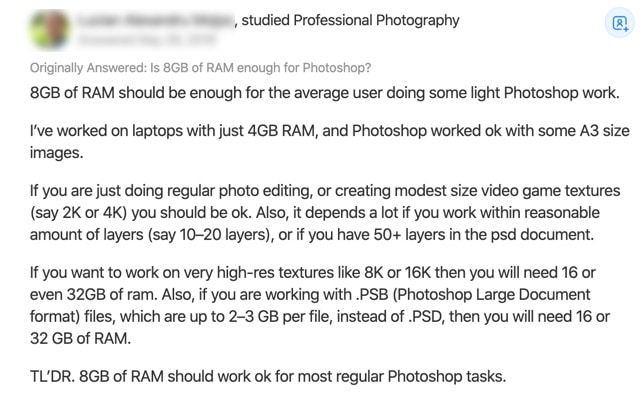
Here’s one more comment on Reddit. If Photoshop sees that you have 16 GB, it’ll use most of the RAM so that it runs smoothly.
Card
Summary: If you edit one photo at a time that is smaller than 8000 x 8000 pixels then you can go for it. Generally, photos are not this big but the power of 16 GB RAM also shows up when Photoshop still runs smoothly even when you have opened multiple photos in Photoshop.













