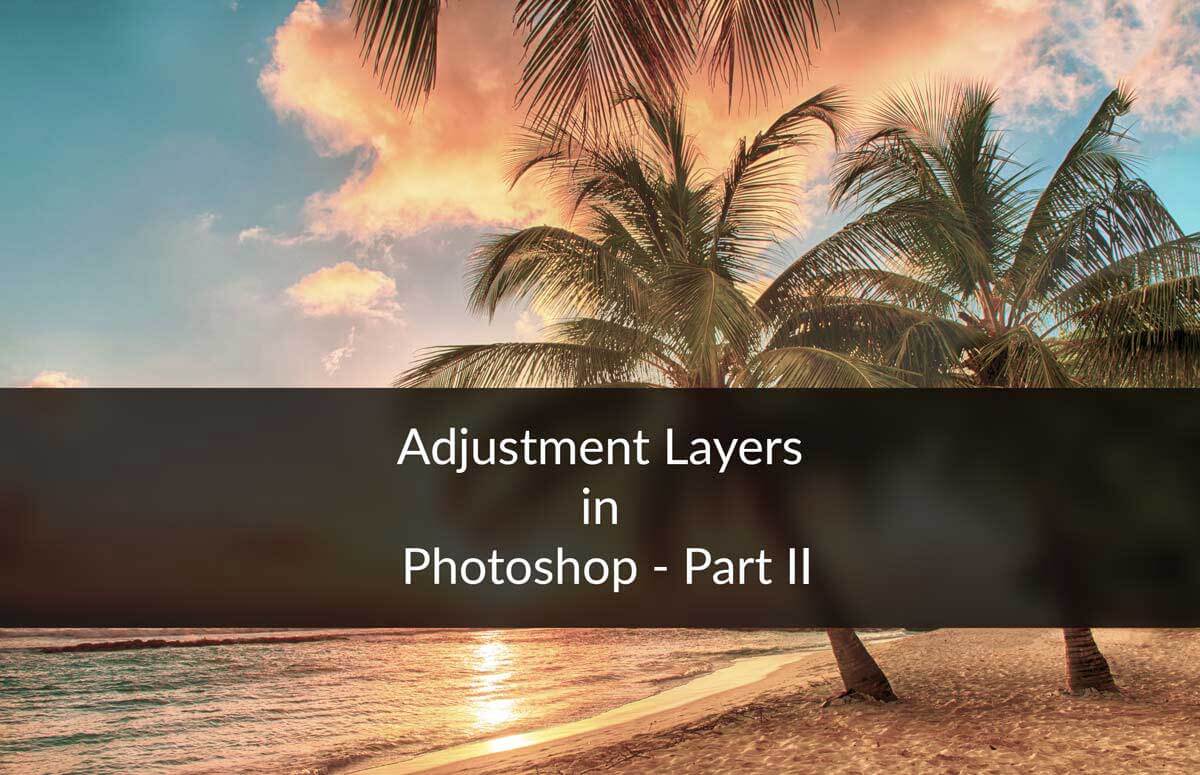Today, we’re going to see how to flip a photo in Photoshop. We’re going to do it in two ways. One way will flip the entire photo and another will just flip a layer.
Let’s begin the tutorial.
Method 1 – Flip a photo in Photoshop
This is the easiest one. Suppose you have multiple layers on your Photoshop file, this method with flip all the layers.
Let’s flip a photo in Photoshop.

Image by pics_kartub from Pixabay.
Go to Image > Image Rotation > Flip Canvas Horizontal to flip the photo horizontally.

This will flip the photo horizontally in Photoshop.

To flip the photo vertically, go to Image > Image Rotation > Flip Canvas Vertical
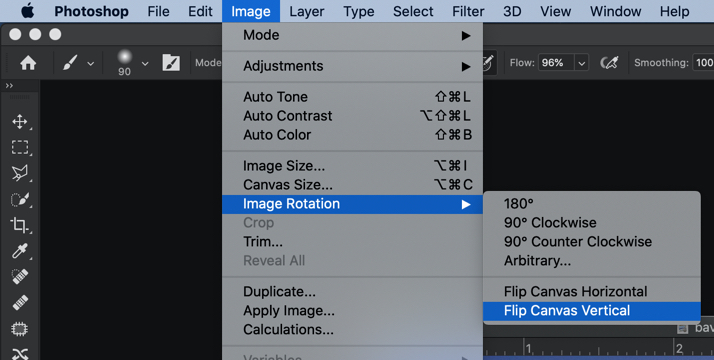
This will flip the photo vertically in Photoshop.

Method 2 – Flip selected layers in Photoshop
In most of the cases, you may not want all the layers to be flipped. You may just want one or two layers to be flipped. We can also flip layers in Photoshop.
Let’s say I want to flip the text in the below photo.

The text is present in a different layer.

Go to Edit > Transform > Flip Horizontal.

This will flip the layer horizontally in Photoshop.

Now, if you want to flip it vertically, go to Edit > Transform > Flip Vertical.

This will flip the layer vertically in Photoshop.

Bonus steps
If you want to rotate the photo by 90 degrees then you can do that also. Go to Edit > Transform > Rotate 90o clockwise.

This will rotate the photo. Your photo will look like this after the rotation.

If you want to rotate the photo to any other angle, activate Transform Tool by pressing Cmd + T / Ctrl +T.
Now put the cursor next to any eight of the handlebars, and then rotate the layer. Your photo will look like this.

This is all, guys. Check out the offer below.