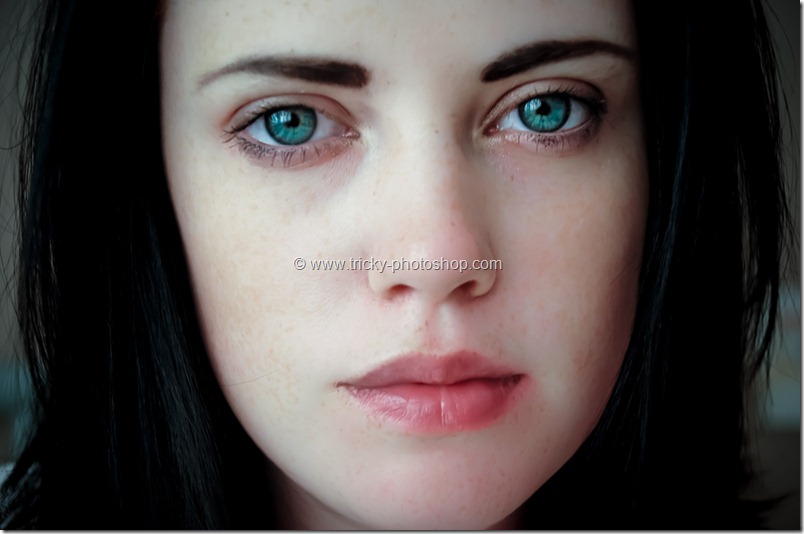STEP 5
Create a new layer by pressing Ctrl+Shift+N/Cmd+Shift+N or you can also do it by going to layer>new>layer. Rename this layer to vertical vignette. Now once again grab rectangular marquee tool from the tool panel. You can also press shift+M again and again until it comes. In the option panel make sure that the mode is add to selection.
Now make two vertical rectangle as shown below.
I have written a whole tutorial on Marquee Tools and you should check that tutorial out if you are a beginner.