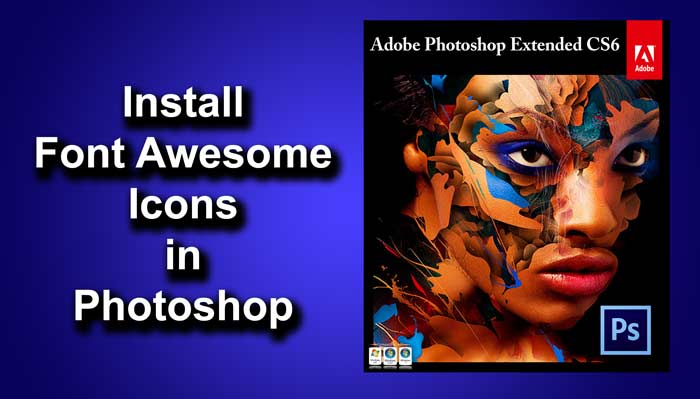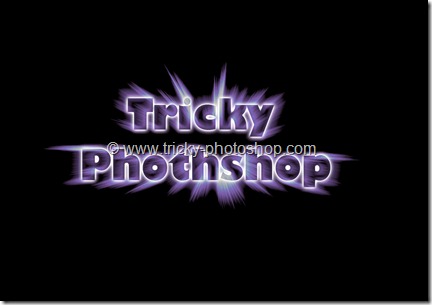STEP 7
Now I am going to crop the image. To activate Crop Overlay you can press R.
And we are done here.
Read my next tutorial where I will be discussing about Adding Highlights to hair using Photoshop.
Thank you for reading this tutorial. Hopefully we’ll meet again in four days.

![Create a Beautiful Sunset Effect in Lightroom [Presets Included] 6](https://tricky-photoshop.com/wp-content/uploads/2019/06/6-1.jpg)


![[Preset Included] How to create a Sepia effect in Lightroom After](https://tricky-photoshop.com/wp-content/uploads/2019/08/After-1.jpg)