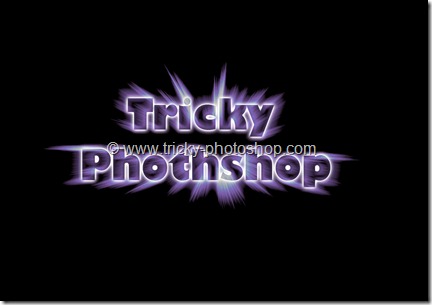Hello guys I am Vaibhav and in this tutorial I am going to show you how to achieve Instagram’s Willow effect using Photoshop. Last time I discussed about Creating Animated GIF using Photoshop which is really an awesome tutorial for graphic designers. I own an android phone and few days ago I saw that a new update of Instagram is there in Google PlayStore which new includes new filter “willow”. So I thought why not create a new tutorial on creating “willow” effect using Photoshop for Non-Instagram’s users.
Stock: http://browse.deviantart.com/resources/stockart/nature/#/d5nvrsd
FINAL
STEP 1
Open your image in Photoshop and duplicate your layer by pressing ctrl+J/cmd+J.