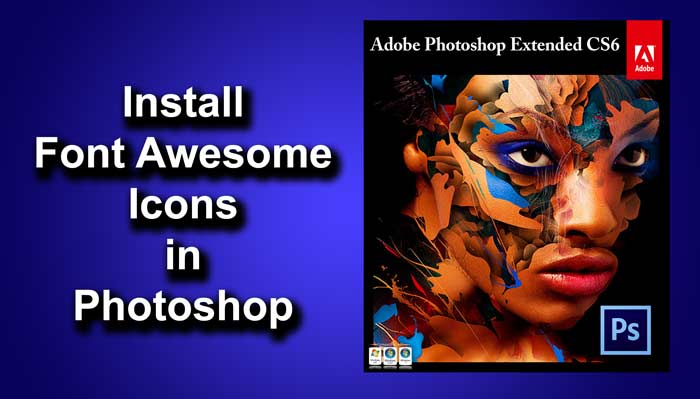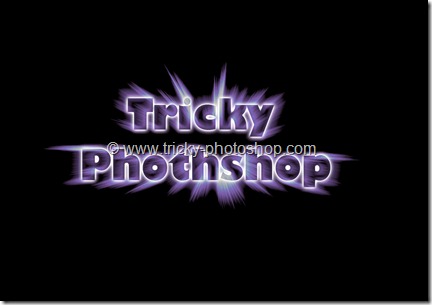STEP 6
Now I think that the bottom area of the image is looking too much underexposed. To fix this issue again I am going to use graduated filter. But this time I am going to drag from the bottom to the top.
This time I am only going to drag the shadow and contrast slider to the right.
And here’s the result.



![Create a Beautiful Sunset Effect in Lightroom [Presets Included] 6](https://tricky-photoshop.com/wp-content/uploads/2019/06/6-1.jpg)


![[Preset Included] How to create a Sepia effect in Lightroom After](https://tricky-photoshop.com/wp-content/uploads/2019/08/After-1.jpg)