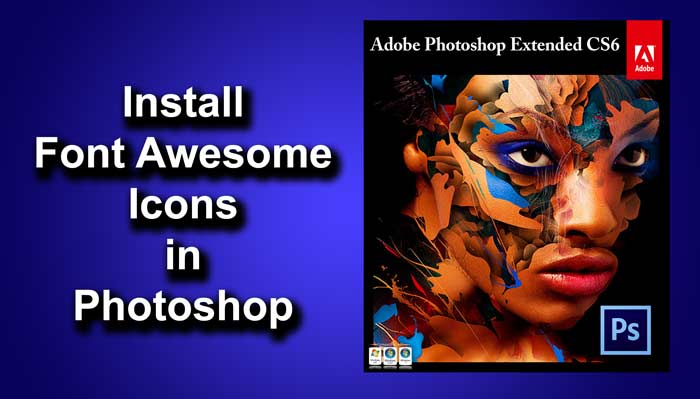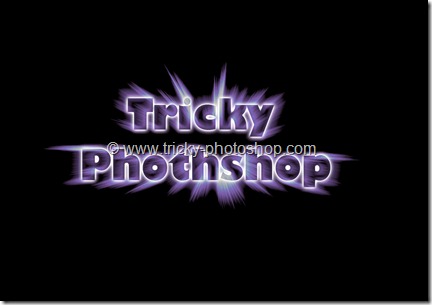STEP 5
Next thing that I am going to so is to add graduated filter to the sky. To activate graduated filter you can press M. Now drag it down from the top to the bottom.
Now I am going to change some of the settings.
- Tint: 54
- Exposure: -0.41
- Contrast: 36
- Highlights: -100
- Clarity: 17
- Color: H = 202, S = 38
And look at the result.



![Create a Beautiful Sunset Effect in Lightroom [Presets Included] 6](https://tricky-photoshop.com/wp-content/uploads/2019/06/6-1.jpg)


![[Preset Included] How to create a Sepia effect in Lightroom After](https://tricky-photoshop.com/wp-content/uploads/2019/08/After-1.jpg)