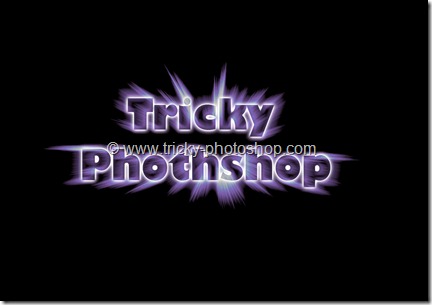STEP 2
Now its time to add curves to your photo to make the highlight area more lighter and shadow area more darker. Press F7 for the layer palette and and once again click on add adjustment layer. Then click on curves. Curves is one of the most awesome feature available in Photoshop which is used by nearly all the photographers. Even I use curve a lot when post processing a photo in Photoshop. It gives you total control of the highlight, shadow and midtones are of your photo.
Now make your curve graph similar to the one which is shown below.