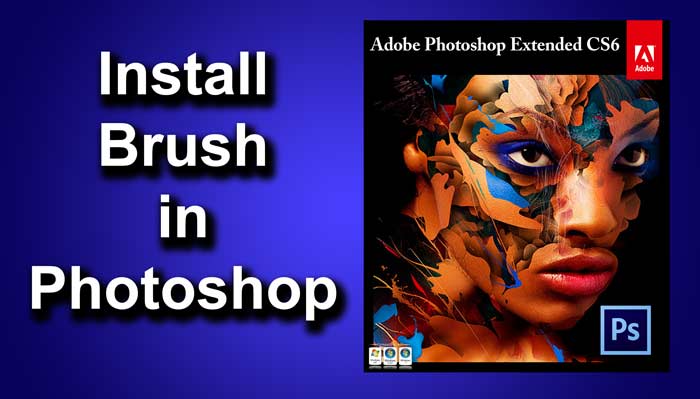
Learn How to Install Brush in Photoshop | TrickyPhotoshop
Learn how to install brush in Photoshop. Step by step procedure on install brush in Photoshop.
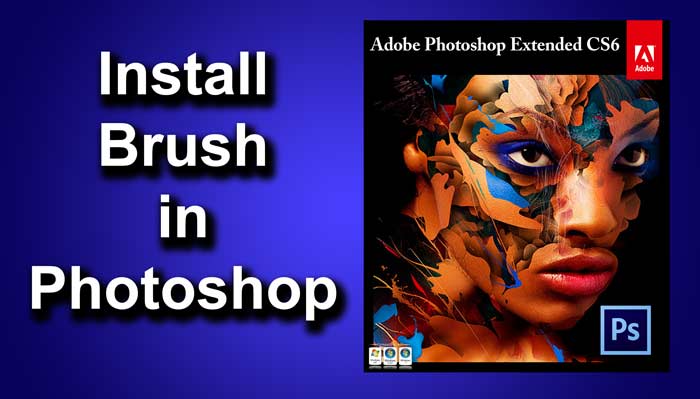
Learn how to install brush in Photoshop. Step by step procedure on install brush in Photoshop.

Learn how to remove wrinkles using Photoshop CS6. Step by step tutorial on removing wrinkles using Photoshop CS6.

Learn how to soften your skin using Channels in Photoshop. Step by step tutorial on softening of skin using Channels in Photoshop.

Soften your skin using High Pass filter in Photoshop. Step by step tutorial on sftening of skin using High Pass Filter using Photoshop.

Learn how to remove blemishes using Photoshop CS6. Step be step tutorial on removing blemishes using Photoshop CS6.

Learn how to extract a person using pen tool in Photoshop CS6. Step by step tutorial on extracting a person using Pen tool in Photoshop CS6.

Learn how to smoothen skin without loosing skin texture using Photoshop. Step by step process on skin smoothing without loosing skin texture using Photoshop.

Learn how to darken iris rim using Photoshop. Step by step tutorial on darkening of iris rim using Photoshop.
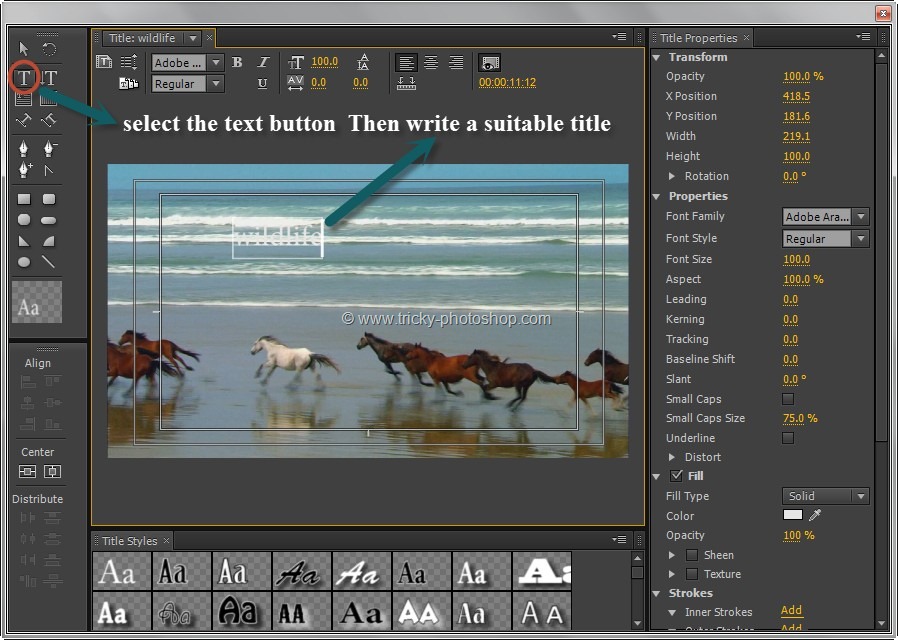
Learn how to write title using Premiere Pro. Step by step tutorial on title writing using Premiere Pro.

Learn how to place transitions between two clips using Premiere Pro CS6. Step by step procedure on placing transition between two clips.
[forminator_form id=”34945″]
[forminator_form id=”34964″]
[forminator_form id=”34965″]
[forminator_form id=”34966″]
[forminator_form id=”34967″]