
Quick Dave Hill Effect using Photoshop | TrickyPhotoshop
Learn how to create Dave Hill Effect using Photoshop. Step by step tutorial on creating Dave Hill effect using Photoshop.

Learn how to create Dave Hill Effect using Photoshop. Step by step tutorial on creating Dave Hill effect using Photoshop.

Learn how to create TV scan lines in Photoshop. Step by step tutorial on creating tv scan lines using Photoshop.

Learn how to add color to a black and white image. Step by step tutorial on adding color to a black and white image.
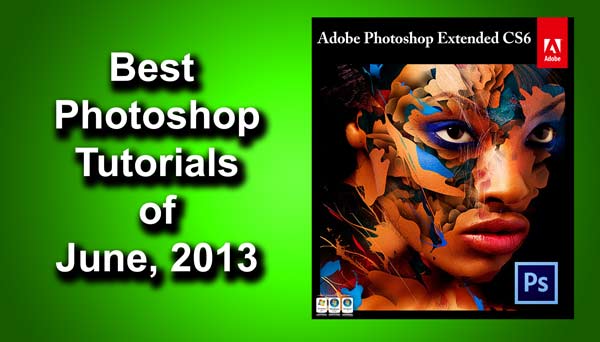
TrickyPhotoshop | Best Photoshop tutorials that were released in June, 2013.
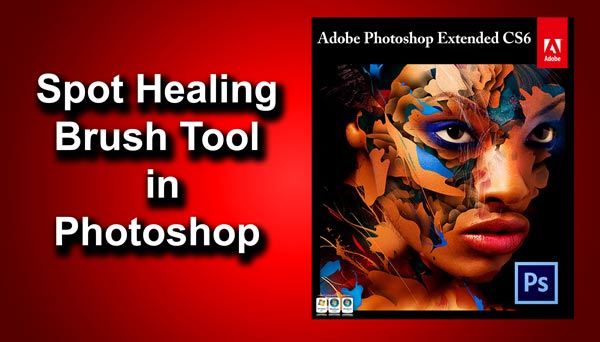
Learn how to use Spot Healing Brush Tool to fix dust, blemishes etc. Step by step tutorial on using Spot Healing Brush Tool to remove dust, blemishes etc.
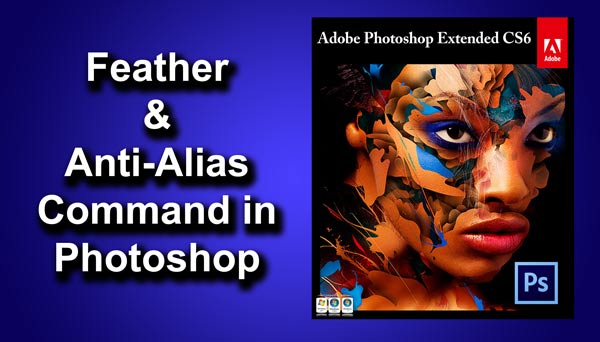
Learn about Feather and Anti-Aliasing Command in Photoshop. A well explained tutorial on Feather and Anti-Aliasing Command in Photoshop.

Learn how Color Range Command can save your precious 15 to 20 minutes. A step by step tutorial on Color Range Command that can save your 15 to 20 minutes.

Learn how to whiten teeth using Photoshop. Step by step tutorial on whitening of teeth using Photoshop.

Learn how to darken hair part line using blending modes in Photoshop. Step by step tutorial on darkening of part line using blending modes in Photoshop.

Learn how to change the color of hair using Blending modes. Step by step procedure of changing hair color using Blending modes.
[forminator_form id=”34945″]
[forminator_form id=”34964″]
[forminator_form id=”34965″]
[forminator_form id=”34966″]
[forminator_form id=”34967″]