
How to Use Move Tool in Photoshop
Ever wondered how can you change the position of an object in Photoshop? Read this tutorial and get to know how can you move objects in Photoshop as quick as possible.

Ever wondered how can you change the position of an object in Photoshop? Read this tutorial and get to know how can you move objects in Photoshop as quick as possible.
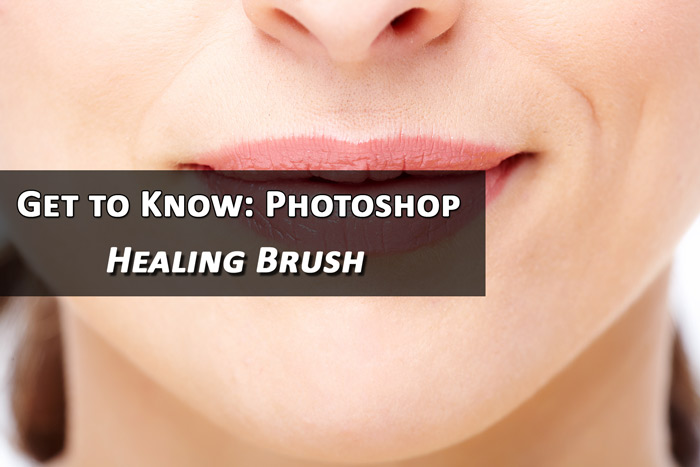
Learn how to Healing Brush Tool to heal your image or remove the unwanted pixels. Read the tutorial to learn more about Healing Brush Tool.

Wondering about the Spot Healing Brush Tool in Photoshop or don’t know how to heal your images? Read this tutorial and find out everything you want to know.

Wondering about the Ruler Tool in Photoshop or don’t know how to calculate the distance between two points in Photoshop. Read this tutorial and learn all the features that you can use to measure the distance between two points in Photoshop.

What is Eyedropper Tool in Adobe Photoshop and how to use it efficiently. Read all these things here and use Photoshop Eyedropper Tool like a professional.

What is Color Sampler Tool in Adobe Photoshop. Get to know how to use Color Sampler Tool in Photoshop efficiently.

Get to Know everything about Quick Selection Tool and learn how to use Quick Selection Tool efficiently. A well explained tutorial that deals with the basic and advanced concepts of Quick Selection Tool

Selection in Photoshop is one things that is most important for all the users but it one of the task that is most difficult to do for most of the beginners. In this tutorial I am going to show you how to use Magic Wand Tool in Adobe Photoshop to do your selection.

Making money online is something that we all want. After all it is always good to earn some extra income. Read this article to know all the possible ways to earn extra money from your Photoshop skills

Learn how to achieve Instagram Brannan Filter in Photoshop. A step by step guide on achieving Instagram Brannan filter in Photoshop.
[forminator_form id=”34945″]
[forminator_form id=”34964″]
[forminator_form id=”34965″]
[forminator_form id=”34966″]
[forminator_form id=”34967″]