
Day 16: Patch Tool in Photoshop – How to Use it
Hey, guys! Welcome to my 30 Days to Learn Photoshop series. Last time we discussed Healing Brush Tool which is a pretty awesome tool if

Hey, guys! Welcome to my 30 Days to Learn Photoshop series. Last time we discussed Healing Brush Tool which is a pretty awesome tool if

Hey, guys! Welcome to my another tutorial from 30 Days to Learn Photoshop Series. In this tutorial, I am going to show you how to
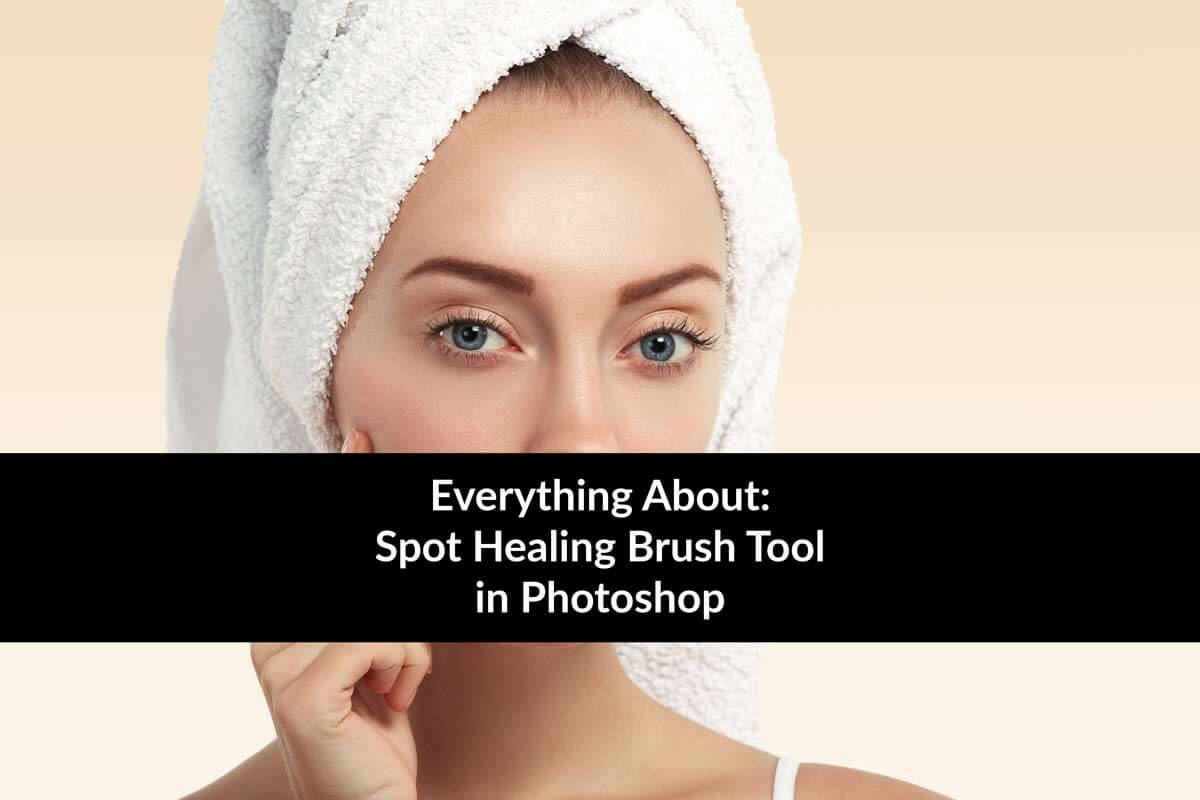
Hey, guys! Welcome to my another tutorial from 30 Days to Learn Photoshop. In this tutorial, I am going to show you how to use

And with the launch of brand new Adobe Photoshop 2015.5, here comes a new feature that is Content Aware Crop Tool in Photoshop. Gone are

When it comes to making your viewers focus on a definite part of a photo then apart from making other parts blur or darken it,

When it comes to selection in Photoshop, we’ve lots of tools available. Each tool is unique in its own way. The same goes for Magic

Learn how to use Quick Selection Tool in Photoshop. A well explained guide to Quick Selection Tool in Photoshop.

There are times when we need to select things out in an image so that we can only edit the selected part. For those purpose,

Last time we learnt a new tool, Rectangular Marquee Tool, which is pretty much a basic tool. Today we’re going to learn a sister of
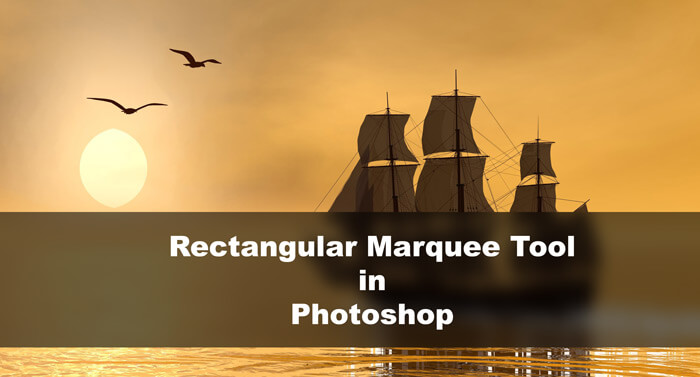
Learn what is Rectangular Marquee Tool in Photoshop. A well explained tutorial on Rectangular Marquee Tool in Photoshop.
[forminator_form id=”34945″]
[forminator_form id=”34964″]
[forminator_form id=”34965″]
[forminator_form id=”34966″]
[forminator_form id=”34967″]