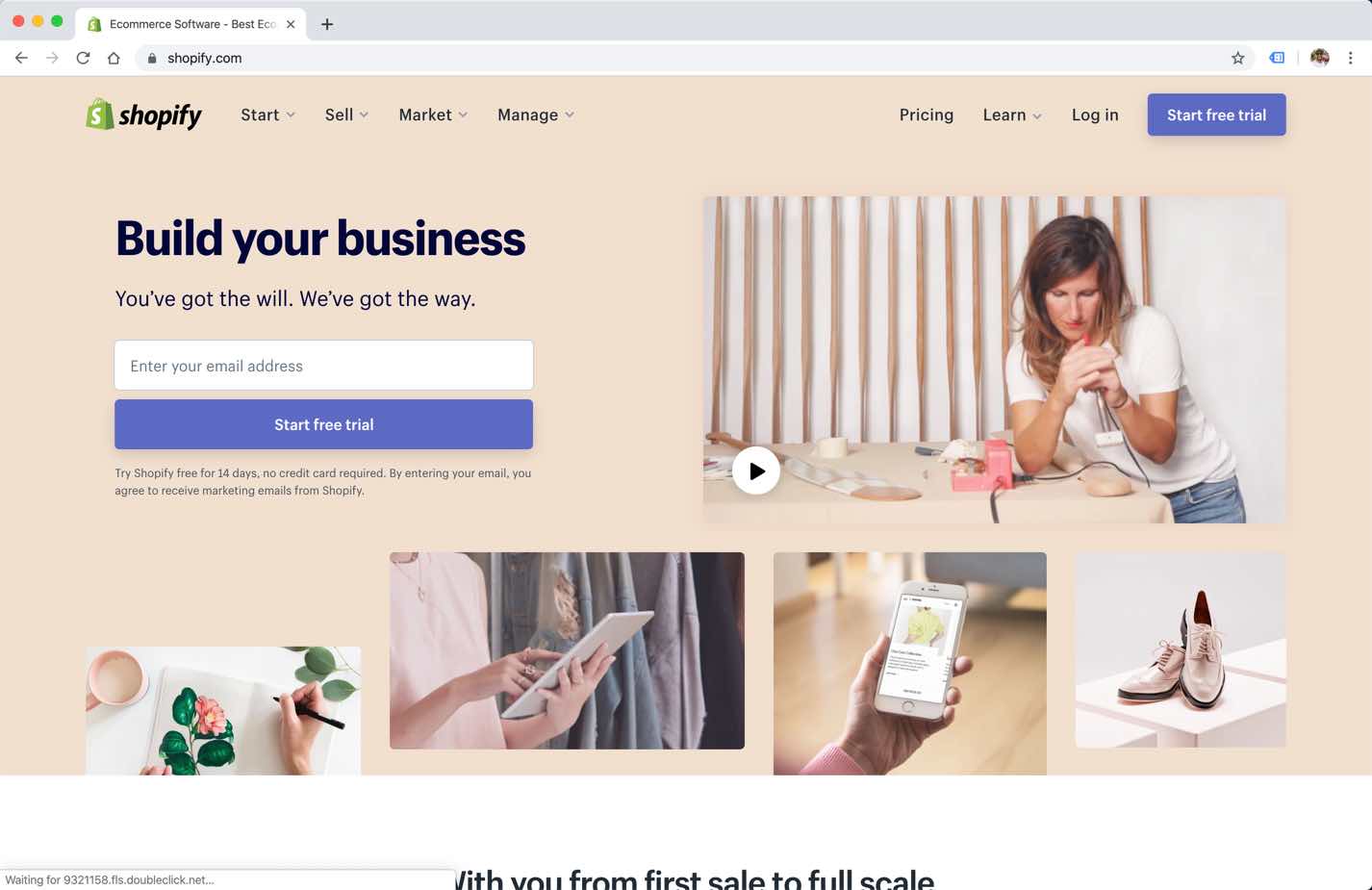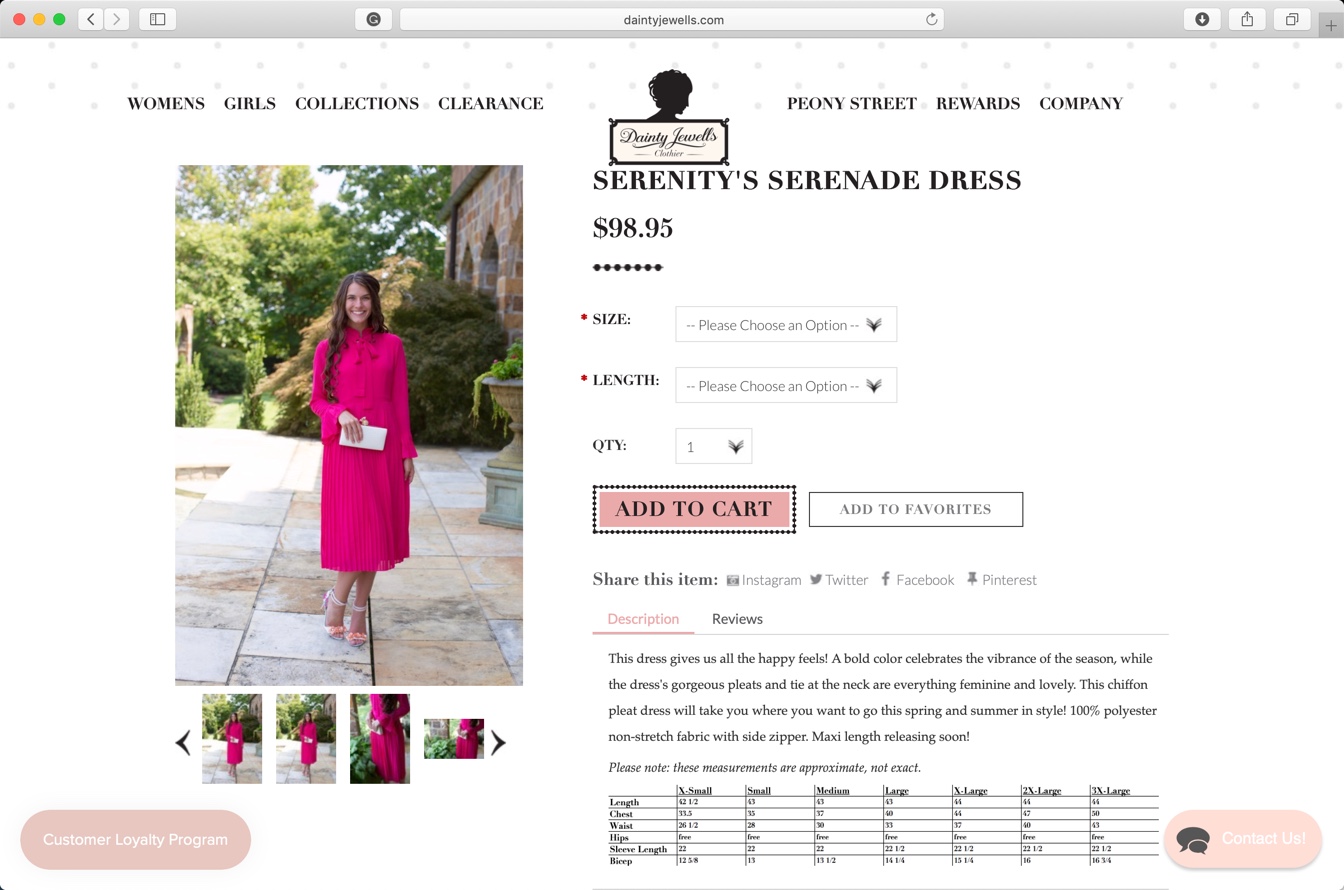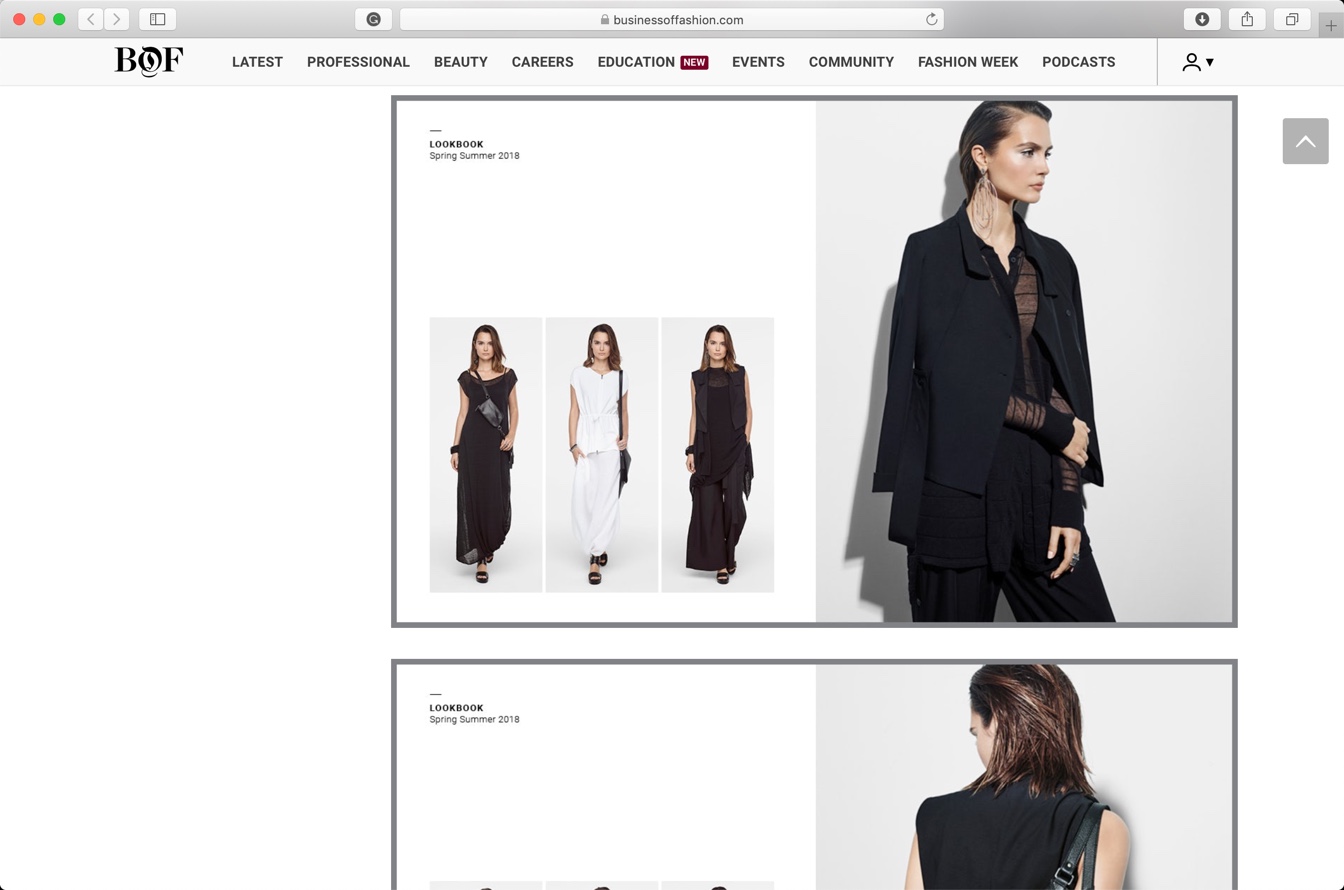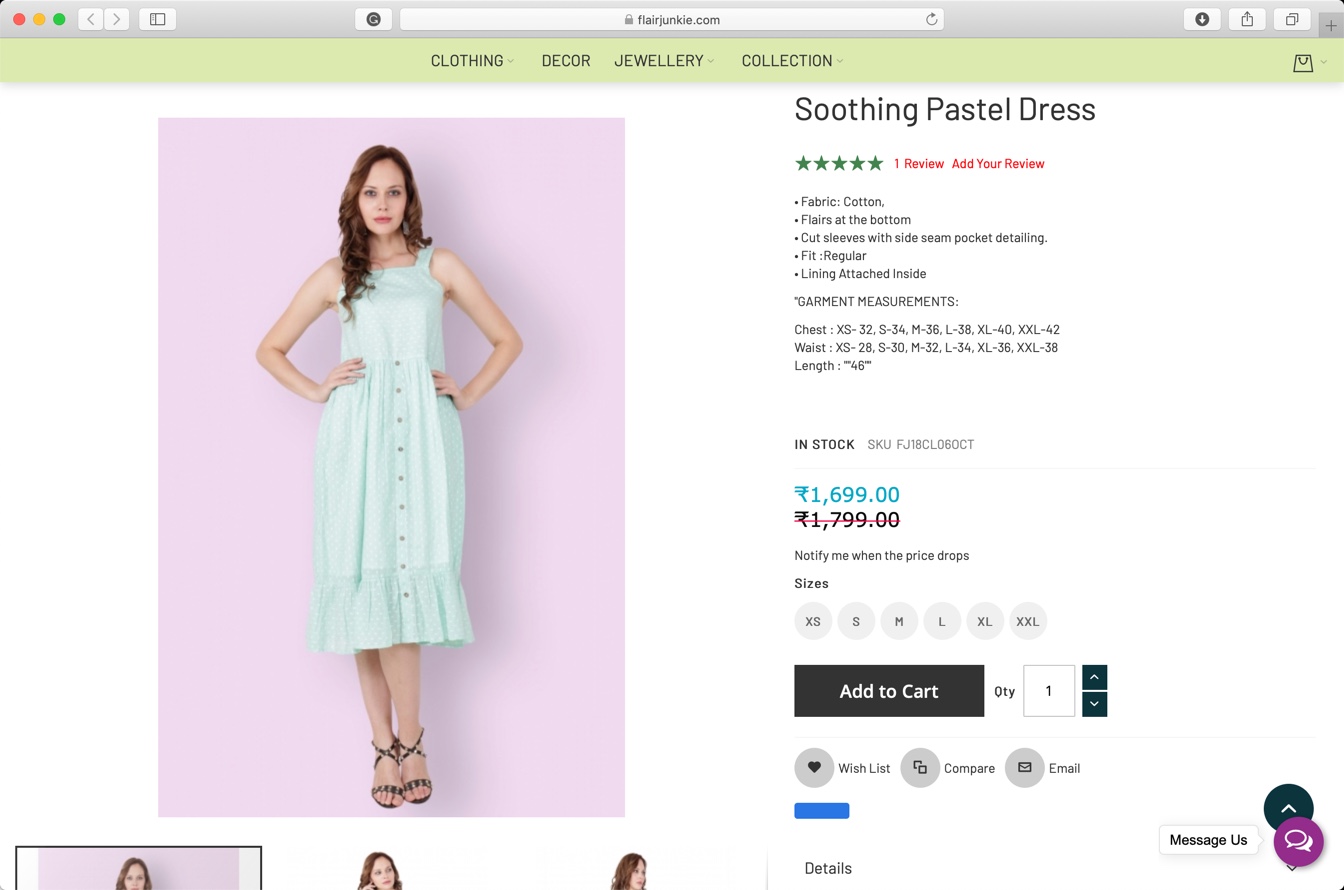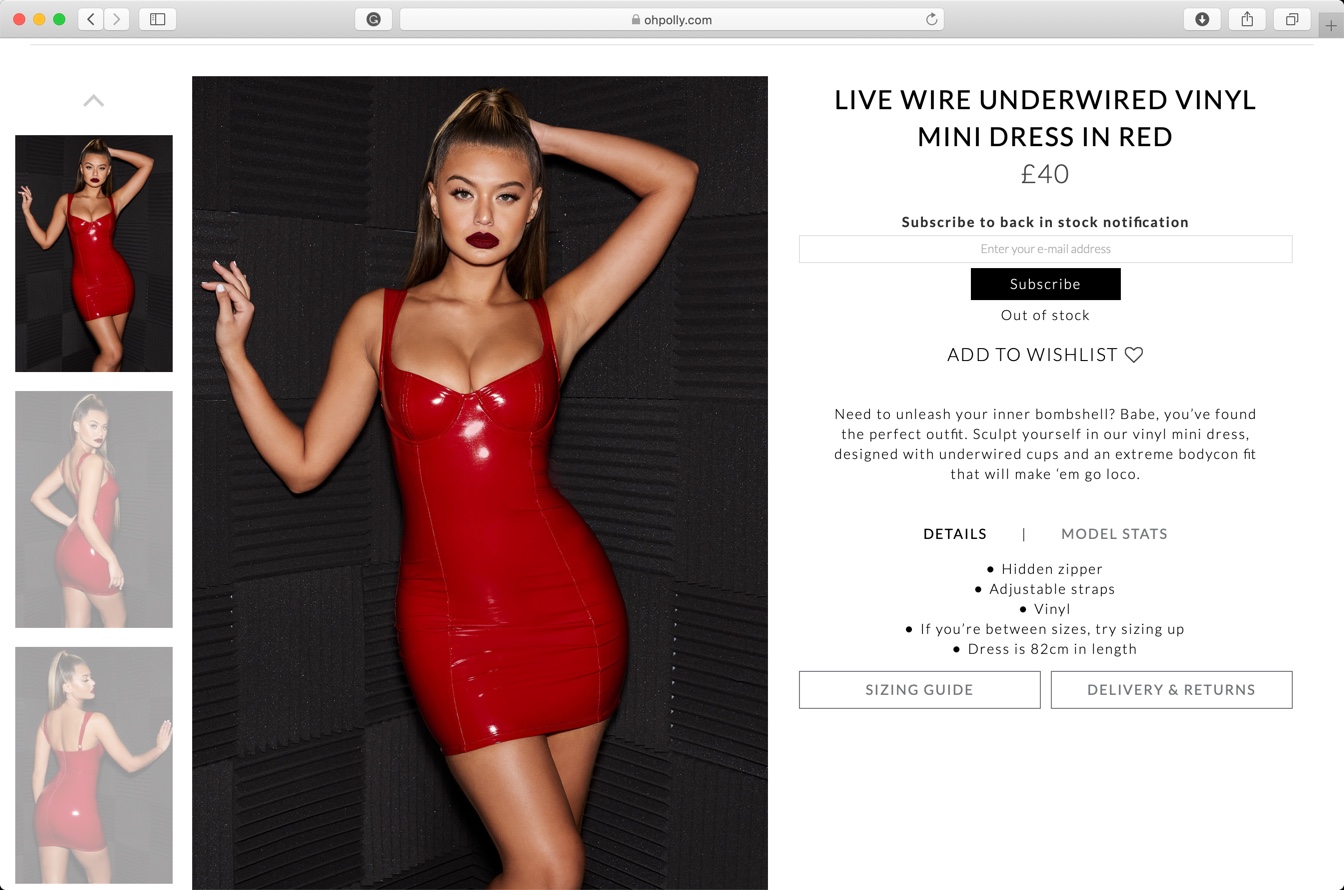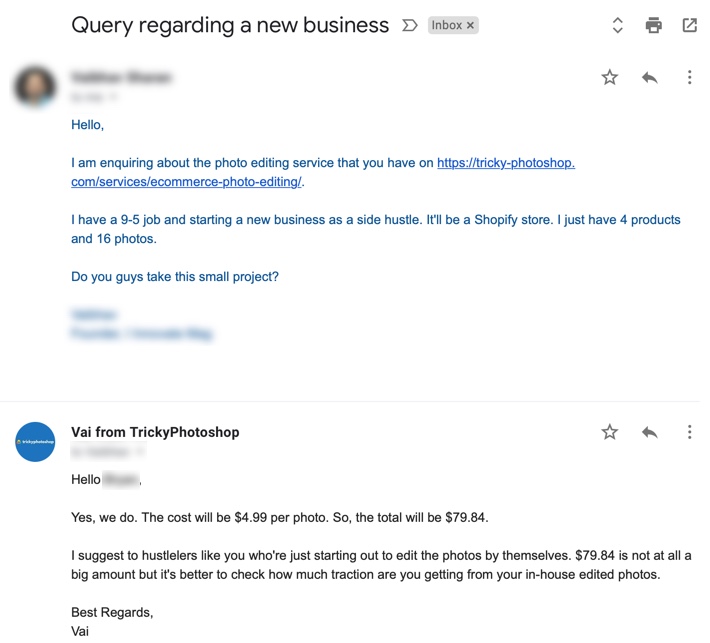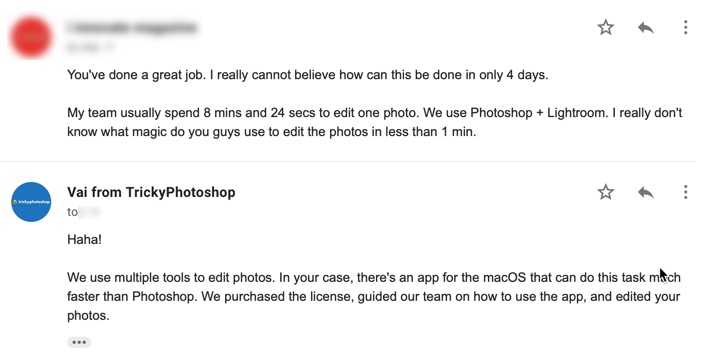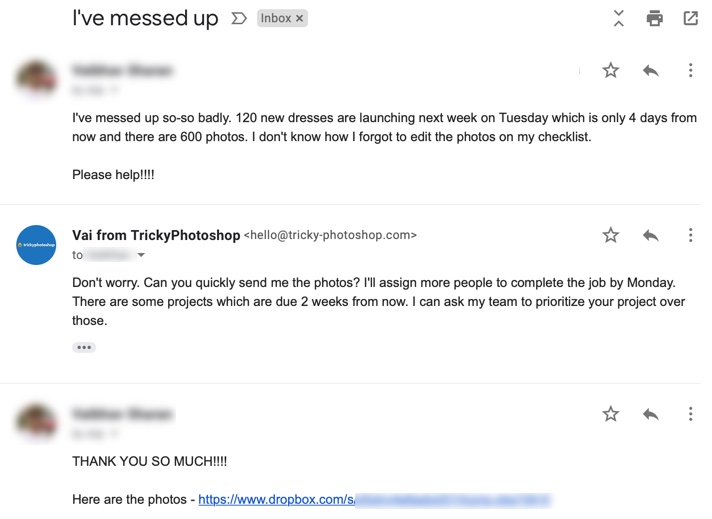There are hundreds of thousands of businesses that sell online through eCommerce platforms like Shopify, Woocommerce, Amazon, BigCommerce. etc. So, I decided to collate the product photo uploading requirements for all major eCommerce platforms.
Let’s start.
There are some astonishing facts that you’d be interested in it.
A simple LinkedIn search shows that
There are 15,000+ fashion and apparel companies in the US alone
What does this mean to you?
This means that your photos have to be of top-notch if you want to perform better than your competitors. Because
76% people say that product photos influence their buying decision.
I get frequently asked by my client that what should be the ideal size of the photo. I tell them that
- the ideal size is 3000 x 3000 pixels with a resolution of 72 dpi.
- the photo size should never cross 150KB.
But, we’ll see today what does eCommerce platform suggests
1. Shopify photo uploading requirements
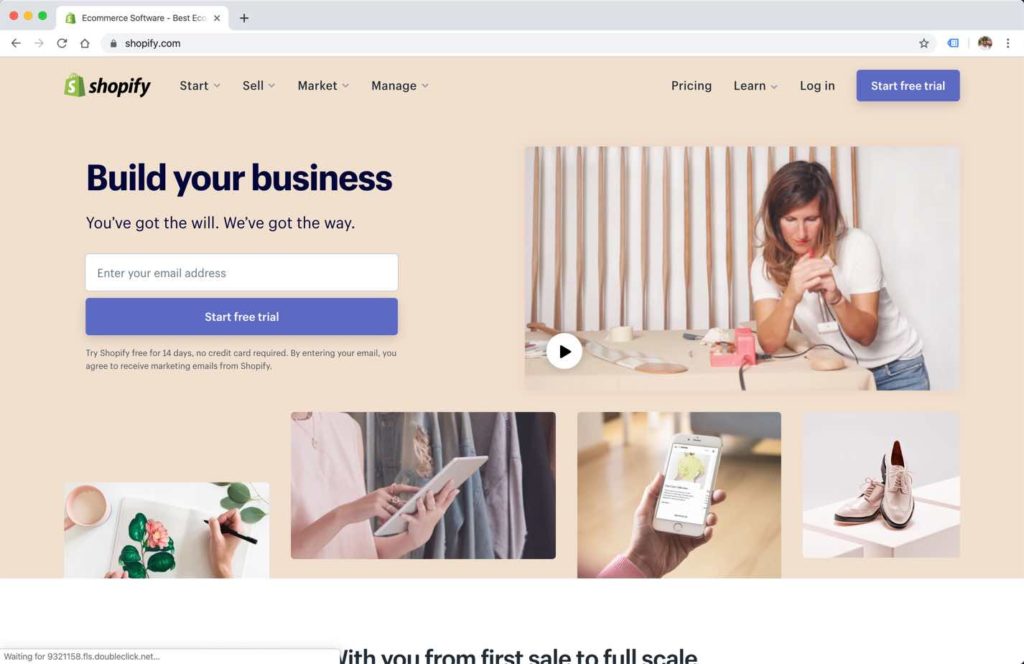
- Maximum upload size: 4472 x 4472 pixels with a file size of up to 20 MB
- Recommended size: 2056 x 2056 pixels
- Minimum size to zoom in: 800 x 800 pixels
- File formats: JPG, PNG, GIF, TIFF, and BMP
Here’s the full list for Shopify.
2. Amazon photo uploading requirements

Amazon is pretty strict when it comes to the requirements. My Amazon clients always have the toughest time getting their photos approved.
- Minimum size to zoom in: Images should be at least 1000 pixels in either width or height
- Recommended size: 2056 pixels wide
- Image frame: The product should fill 85% of the frame
- Background color: ALL product photos should have a white background
- File format: You can upload JPEG, PNG, GIF or TIFF files.
- File names: The file name must include the product identifier (this is your Amazon ASIN, JAN, EAN, 13-digit ISBN or UPC). After that, a period and a file extension (see accepted file types listed above). For example, 1234567890123.tif or A987654321.jpg. You may not include dashes, spaces or other characters in the file name.
- Design: You can’t include any text, borders, logos, mannequins or watermarks in your images.
Here’s the full list for Amazon.
3. WooCommerce photo uploading requirements

WooCommerce is basically a plugin for your WordPress site. It does not have its own platform. It simply converts your WordPress site into an eCommerce site.
So, there’s no defined set of rules for the product photos. You should check your WordPress theme guidelines for the photo uploading requirements. But, I’ll give you a rough idea.
- Minimum size to zoom in: Depends on the WordPress theme
- Recommended size: 2056 pixels wide
- Maximum file size: 64 MB
- Recommended file size: 100KB
- Image frame: The product should fill 85% of the frame
- File format: You can upload JPEG, PNG, GIF or TIFF files.
4. BigCommerce photo uploading requirements
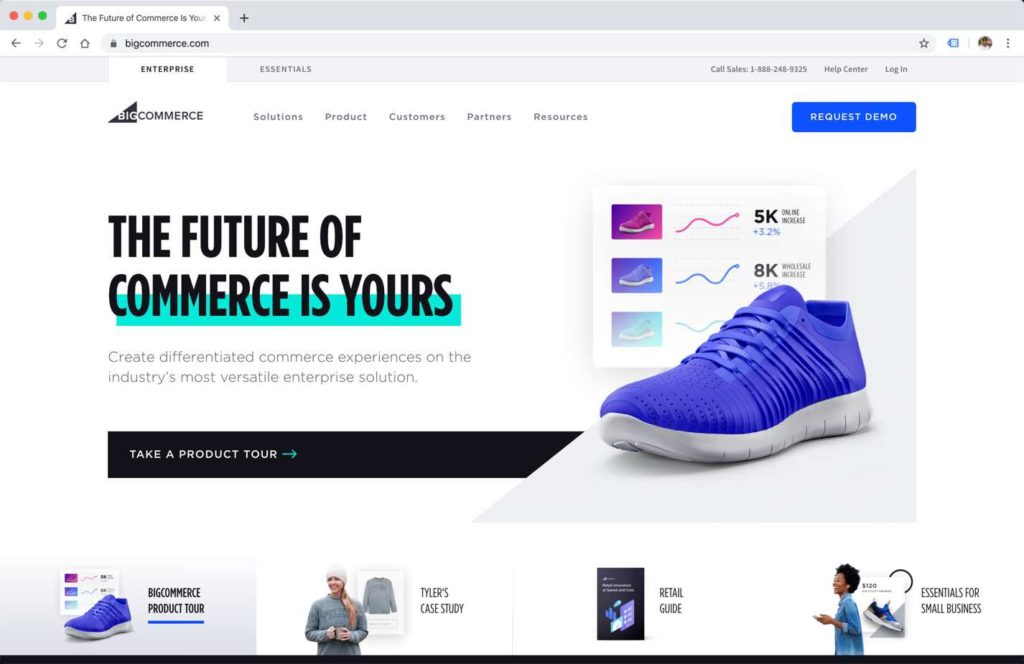
- Maximum upload size: Nothing defined by BigCommerce
- Recommended size: 2056 x 2056 pixels
- Minimum size to zoom in: 1000 pixels on the longest side
- File formats: JPG is recommended
Here’s the full list for BigCommerce.
5. Magento photo uploading requirements
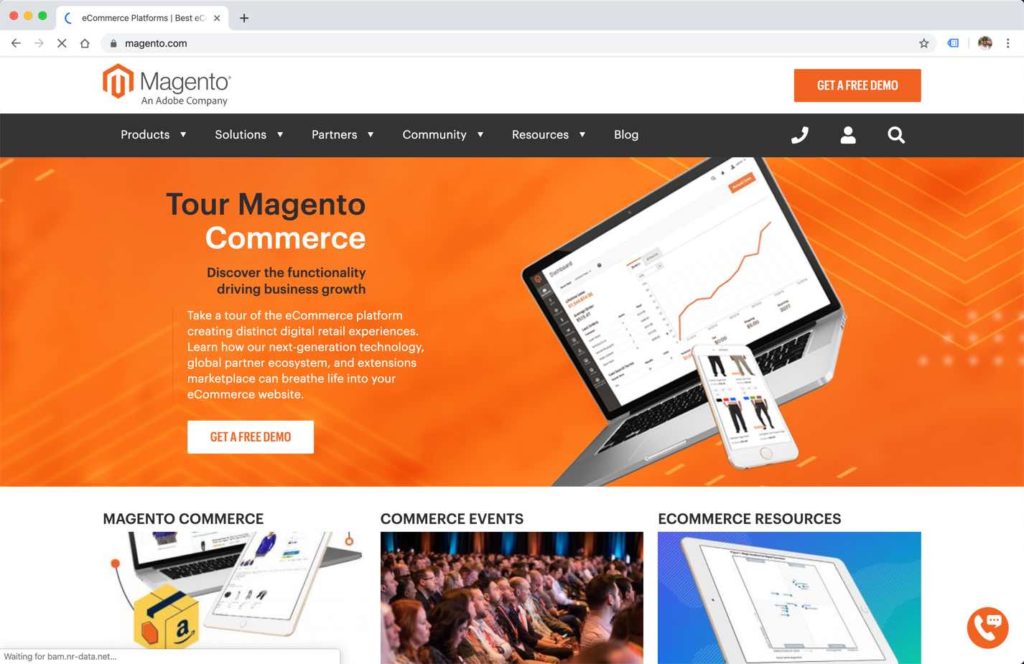
Magento is also a highly customizable platform. Unlike Shopify and BigCommerce, it’s a kind of software that installs on your web server. But, unlike WooCommerce, it doesn’t need WordPress to run.
So, there’s no defined set of rules for the product photos. You should check your WordPress theme guidelines for the photo uploading requirements. But, I’ll give you a rough idea.
- Minimum size to zoom in: You can customize it
- Recommended size: 2056 pixels wide
- Recommended file size: 100 KB
- Image frame: The product should fill 85% of the frame
- File format: You can upload JPEG, PNG, GIF or TIFF files.
Here’s the full list for Magento.
6. eBay photo uploading requirements
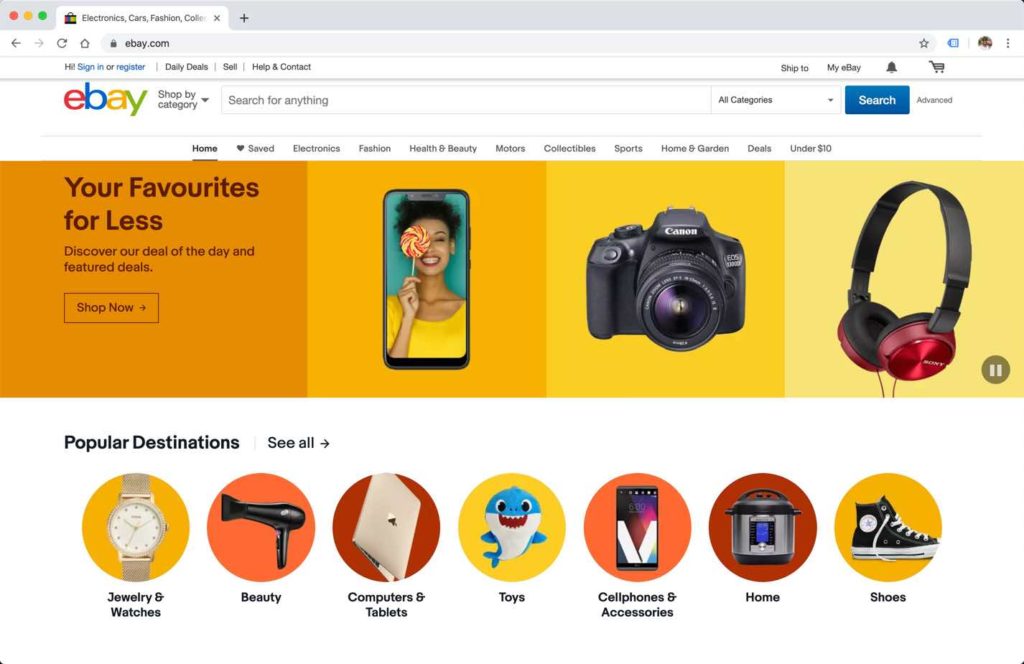
- Maximum upload size: 9000 pixels on the longest and 12 MB in size
- Recommended size: 800 – 1600 pixels on the longest side
- File formats: JPG, PNG, TIFF, BMP, and GIF
- Background: The image background can be between white to light gray (a light shadow is also acceptable, but mirror reflections are not allowed).
Here’s the full list for eBay.
7. Squarespace photo uploading requirements
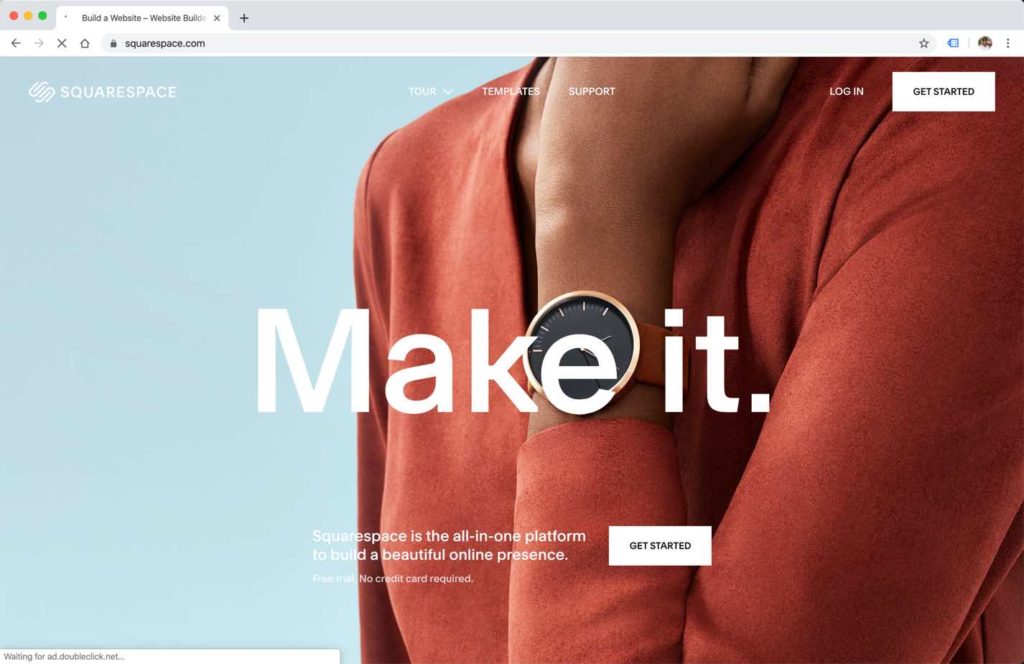
- Maximum upload size: 2500 pixels on the longest and 20 MB in size
- Recommended size: 2500 pixels on the longest side and 500 KB in size
- File formats: JPG, PNG, and GIF
Here’s the full list for Squarespace.
8. Wix photo uploading requirements
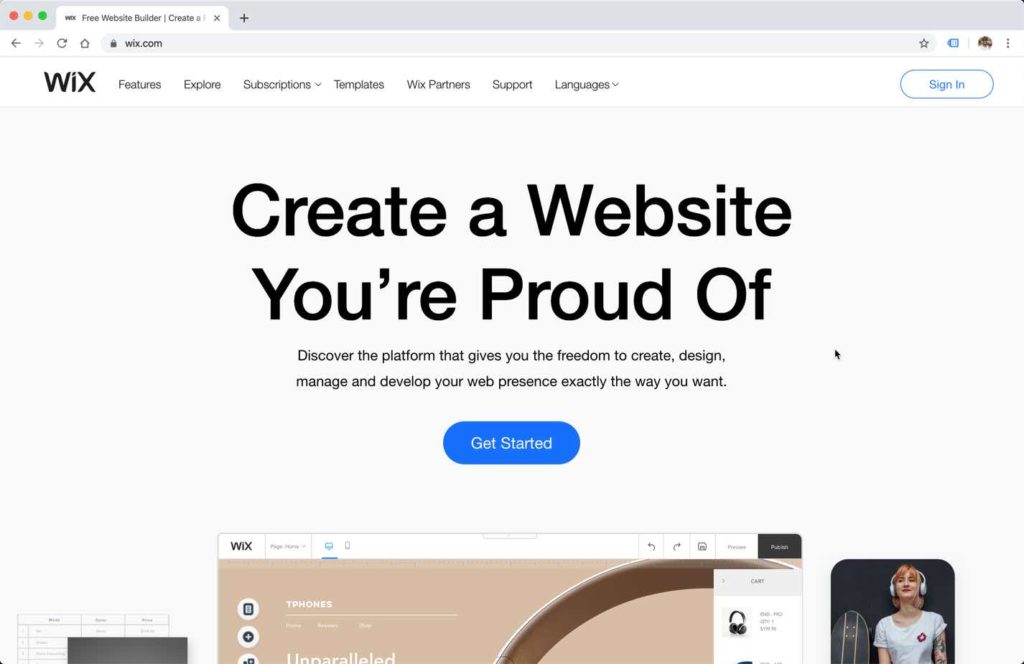
- Maximum upload size: Nothing defined by Wix
- Recommended size: 1200 pixels on the longest side
- File formats: Nothing defined by Wix
9. Weebly photo uploading requirements

I could not find any dedicated page for the photo requirements but I found a ticket where the customer support said three things.
- Maximum upload size: Nothing defined by 3dcart
- Recommended size: 1,000 pixels on the longest size with 72 dpi.
- File formats: JPG or PNG recommended
Here’s the full list for Weebly.
10. PrestaShop photo uploading requirements
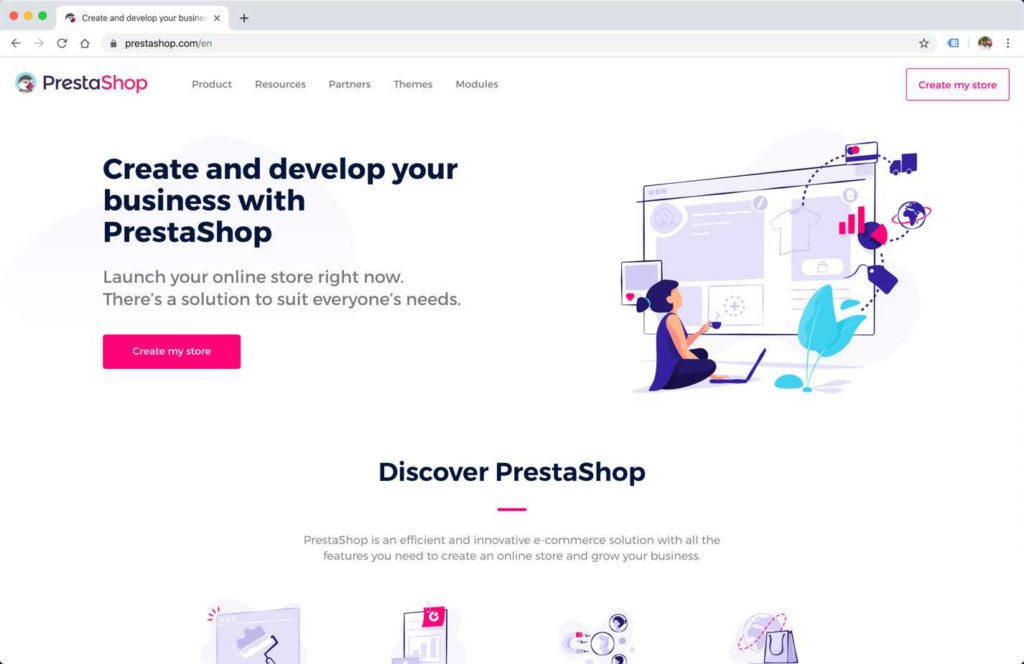
- Maximum upload size: Nothing defined by PrestaShop
- Recommended size: 800 x 800 pixels
- File formats: JPG and PNG
Here’s the full list for BigCommerce.
11. Volusion photo uploading requirements
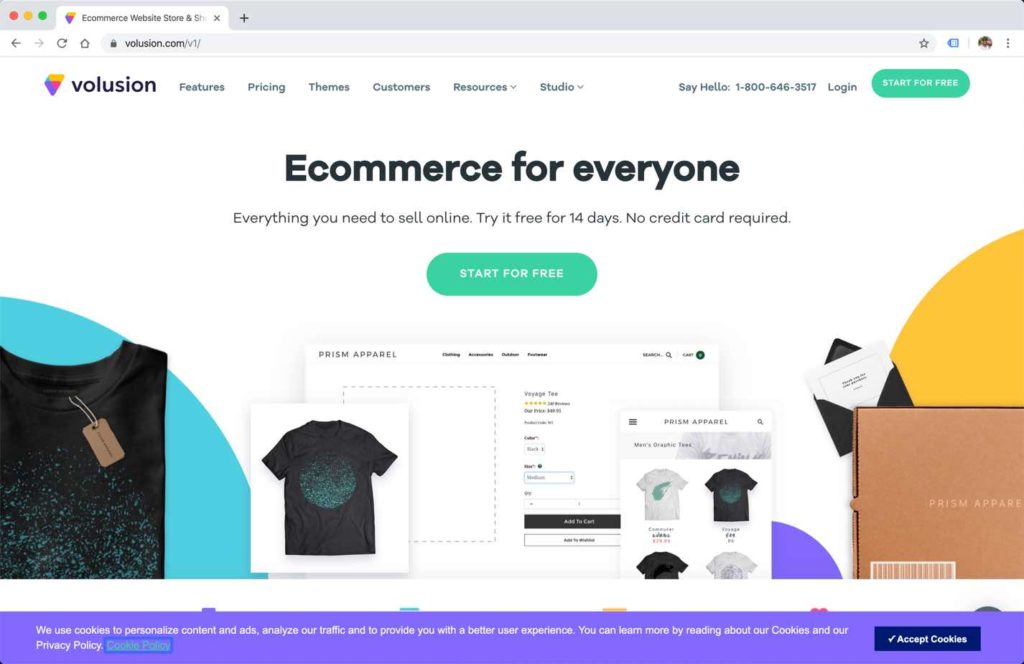
- Maximum upload size: Nothing defined by Volusion
- Recommended size: 1200 pixels on the longest side
- File formats: Nothing defined by Volusion
Here’s the full list for Volusion.
12. Big Cartel photo uploading requirements
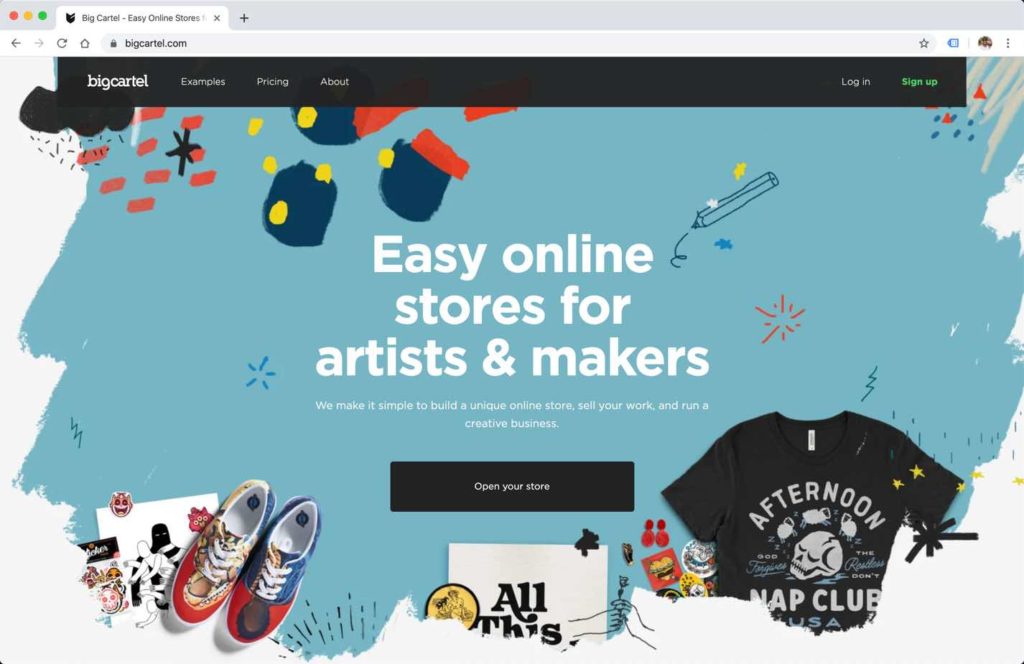
- Maximum upload size: Nothing defined by Big Cartel
- Recommended size: 1200 pixels on the longest side (not officially defined by Bigcartel but this size should be good to you)
- File formats: Nothing defined by Big Cartel
13. EKM photo uploading requirements
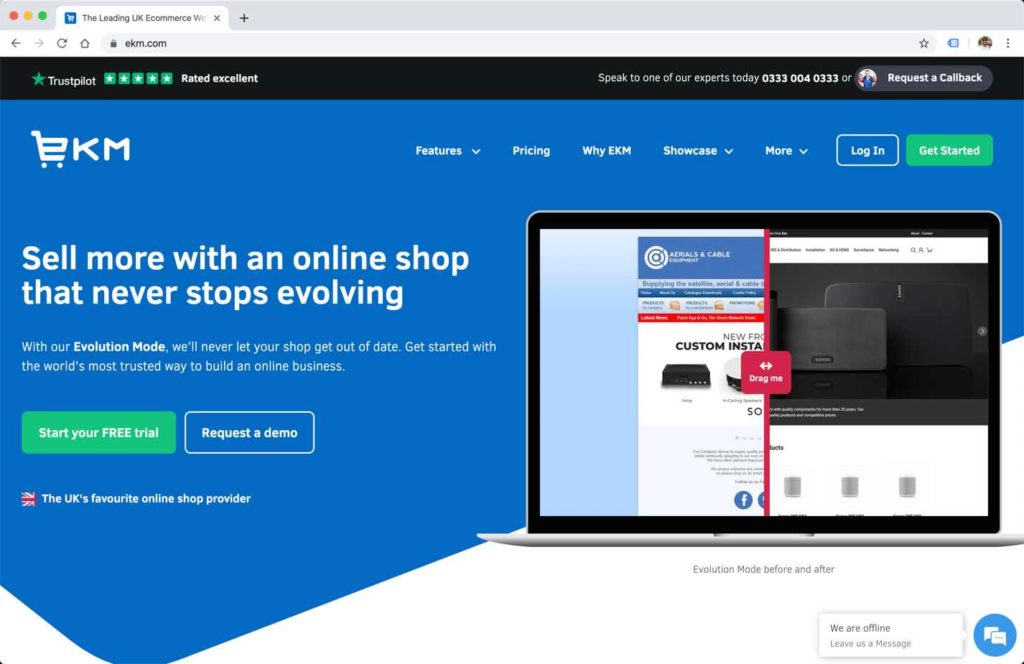
- Maximum upload size: 2000 x 2000 pixels
- Recommended size: 1024 x 1024 pixels
- File formats: JPEG and PNG
Here’s the full list for EKM.
14. Etsy photo uploading requirements
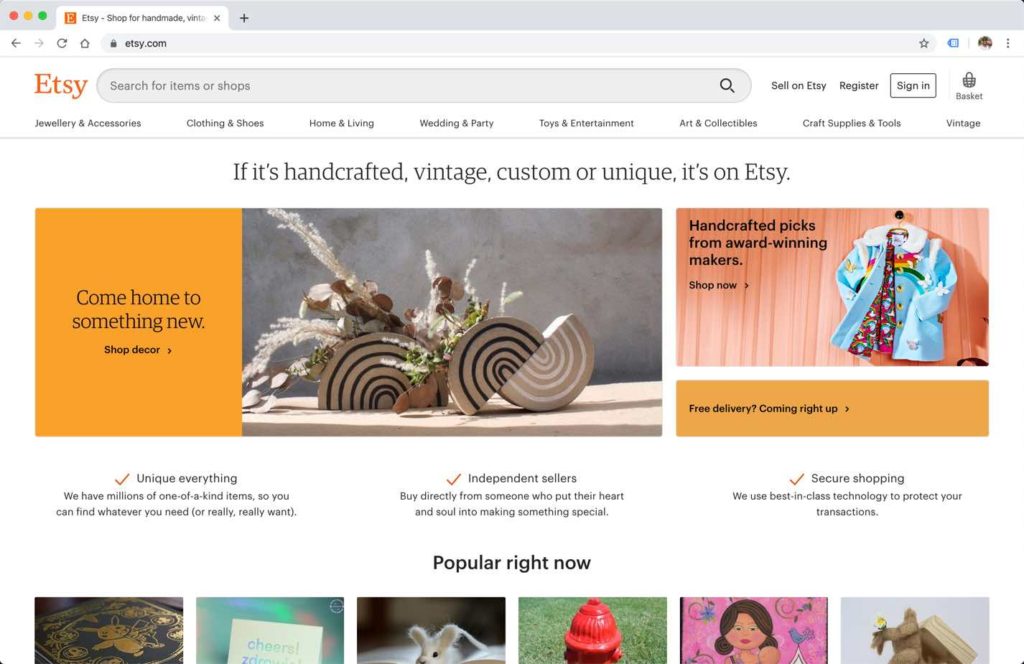
- Maximum upload size: Nothing defined by Etsy
- Recommended size: at least 1500 pixels wide
- File formats: Nothing defined by Etsy
Here’s the full list for Etsy.
15. Alibaba uploading requirements
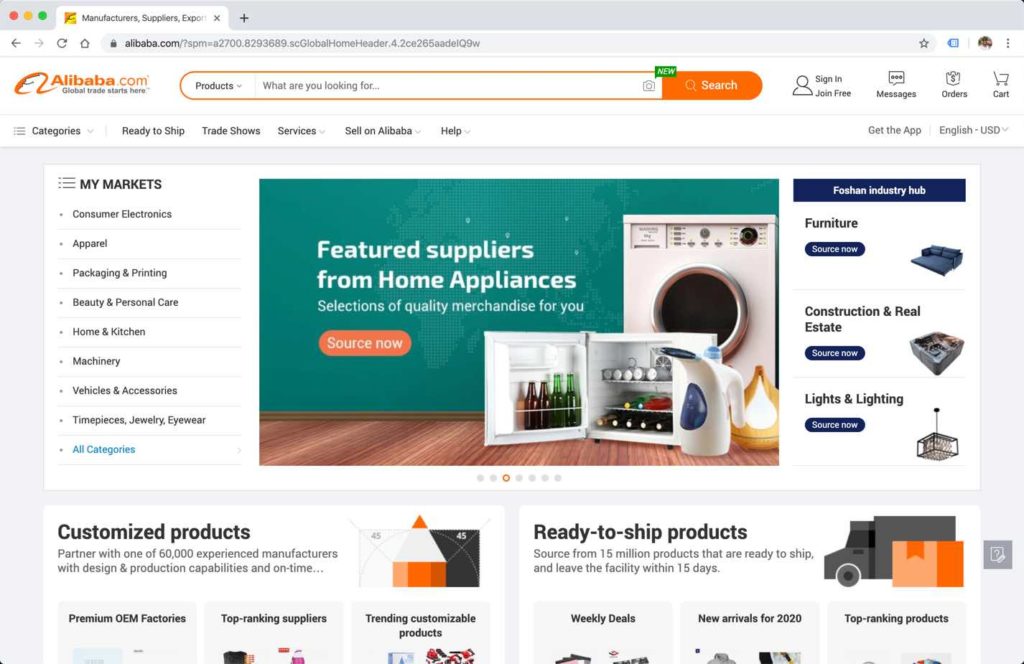
- Maximum upload size: Nothing defined by Alibaba
- Recommended size: 1000 x 1000 pixels
- File formats: JPEG and PNG
Here’s the full list for Alibaba.
I edit photos for people like you who sell online. Most of my clients sell on Shopify, Amazon, eBay, and WooCommerce.
I can edit three photos for free as a demo.