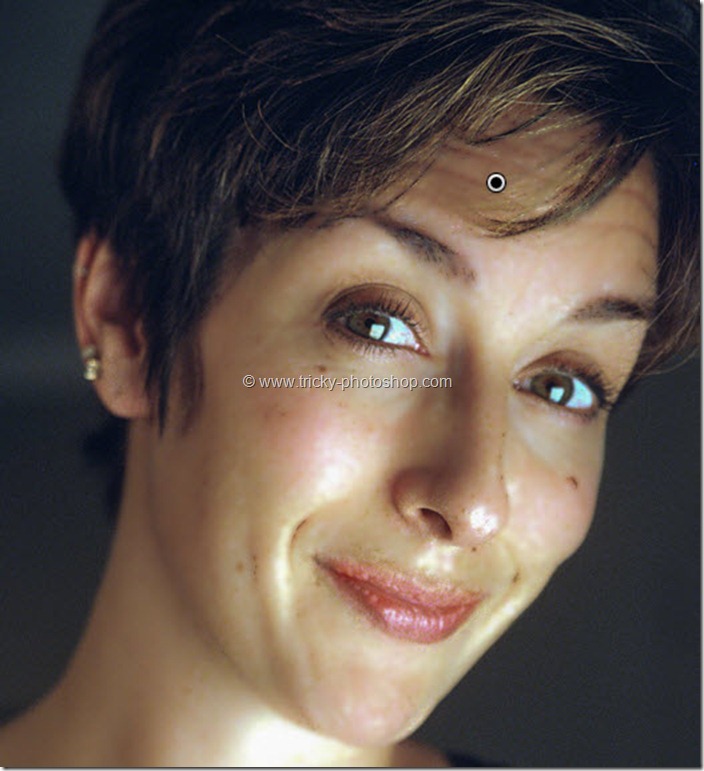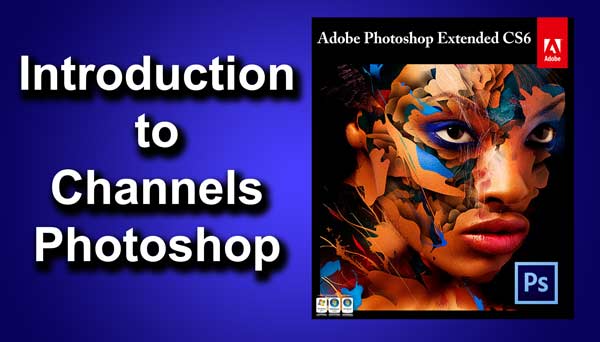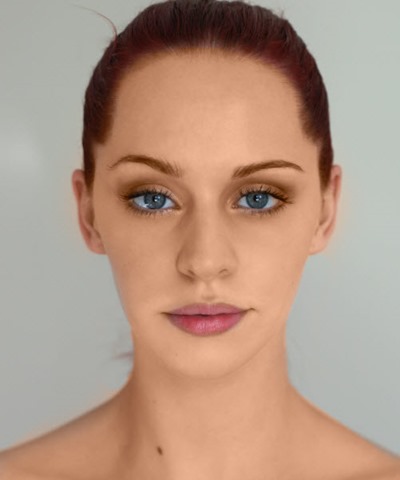Soften Skin Using Channels in Photoshop | TrickyPhotoshop
Share this post
Related Posts: