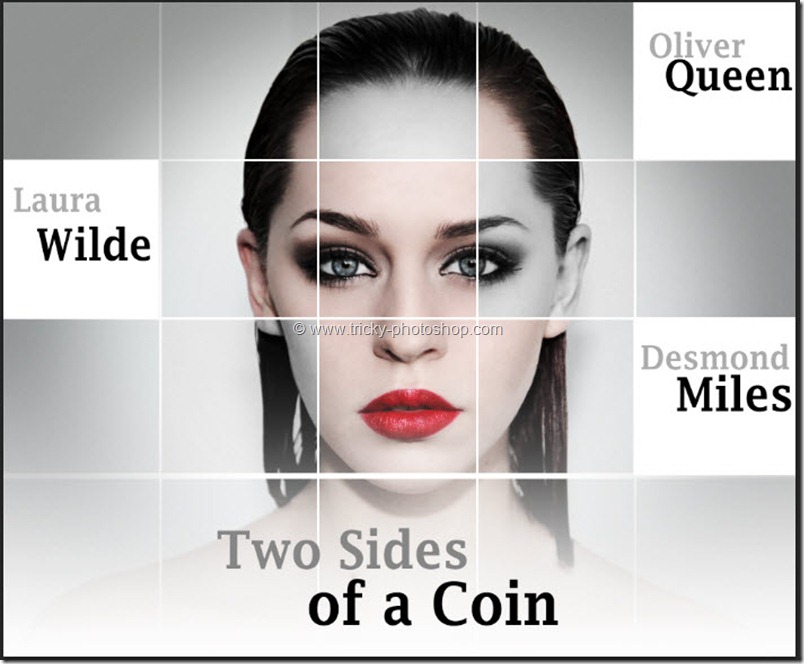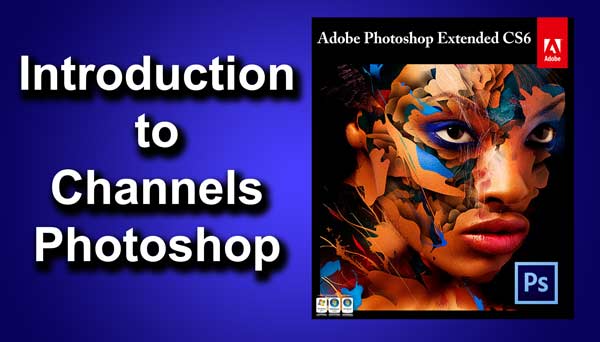Sharpen Portrait in Photoshop using Channels | TrickyPhotoshop
Share this post
Related Posts: